Are you going to build a new PC? It does not matter if you are an Expert or Beginner; you will face confusions in every step. We are not claiming that we are experts in the same, but can show you the path so that you can get the power you actually need. No matter if you are a Gamer or a Productive Person, we have covered all of the niches. You can follow the suggestions below to make sure you get better performance at a lower price. Check out 8 Things You Should Consider Before Building a PC and get everything in your new PC Build.
8 Things You Should Consider Before Building a PC
We have divided the Components into three parts – Beginner, Productive and Gaming. We will discuss all the components you will need to get the best performance in your budget. So, let’s begin.
Processor (CPU)
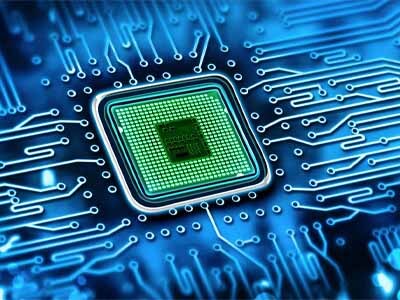
The Processor is the Brain of a Computer. Whatever you work on your Computer is being processed by the processor itself. Which clearly means that Better the Processor, better the performance. We have our Choices for the Best Available Processor in every price range, which will fulfil your needs. However, according to our research and current scenarios, you should never go with the processors below i3 8th Generation to get Powerful Performance. Anyways, here are our suggestions for the Processor.
|
Brand
|
Beginner |
Productive |
Gaming |
|
Intel
|
Intel Core i3 (8th Gen or better)
|
Core i5 (8th Gen or better)
|
Intel Core i5 or i7 (8th Gen or better)
|
| AMD |
Ryzen 3 Series |
Ryzen 5 Series |
Ryzen 5 or 7 Series
|
Motherboard

The motherboard is the Mainboard of a Computer. When you are getting a good quality CPU, you should also get a High-Quality Motherboard. Just like the AMD and Intel Processors, the Motherboards also come in different Forms to support both the Processors. Check out the best and cheap motherboards and get that one which comes under your specifications.
|
Brand
|
Beginner
|
Productive
|
Gaming
|
|
Intel-Based
|
MSI H310M PRO-VDH LGA 1151 Micro ATX Intel Motherboard
|
MSI H310M PRO-VDH LGA 1151 Micro ATX Intel Motherboard |
ASUS ROG Strix B365-G Gaming mATX Gaming Motherboard |
|
AMD Based
|
MSI A320M Pro-VD/S AMD Socket AM4 |
GIGABYTE GA-A320M-S2H AMD A320 AM4 |
ASUS ROG Strix B450-F Gaming Motherboard
|
Memory (RAM)

Many people may not know, but RAM takes one of the most vital parts in making a Computer work fast. Basically, More the RAM, more the Speed. RAM has Volatile Storage Memory which stores and holds your Running Application and manages them. Also, better RAM helps in running Android Studio (Just in case, if any of you are Android Developers). We also have some choices for RAM which you can check out.
|
Brand
|
Beginner |
Productive |
Gaming |
| CORSAIR |
CORSAIR 8GB Vengeance LPX DDR4 2400 MHz |
CORSAIR 8GB Vengeance LPX DDR4 2400 MHz |
CORSAIR 16 GB Vengeance LPX DDR4 3000MHz
|
Storage (SSD and HDD)

Many of you might go for Hard Disk Drives (HDD) instead of Solid-State Drives (SSD). Trust us, this is the worst decision you will ever make. You might think that it won’t matter if you are taking HDD instead of SSD. But in reality, this will be another reason for the slowdown of your PC, including Slower Boot Times. However, you can always use an HDD for Storage, but for Operating Systems and Applications, an SSD is a must need. However, we have Added both the SSDs and HDDs for you, which will be nice for your PC Build.
SSDs
|
Brand
|
Beginner |
Productive |
Gaming |
|
Western Digital
|
WD Green 120 GB 2.5-inch SATA III
|
Green 120 GB 2.5-inch SATA III
|
WD Green 240 GB 2.5-inch SATA III
|
| Crucial |
Crucial BX500 120GB 3D NAND SATA 2.5-inch SSD |
Crucial BX500 120GB 3D NAND SATA 2.5-inch SSD |
Crucial BX500 240GB 3D NAND SATA 2.5-inch SSD
|
HDDs
|
Brand
|
Beginner |
Productive |
Gaming
|
|
Western Digital
|
Western Digital WD10EZEX 1TB
|
WD10EZEX 1TB |
Western Digital WD20EZAZ 2TB |
|
Seagate
|
Seagate New Barracuda ST1000DM010 1TB HDD |
New Barracuda ST1000DM010 1TB HDD |
Barracuda ST2000DM005 2TB HDD
|
Graphics Card (GPU)

Graphics Card is a must need if you are a gamer. Also, for low-end PCs, Graphics Cards take a good role in rendering the Graphics Smoothly. Productive PCs can also be used as Editing PCs so that a Graphics Card can enhance the Adobe Premiere Pro’s Performance. In the Beginner’s PC, a small GPU can make the PC run smoother. Here are our choices for the best Graphics Cards.
|
Brand
|
Beginner |
Productive |
Gaming
|
|
NVIDIA GeForce Based
|
ASUS GeForce GT710 2GB GDDR5 |
Zotac GeForce GTX 1050 Ti OC Edition 4GB |
Gigabyte GeForce GTX 1660 Super OC 6G |
|
AMD Radeon Based
|
Not Available |
GIGABYTE Radeon RX 570 Gaming 4G |
MSI Gaming Radeon RX 570 Armor MK2 8G OC
|
READ MORE | Download and Install GTA 5 Roleplay – Step by Step Guide
Power Supply (PSU)

Power Supply is the main hero in a whole PC build. Because you won’t be able to power up the System without the Electricity, however, we have chosen the CORSAIR 550 Watts Power Supply for all of our builds as this is the best in this budget and can handle all the components flawlessly.
| Brand |
Beginner |
Productive |
Gaming
|
|
CORSAIR
|
VS550 550W Active PFC 80 Plus Power Supply (Black) |
Corsair VS550 550W Active PFC 80 Plus Power Supply (Black) |
Corsair VS550 550W Active PFC 80 Plus Power Supply (Black)
|
Monitor

The monitor is your Computer’s main Output Unit. Thus, choosing a great monitor can be a very great decision. We have found the best monitors in your budget. Check them out.
| Brand |
Beginner
|
Productive
|
Gaming
|
|
LG
|
LG 22-inch (55cm) IPS Monitor
|
LG 22-inch (55cm) IPS Monitor |
LG 23.8-inch (60.45 cm) Borderless LED Monitor
|
Mouse and Keyboard

Mouse and Keyboard are known as input devices. These Devices send Signals to your PC on every Key/Button Press. You must buy a good quality mouse which will be able to work for at least 1-year or more. Also, for Keyboard, you should purchase Mechanical variants which last longer. However, Check out our choices for Mouse and Keyboards.
| Component |
Beginner |
Productive |
Gaming
|
|
Mouse
|
Logitech B100 |
Logitech B100 |
Logitech G402 |
| Keyboard |
Logitech K120 Wired Keyboard |
Logitech K120 Wired Keyboard |
Cosmic Byte CB-GK-12 Mechanical Keyboard
|
Well, these are our picks for 8 Things You Should Consider Before Building a PC. Do you have any questions? Feel free to ask in the comments section. Till then, “Stay Home, Stay Safe.“


Yuvraj patel
May 25, 2020 at 7:06 pm
Can u make a pc build video under 40k for editing and productive work on your channel 😇😇
Yogesh patel
May 26, 2020 at 12:54 am
Helllooo shalok bhaiya
Please make a pc build video under 35k or 30k {productive} 😁😁😁❤️❤️