Realme X50 5G is the first 5G smartphone of the company, which was launched in China a few weeks ago. The phone is powered by the Snapdragon 765G 5G SoC and comes with a pill-shaped dual cutouts punch-hole display. It was one of the first phones to go with Realme UI out of the box. In this article, we are going to talk about how to update Realme UI on Realme X50. Read the article to know more about the Realme X50 Realme UI update and changelog.

How To Update Realme UI on Realme X50
Disclaimer
Before you manually update Realme UI on Realme X50, make sure you backup all your data before updating. Go to Settings-> Other Settings-> Backup & Restore-> Select the data to be backed up. Also, charge your phone at least 50% to avoid unexpected shutdowns. Do not turn off the device while updating.
First of all, you will have to download the update package from the Realme Website. The size of the box is 3.47GB. Click on the below download button to start downloading. (The phone is currently available in China only, so we have provided the link of Chinese ROM.)
1. Transfer the firmware to the phone storage.
2. Open file manager and find the firmware you downloaded.
3. Now, click on the firmware and tap on “Upgrade Now. “
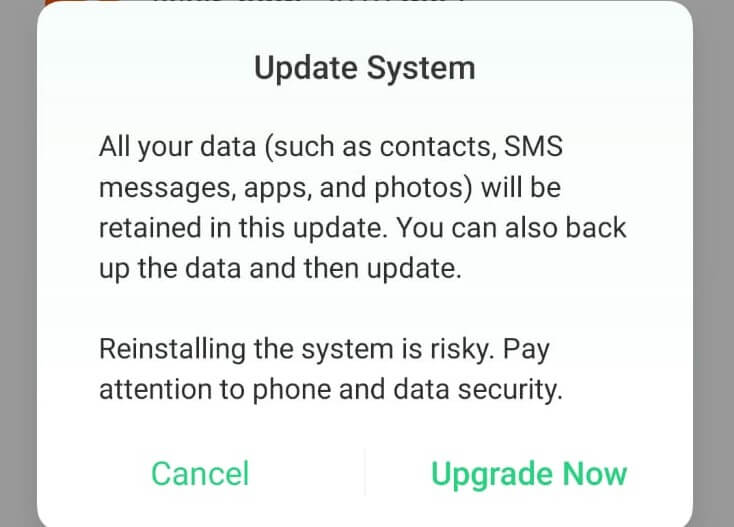
4. Now, wait for a few minutes. Do not turn off your phone while updating.
5. That’s it! You have successfully installed the latest Realme UI on Realme X50.
Change-log
A complete change-log of the Realme X50 Realme UI update.
Security
● Updated Google security patches to January
Communication
● Fixed network dropout and low probability restart issues in some scenarios to improve network stability
Camera effects
● Optimize the sharpness and noise of the rear camera
● The darkness of the photos taken in the super night scene mode is optimized
● Optimize the brightness and sharpness of the super anti-shake
● Fix the probability that the interface plug-in does not respond after receiving a portrait image
Repair
● Repaired the standby wake
● A little possibility of a black screen stuck problems
● Repair turn on the cloud sync circle of friends could not brush picture problems
● Repair fingerprint to unlock failures at some scenes
● Face Unlock screen interface
● repair the Probability of disconnection during moving
https://www.instagram.com/p/B7FfsMJA8VF/?utm_source=ig_web_copy_link
That’s all in this article on the Realme X50 Realme UI update.
[Source]