Steps to Delete FreshWalls Account
Whether you’re transitioning to a new platform or simply looking to close your FreshWalls account, this step-by-step guide will walk you through the process, ensuring a smooth and hassle-free experience. Follow these instructions carefully to deactivate or delete your FreshWalls account securely.
Step 1 – On home screen click on Profile icons to navigate in Account Screen.
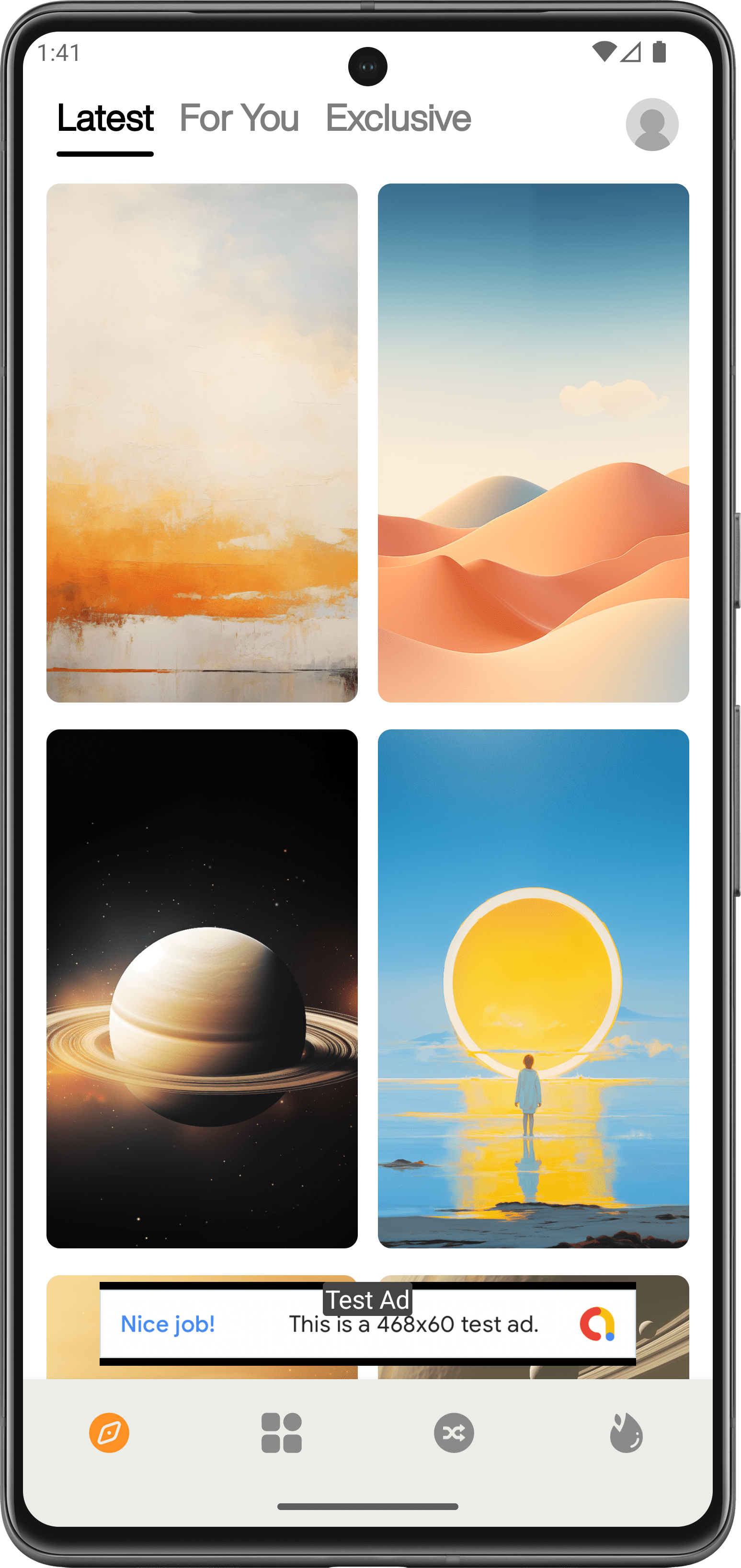
Step 2 – On Account screen click on Delete Account
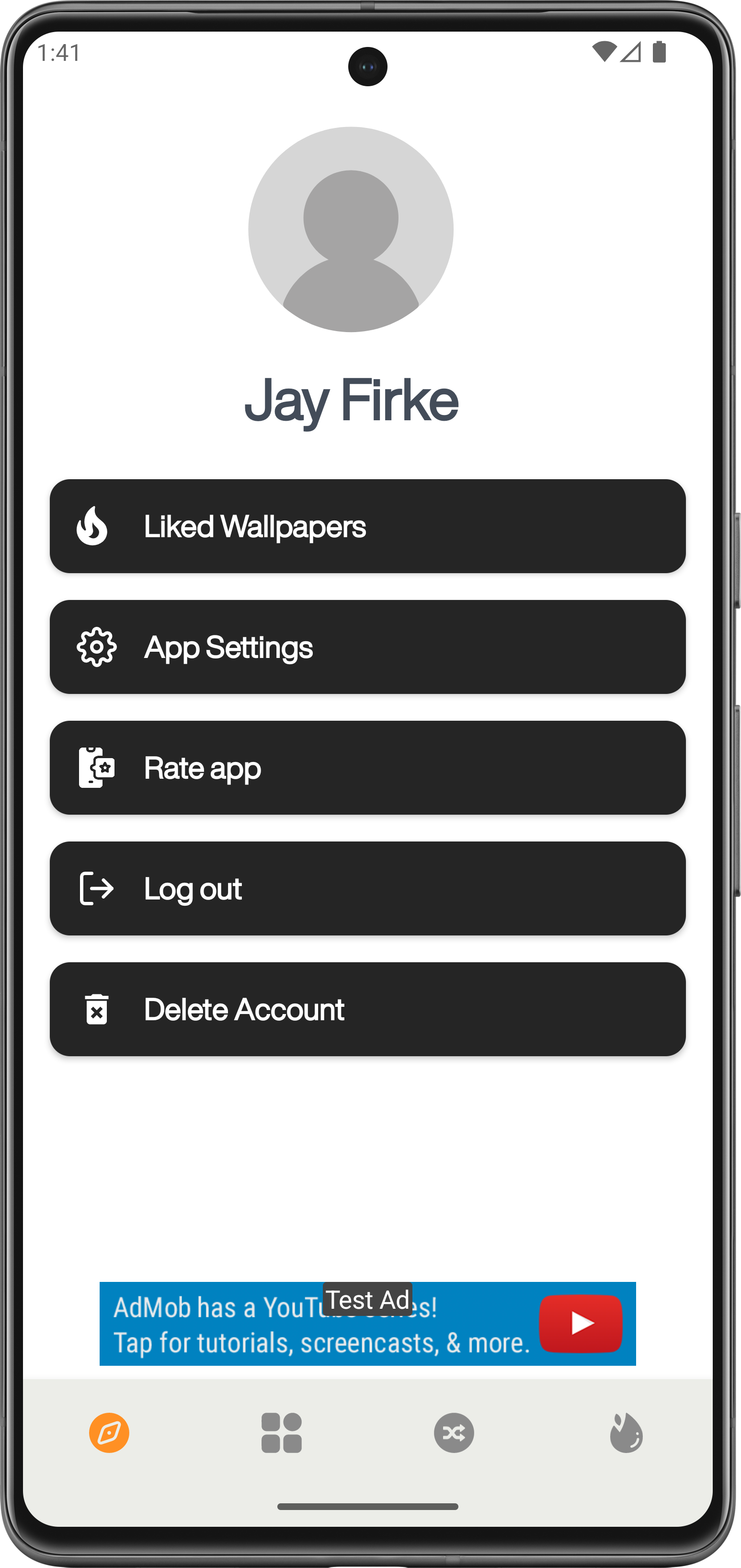
Step 3 – Dialogue will be appear after clicking on Delete Account button, at dialogue click on DELETE ACCOUNT
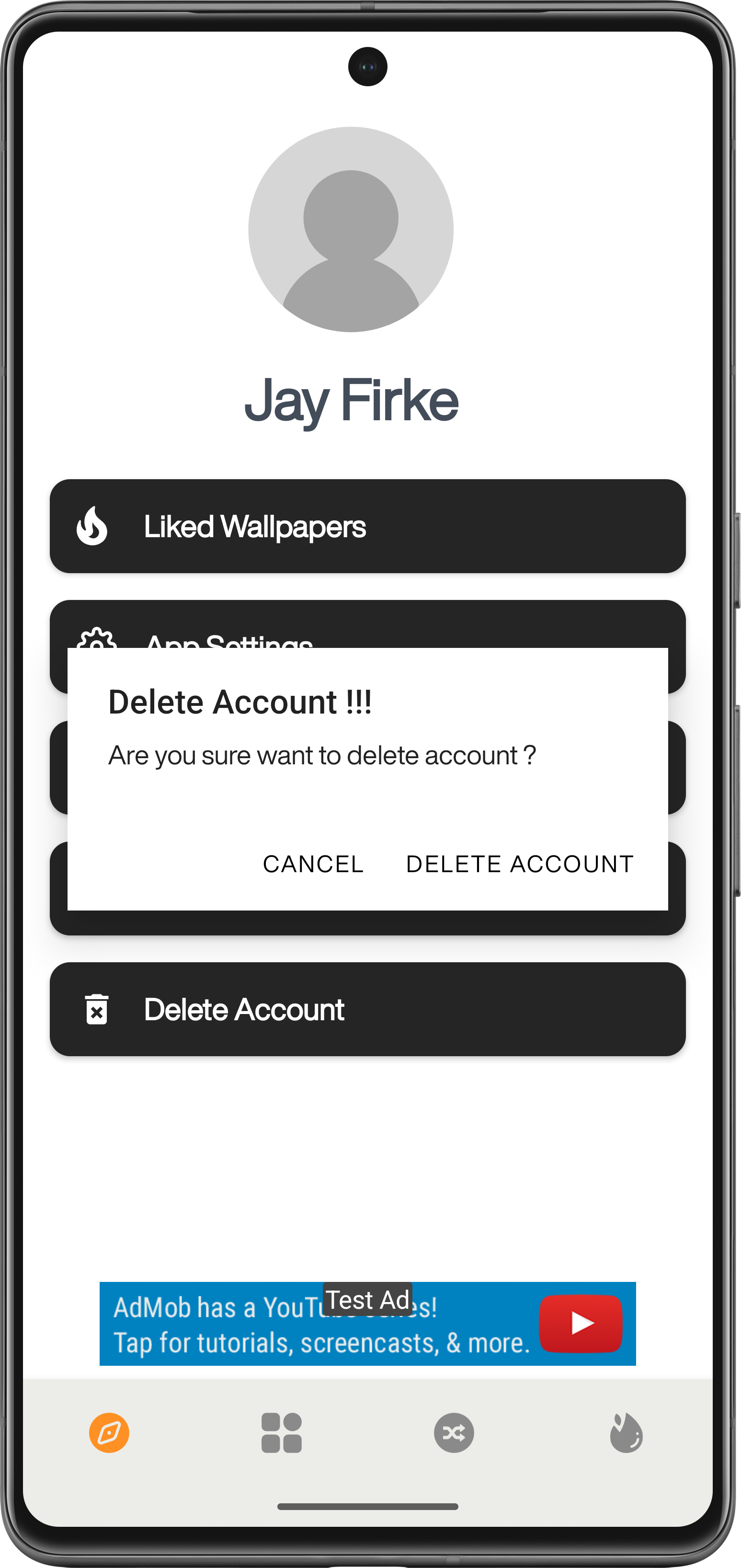
Step 4 – After clicking the DELETE ACCOUNT, app will navigate to Authentication Screen, message will show Account deleted successfully.
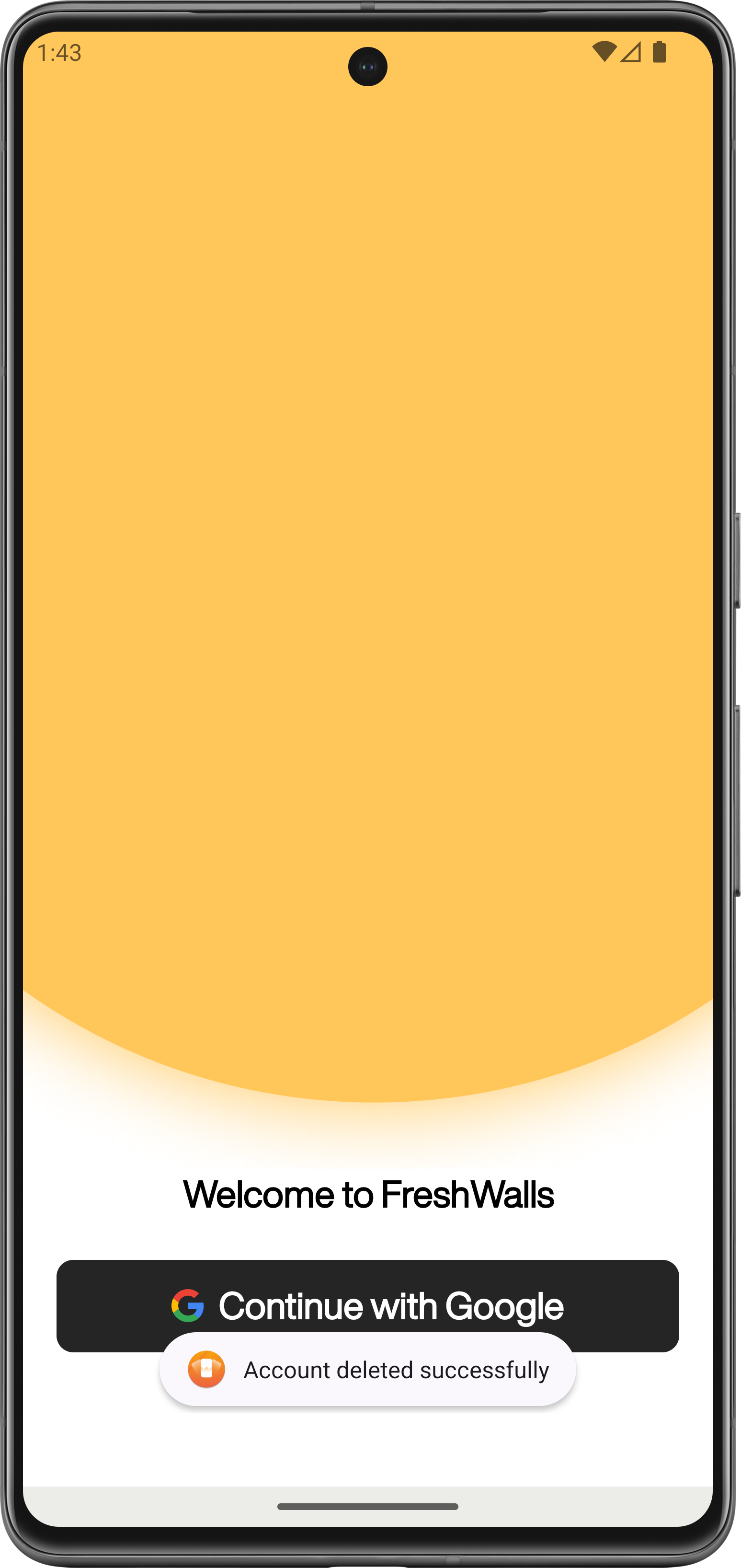

You May Also Like


Subscription Based Telegram Premium to Arrive This Month
Telegram is yet another most popular messaging service after WhatsApp and Facebook Messenger worldwide. In 2021 October, WhatsApp and Facebook...


Top 5 Windows Apps That You Should Try
Microsoft Windows 11 is packed with many new features that make it more fun and productive. To make your work...


Best FPS Settings for Apex Legends Mobile
When it comes to gaming, a good internet connection and good FPS matter the most. It’s been a few days...


5 Tips to Reach Heroic Rank or Above in Free Fire MAX
In gaming, the one with the highest rank is considered a pro. No matter the game whether it’s BGMI, Free...


Free Fire MAX vs Apex Legends Mobile: Which One is Better?
It’s been a few days since the launch of Apex Legends Mobile and people are enjoying the game. But there...

MIUI 14 Announced : What’s New, Features, and Devices List

Google Pixel 7, 7 Pro Stock Wallpapers Download

Best TWS Under 3000 Rs in India to Buy

Best 5G Smartphones Under 20000 in India

Google Pixel 7 and Pixel 7 Pro Launched

Top 7 Photography Tricks Using Mobile Phone

What’s Inside Elon Musk Twitter Deal & Future Plans

Top 9 Cool And Weird Gadgets To Buy In 2022

Top 5 New Innovative Gadgets of 2022!
