Newspapers and Magazines are the sources of news full of knowledge. But the main problem is the time when it comes to reading the newspaper. We don’t have enough time to sit and read a magazine or newspaper calmly. So how can we get the latest news update? Social media is one platform where you get the latest news immediately, but not all of the messages or post you find on social media are true. There is so many fake and misleading news spread through Whatsapp and Facebook. To get the latest and fact news you can download free news apps such as Google News from the Play Store. We have listed 5 Best News Apps In India in this article.
Google News
Google News app is one of the best news apps you can download. You can access Google News feed by swiping right on your home screen or by clicking on the Google search bar. The best thing about Google News app is that Google provides you with personalized news and articles for you. It shows you the recommended news which is related to your interest and your search history.
-
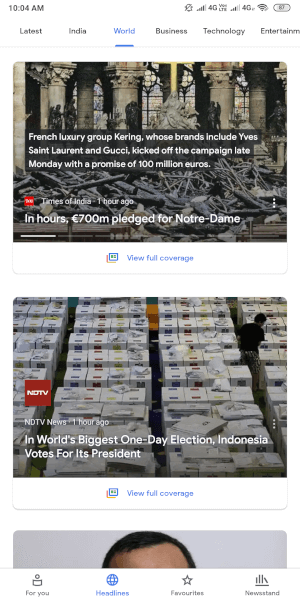
-
Headlines
-
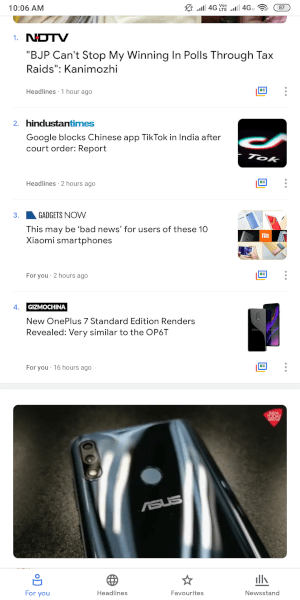
-
For You
You can always read the headlines by switching to the Headlines tab. There is a number of categories available including Technology, Science, Sports, Health, World and Entertainment. Not just that you can search for your interested topic and you can favourite that topic too. Favourite topics are available in a separate tab so you can easily get the latest news from it. Give this app a try.
Download Google News
Inshorts
As the name suggests this app converts lengthy articles into 60 words news summary. Sounds interesting right! The user interface of the app is very minimal and clean. The 60 words news will appear in cards. Swipe up for the next story swipe down for the previous one. The app doesn’t show you recommended news for you but instead it shows the latest news of various categories. Swipe left to read the entire article and swipe right to choose the category. So just swipe up 20-30 times while you are going to your college or office to get the latest news.
-
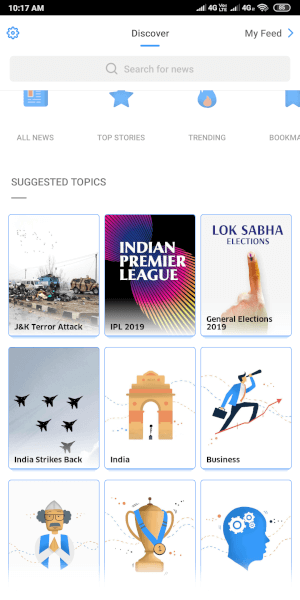
-
Topics
-
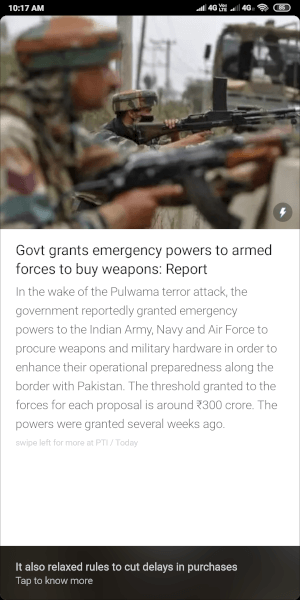
-
60 Words News Story
Download Inshorts
Dailyhunt
Dailyhunt is the third app in our list. The app shows you different news from different media websites and channels. Not just the articles but there are some news videos here and there, you can watch them by going to the Video section from the bottom bar. There is some Dailyhunt Originals content too. You can follow a different topic based on Location, Category, and Websites. So you never miss any news about your interest. This app is better for local news as well. There is a search bar on top to find your favorite topic.
-
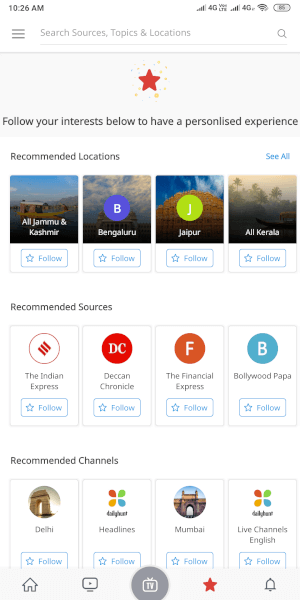
-
Follow Topics
-
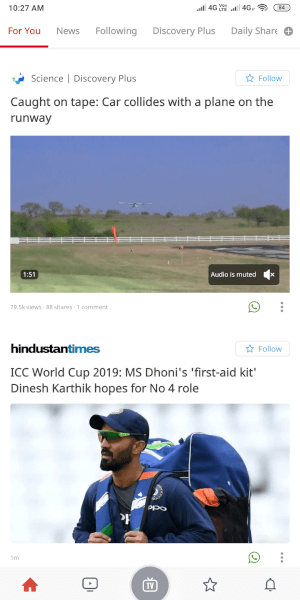
-
Interface
Download Dailyhunt
Flipboard
Flipboard is also one good news apps. One of the best features of the app is the Print style magazine layout. While swiping up to find different stories you will see page flipping animation which looks aesthetic. Similar to all the apps you can follow different topics of your interest in this app. You can save news to read it later. Not just that you can follow your friends from Facebook and Twitter who use the Flipboard and you can share the news from the app itself, which is useful for many users.
-
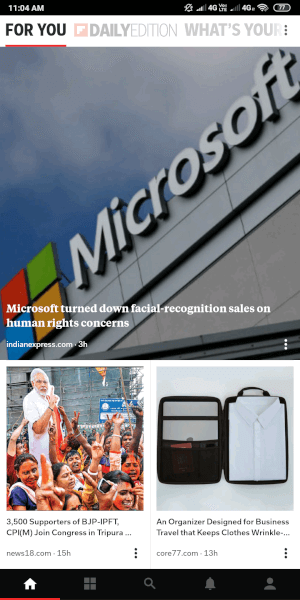
-
Magazine Like Interface
-

-
Topics
Download Flipboard
Feedly
The last app in our list is Feedly. Feedly is super fast at updating the latest news. You can read the entire article in the app itself by clicking on the headline. It is an RSS reader, which means you can get content from so many sites and sources in one app. You can save articles to read them later. Search for any topic and it will show you the list of websites related to your topic. You will find so many categories and the Discover tab. The Night Mode is also there.
-
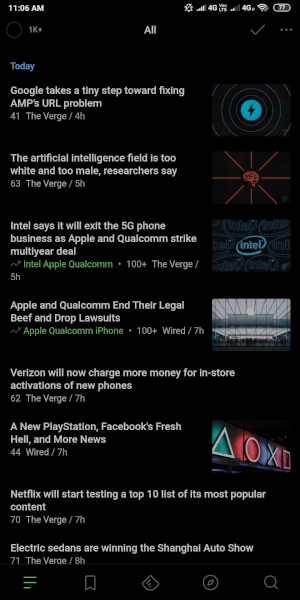
-
Night Mode
-
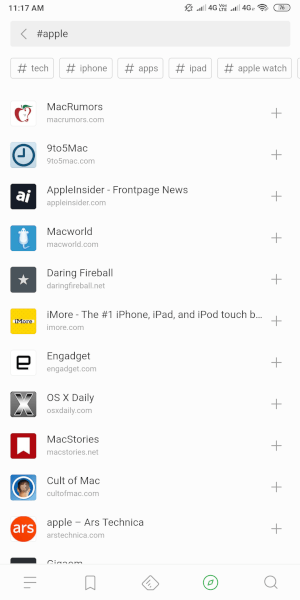
-
Topics
Download Feedly
So these are the 5 best news apps you can download now to keep yourself updated with the latest news from all over the world. One more thing, keep visiting Techburner.in to get the latest and Tabahi News of the Technolgy World. Hit that bell icon to get notified every time we publish a cool new article. Which News app are you using currently? Let us know in the comment section below.