Google Chrome is undoubtedly the most popular web browser for Mobile and PC. There are so many reasons behind this popularity of the Chrome Browser, but the Chrome Extensions tops the list. There are so many extensions available for every different use. Unfortunately, Chrome Extensions are not available for Mobile Chrome Browser. Guess what, you can use Chrome Extensions on your Android Phone with the use of Kiwi Browser. Read the article to know how to get Chrome Extensions on Mobile.
Get Chrome Extensions On Mobile
A newly launched Kiwi Browser let you use Chrome Extensions on mobile. It is very easy to enable extensions on your mobile. Follow the guideline given below to set up extensions.
Kiwi Browser
Kiwi Browser is a chromium-based powerful mobile browser with so many functionalities. AMOLED friendly Night mode is present and ad blocking support is already there. The latest update brings Chrome Extensions support to the Kiwi Browser.
Kiwi Browser is available on the Play Store but the latest update is currently exclusive for XDA Developers and GitHub page. You can download the Kiwi Browser from these websites but we are providing you with a direct download link of the latest version of Kiwi Browser. Click on the below download button to get the latest version of Kiwi Browser.
Download Kiwi Browser
Once you download the latest version of the app, install it. Its now time to set up Chrome Extensions on your mobile.
Setup Chrome Extensions On Your Mobile
Follow these easy method to add an extension on your Android Phone.
-

-
Desktop Mode On
-
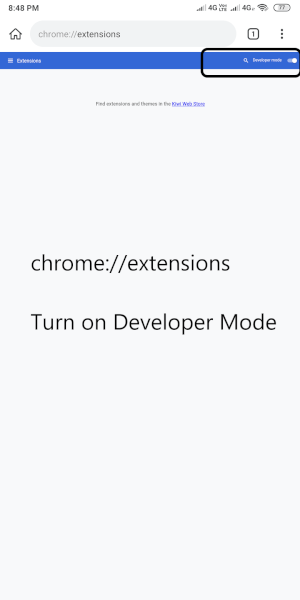
-
Turn On Developer Mode
-
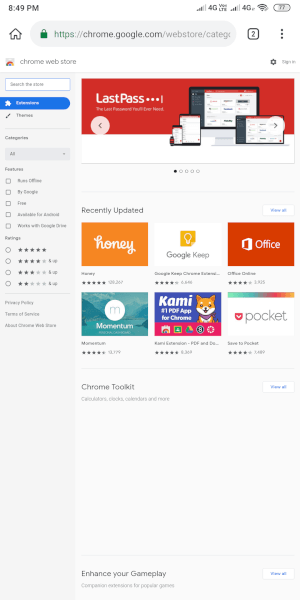
-
Find Extension From Chrome Store
- Open the app and enable Desktop Mode from the three-dot menu.
- Type Chrome://extensions in the search bar.
- Turn on the Developer Mode.
- Now open a new tab and open Chrome Store on the desktop mode.
- Find the extension you want to install and hit Add to Chrome to install it. You will get a pop up just press Ok.
- That’s it. All your extensions will appear in the three-dot menu.
-

-
Add To Chrome
-
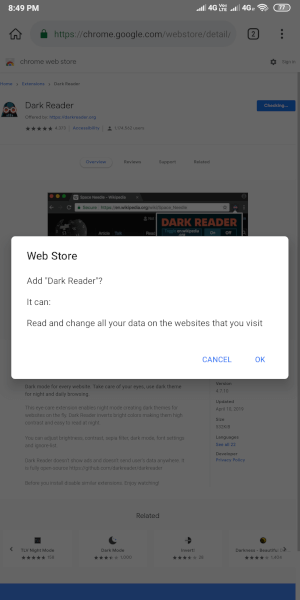
-
Press Ok
-
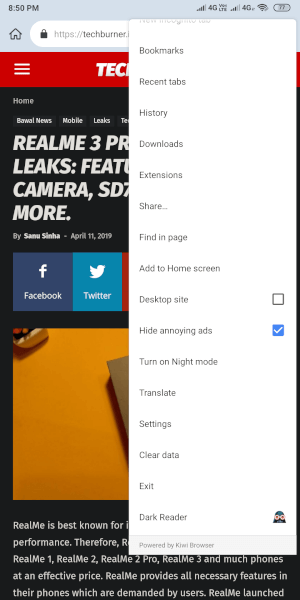
-
Find Extensions in Menu
In our testing, we find that not all the Chrome Extensions will work fine on mobile. For example, Grammarly does not work at this moment. However, some very useful extensions like Youtube Dark Theme and uBlock works fine. In future updates, it will be more stable.
Try this Browser once. It’s a very powerful browser with more functionality. Stay tuned with us to know more about such amazing apps.
(Source)