There are many Custom UI available in the Smartphone Market such as OxygenOS, OneUI, ColorOS, FuntouchOS etc. However, among all of them, there is a UI which is everyone’s favourite. Yes, you got it right! It is the MIUI – The Official Custom UI for Xiaomi/Redmi Smartphones. Besides the irritating Ads, the UI provides some of the Best Customization and Features which are Just Awesome. However, the Xiaomi/Redmi do not actually like the UI, but others actually crave for a Try. Jokes apart, now you can get MIUI in Any Phone. Did you know this? Well, Check Out the Instructions Below to Learn More about How to get MIUI in Any Phone…
What is MIUI?
The MIUI ( Pronounced as Mee-UI ) is the Official Custom ROM by the Smartphone Company Xiaomi. This is Widely used in Smartphones like Redmi by Xiaomi. Mi by Xiaomi used the UI before, but now Mi makes only Android One Devices which are Stock Android without any kind of Customization. Also, MIUI is known for its Irritating Ads which just Appears many times. Keep in mind, with our Steps, you won’t be facing any of these Ads at all.

Best Features of MIUI
- Customizable UI
- Cool Camera App
- Gestures
- IR Remote
- Fast UI
How to get MIUI in Any Phone?
Well, there is No Official MIUI ROM Available for any Phone right now. Still, you will be able to get the MIUI in any Phone. For this, you will have to Follow our Instructions. There are a Few Required Apps which you will have to Download before Proceeding. Look at the List Below…
Make your Android Phone look like MiUI
Step 1 –
- Poco Launcher 2.0 – This Launcher is the Replica of the Launcher which is present on the POCO F1 Phone. However, Xiaomi has Officially Released the App on Play Store for everyone.
- Mi File Manager – The File Manager App provides awesome UI/UX, hence it is one of the Best Looking Launchers. Also, this one has a Dark Mode which looks fabulous.
- Mi App Locker/App Vault – Mi App Vault is Connected with the File Manager App which is actually a File Hider App and it works Fine on every Phone.
- Mi Drop – “In the World of Shareit and iCloud, Be Someone’s Mi Drop”. Jokes Apart, this File Transfer App by Mi Provides Good Quality of Speed when you Transfer Data from a Phone to another.
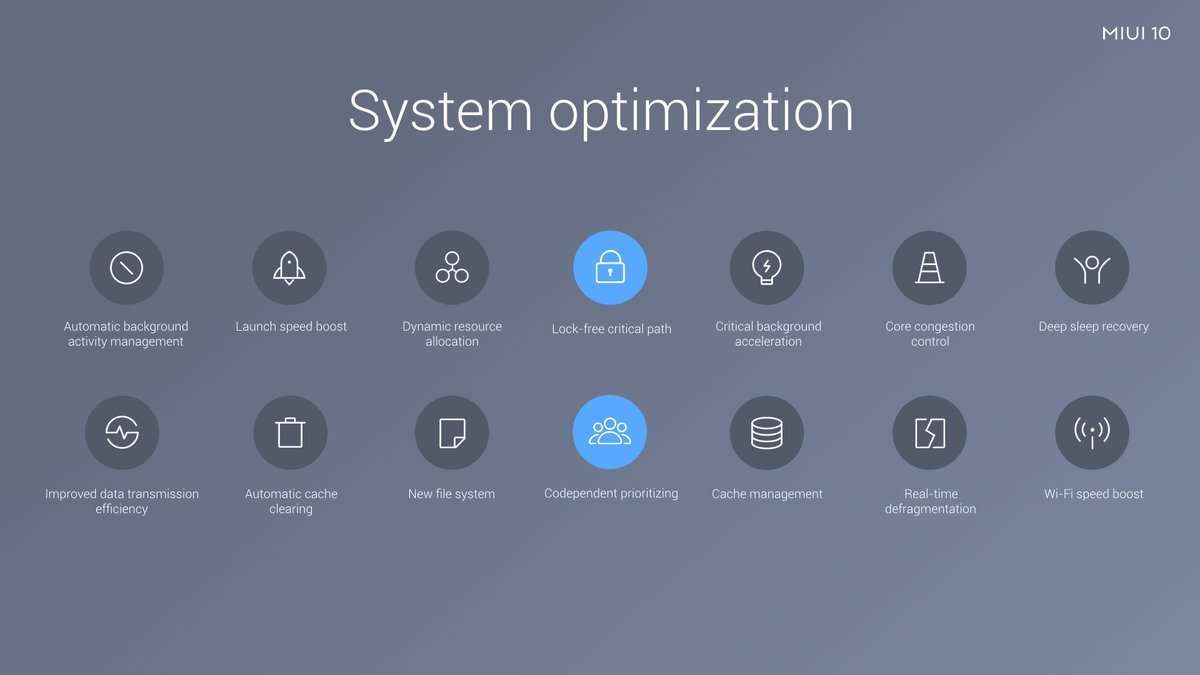
- Mi Browser – Mint Browser is actually known as Mi Browser. This Browser is only 10MB in Size and works far better than others.
- Mi Remote** – The Reason why Mi Phones are Popular. This Remote Control App uses the IR Blaster Fixed on Top of the Phone and Controls AC, TV, Fan, Projector, A/V Reciever etc. This one gets handy when you do not have the Remote Available.
- Mi Calculator – The Minimal Looking Calculator from Mi which also has some Great Features like i.e Currency, Length, Weight and other things too.
- Mi Video – With this Mi Video App, you will be able to Stream Videos like YouTube and other Online Video Streaming Platforms. Mi has Dealt with the Companies to provide all the Videos and Songs in one Place.

Source: AKKet.com
Step 2 –
Now, as you have Downloaded and Installed the Apps, Open the Poco Launcher 2.0 First. After that, Set it as your Default Home Screen Launcher and Customize the Settings as your Needs. After it is done, Open the Apps one by one and Set them Up as of your Choice. Allow the Permissions which have been asked. Done Right? Congratulations! You are Done!
** – Keep in Mind, the Mi Remote Control App will only work if your Device is having an IR Blaster.
Bonus
There are also some Mi Apps which aren’t included as they are not available on the Playstore. You will have to Sideload them all to get MIUI in any Phone. Check Out the Apps Below…
So, do you like the Article on “How to get MIUI in Any Phone – Download Links Provided”? If you have Liked, let us know in the Comments Below. 🙂
[ Source ]