Google Maps received an update on Tuesday for its users in India that allows them to save and share their home addresses using Plus Codes. Plus Codes are free and open-source digital addresses that provide simple and accurate addresses for any place on Earth, including places without exact official addresses. Plus codes include a combination of 6 or 7 letters and numbers for the city name for a specific address. They do not rely on street or place names but instead use latitude and longitude. Since its launch in 2018, Plus Codes has been widely adopted by NGOs in India and governments as it serves the needs of millions of people.
Efficiency and Usage of Plus Codes
Instead of street and place names, Plus codes are based on latitude and longitude, and are displayed as a short sequence of numbers and letters, providing accuracy down to the bottom line. Open site icons also make it easier to find and navigate businesses.

Commenting on the launch, Amanda Bishop, Google Maps Product Manager, said: “In addition to community efforts, we are also committed to enabling users to directly use Plus Code addresses for their daily needs. We tested this feature in India a month ago and are happy to report that more than 300,000 users in India have already found their home addresses with Plus Codes. We look forward to expanding to more locations and are actively looking to partner with e-commerce, logistics, and shipping companies to expand the opportunities to more people around the world.”
Benefits of Google Maps Plus Codes
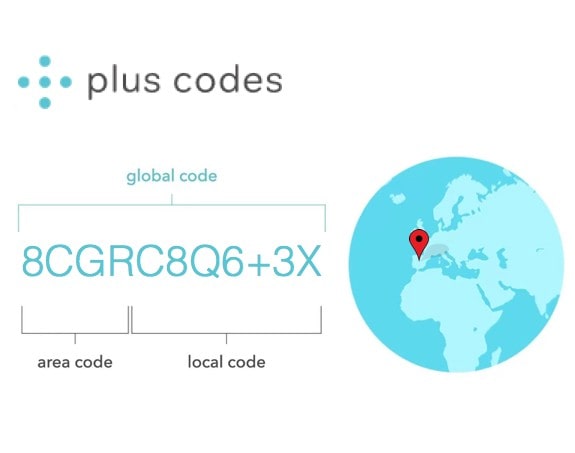
Google has also listed the advantages of using Plus codes in several major tags:
- Firstly, the company says it’s open-source and easy to use.
- It’s much shorter than traditional global coordinates, so it’s also easy to share.
- Open site codes work both online and offline.
- No internet is required all the time when generating the code. Which is another advantage in India where mobile connections can be unstable at times.
Plus Codes addresses can be accessed seamlessly, from delivering food, medicine, or packages to sending locations to friends or family. Without the hassle of exchanging approximate addresses with landmarks or potentially ambiguous voice instructions.
How to Use Plus Codes on Google Maps
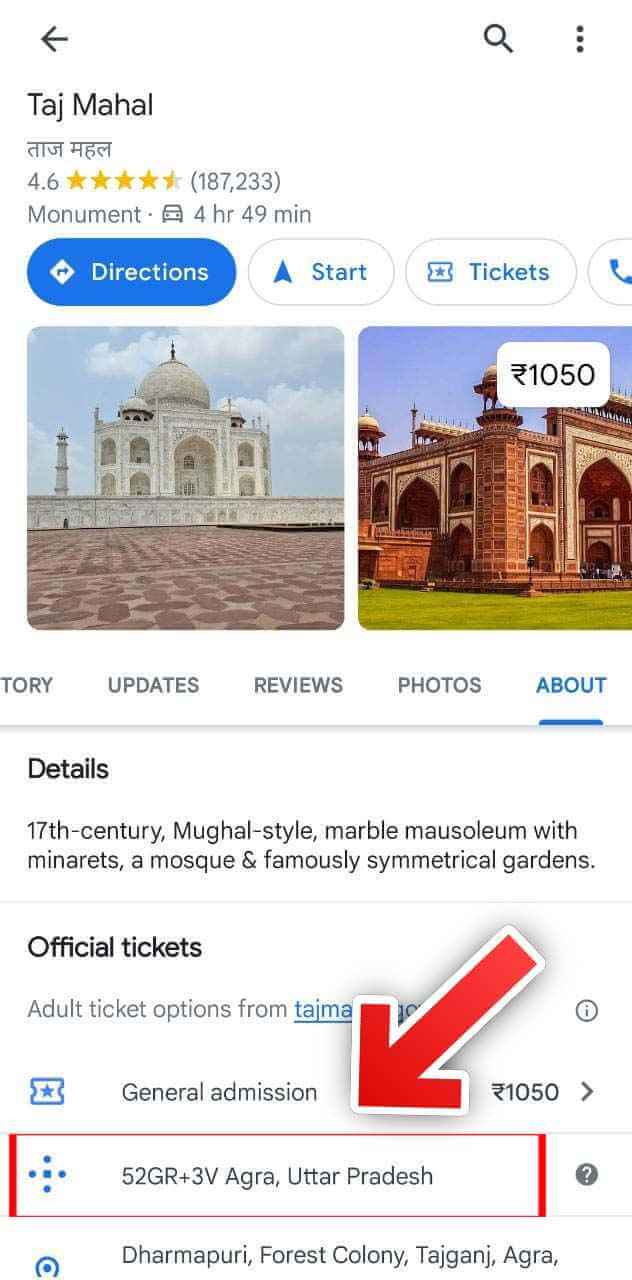
When saving their Home location to Google Maps, users will see the new Use Your Current Location. Which uses their phone’s location to create a Plus code that they can then use as their home address. To do that, you have to:
- Open Google Maps on Android
- Drop a Pin on the location where you want to get a Plus Code
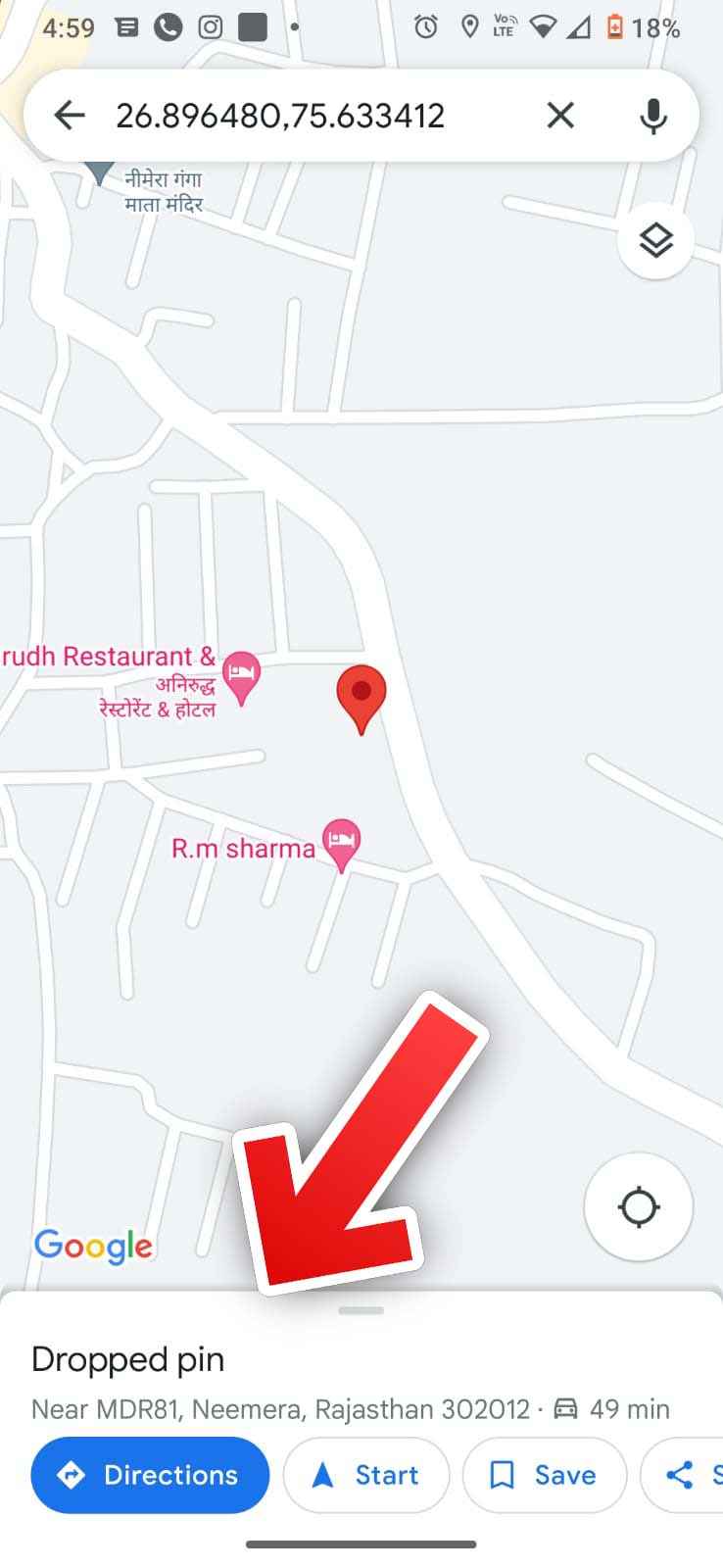
- Click on the pin and open the “Dropped pin” panel.
- Find the Plus Code and click on it to copy.
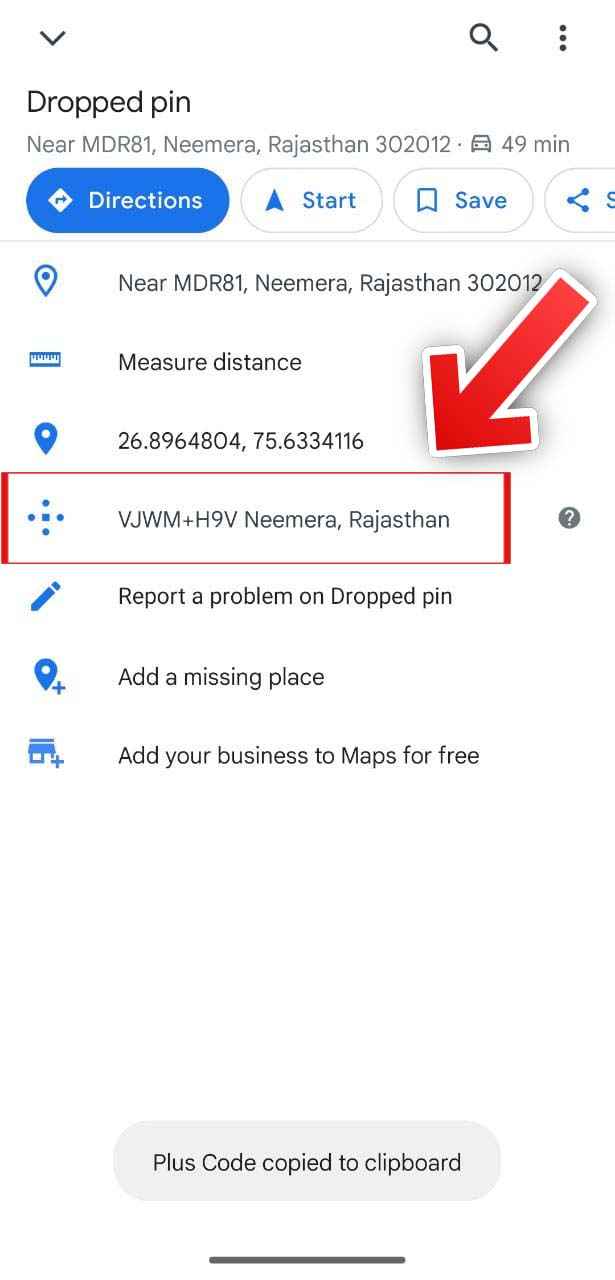
From there you can copy, and share these home addresses. In particular, the alphanumeric code will not include your personal details such as your name and email address.
Your home address is also stored in your Google Maps profile and is not shared as a nearby location in the app. In addition, you can change or delete your home address using the Plus code directly from Google Maps. This feature is currently only available on Android, with Apple iOS coming soon.
That’s All For Today. Stay Tuned To TechBurner For More Stuff.