Without a doubt, Android is the most popular operating system in mobile. Every year, it gets a new update with enhancements over the previous version. Thus, Google has, as expected, published the first developer beta of Android 13. It includes a variety of improvements. It will come with stronger privacy, Material You, language options, and more features. As the name Android 13 Developer Preview suggests, this version is reserved for developers to use. They can try out new features and make sure the apps perform efficiently. The OS will have bugs and other issues at this stage. So, Google will take developer input in the coming months.
Android 13 Developer Preview 1 Features
New and Improved Privacy Controls
Users want a secure operating system. We save crucial images and have private chats on our phones. Android 12 has improved a lot of user privacy, and Android 13 extends that.

Android 13 introduces a new image picker API. It is a secure and optimal method to share both local and cloud-based images. The API features an Android document picker extension. Therefore, you can share a document or image with an app without giving access to all the device’s documents and photographs. Through Google Play system upgrades, Google also aims to offer a picture picker to all Android 11 devices and above.
- Permission to Use Wi-Fi from a Nearby Device
Apps that required connecting to nearby Wi-Fi devices, had to get location permission till now. It’s changed with Android 13! Android 13 has released new runtime permission named NEARBY_WIFI_DEVICES under the NEARBY_DEVICES permission group. The Android 13 apps will have to ask for NEARBY_WIFI_DEVICES permission with the “neverForLocation” parameter.
API for Placing Quick Settings for Third-Party Apps
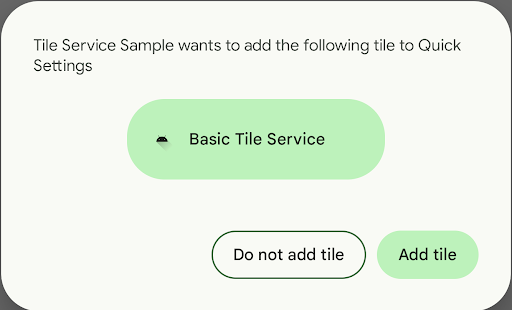
Quick settings are a terrific addition to Android. It enables you to control several aspects of your phone quickly from just above the notification drawer. But sometimes you didn’t realize your apps had a quick settings toggle. The new tile placement API in Android 13 helps an app to present the user with a button for adding a custom fast tile to the quick settings.
Language Settings for Each App
For multilingual users, it’s common to desire to use certain applications in one language while using others in a different language. Some applications provide the end-user with a language selection option. So, that app operates in a language other than the default. In Android 13, you can now specify a language for an app via a new platform API.
Themed App Icons Now Available on Third-Party Apps

Users can choose themed app icons in Android 13. This feature changes app icons in the compatible Android launchers to match the colour scheme of the user’s wallpaper. If a user has activated the Themed icons, the system determines the tint colour according to the user’s theme.
Improved Hyphenation
We usually add a hyphen while writing where the word is cut off before moving on to the next line. Android can handle this by dynamic text wrapping. But due to low performance, it is turned off by default. Now, Google claims that the function has been much enhanced, with 200% more speed.
Android 13 Expected Release Date in India
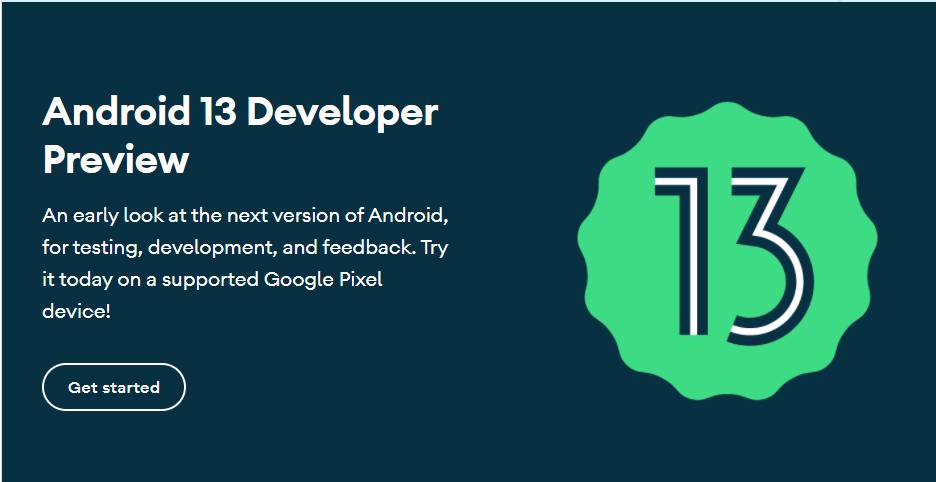
In Android upgrades, Google usually announces a “platform stability” milestone. Therefore, developers know the expected release date of the final SDK/NDK APIs and final internal APIs. Google plans to establish Android 13 preview’s platform stability in June 2022. So, we can expect the official release of Android 13 OS after several months in the second part of the year. You can get additional information about the release timetable on Google’s website.
So, that’s all the upcoming Android 13 features. Let’s wait for the next Android 13 Developer Preview to know new enhancements. Keep following TechBurner for more tech stuff!