Apple’s Face ID is one of the most secure biometric options on any smartphone in the world. It uses a dedicated TrueDepth camera that recognises your face through infrared light. It also happens to be the only biometric authentication on recent iPhones (except iPhone SE 2020) since they do not come with a fingerprint scanner. However, since the Covid-19 pandemic began, using Face ID with a mask on is a pain. Apple doesn’t recognize the face with half of it being buried underneath a mask. As an initial workaround, the company let users unlock their iPhones with an Apple Watch. However, not everybody owns an Apple Watch and now finally there is a way around this for non-Apple Watch users too. In its latest iOS 15.4 Beta 1, Apple is testing a feature that lets you use Face ID with a mask on. This seems quite interesting. So, let’s dig deep into the new iOS 15.4 Beta Face ID feature.
What is iOS 15.4 Beta Face ID with Mask On Feature?
With iOS 15.4 Beta 1, Apple is testing a new feature known as “Face ID With A Mask”. In the purview of the ongoing Covid-19 pandemic, wearing a mask has become part of our attire now. Apple has recognised this and now lets you unlock your iPhone with facial recognition even while wearing a mask. But, how does it work when our face is half covered? To that, Apple says-
“The Face ID system will be able to recognize unique features around the eye area of the users to authenticate the user.”
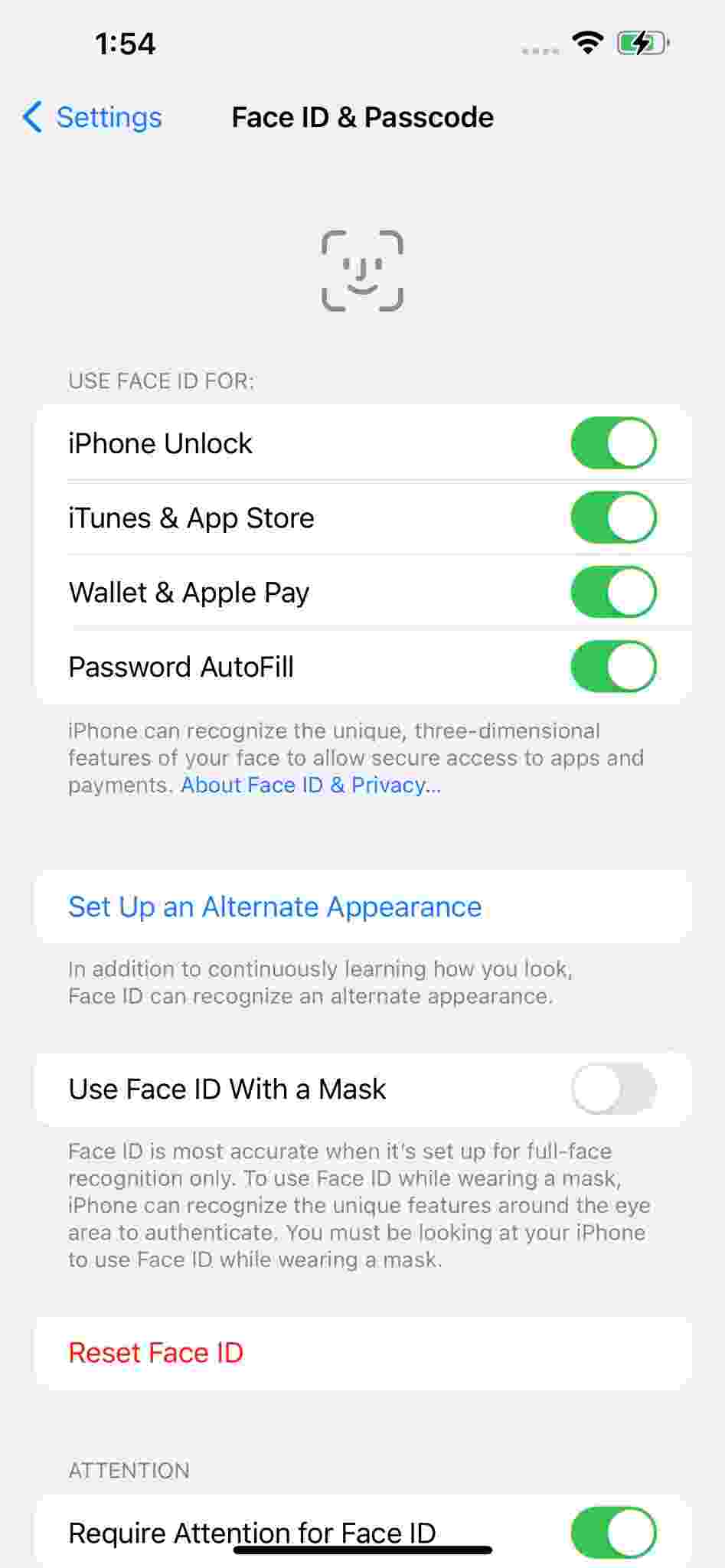
How to Enable New Face ID with Mask Feature On iPhone?
First of all, you will need to update your iPhone to the latest iOS 15.4 Beta 1 version. Then, under Face ID settings, you will see two new options: Use Face ID With A Mask and Don’t Use Face ID With A Mask. As we can see from the screenshot below, you don’t even need to wear a mask to set up this new feature.

As of now, this feature will only be tested on iPhone 12 and 13 lineups. Once the security and reliability are improved with the upcoming beta versions, Apple might launch a stable version for all users. Till then, if you don’t have an Apple Watch, you will have to continue unlocking your iPhone with a passcode without removing the mask.
Apart from all these, do you own a non-Apple smartphone? Then feel free to share this article with your friends as this is a feature that will help everyone in this pandemic situation.
That’s it for this one. For more interesting tech content, stay tuned to TechBurner!
Image Credits: Brandon Butch Via Twitter