Who wants to go to a Xerox shop to scan their documents to have a soft copy? The answer is nobody. In this situation, Document Scanning applications help a lot to reduce this clumsy process. A few months back, the Government Of India had banned some applications, which included some of the Document Scanner Application too which were heavily used by everyone. As we all agree, Our Data is Important to us at any cost. By keeping this in mind, Burner Media has come up with a solution. BurnerScanner – an application that makes our Scanning process more comfortable and safer. Remember – “When there is a Security Flaw, Burner Media has the solution”. We have discussed all the details below regarding BurnerScanner such as BurnerScanner App Features and a lot more. We have also provided the BurnerScanner App Download Link for your ease. So, let’s dive into a detailed overview of the BurnerScanner App.
What is BurnerScanner App?
As we mentioned, nobody wants to spend their precious time standing in a long queue outside a shop to scan their documents. Also, we can not stake our private data at risk by providing unnecessary permissions to unsafe scanning applications present on the Play store. BurnerScanner by Burner Media is an Indian Alternative for the Scanning Applications available on the Play Store. BurnerScanner is an Indian pocket scanner app, which turns all of our important documents, ID cards, photos, books, etc. into digital copies which are stored safely on our mobile within a few seconds. BurnerScanner’s main motto is to enhance your scanning experience by providing multiple useful features. The best part about the BurnerScanner App is it does not require unnecessary permissions, which does not make sense. It allows us to bring our bookshelves and folders onto a secure database, so you never have to lose them again. Have a look at the BurnerScanner App Features below.
BurnerScanner App Features: Why is it the Best Document Scanner App?
BurnerScanner is a scanning application, which allows us to carry the whole book shelve in our pocket. Rather than this feature, there are a lot of other features too, which makes the app awesome. Let’s have a look at the BurnerScanner App Features which make it the Best Document Scanner App of India:
Minimal UI: BurnerScanner has the cleanest UI in terms of a Scanner App. It comes with a plethora of features with a clean UI, which makes our user experience more pleasant and comfortable.
Advanced PDF Scanning: BurnerScanner App makes our books, cards, receipts, and everything significant accessible at the tap of a finger with the help of the Advanced PDF Scanning feature. Also, we can edit the PDF’s as well. BurnerScanner App Features does not end here. Let’s move to the next element.

Neat Organization Of Documents: BurnerScanner App comes with a dashboard, which highlights all the essential categories such as documents, identity cards, photos, and QR that we can access at any time and anywhere just with a tap.
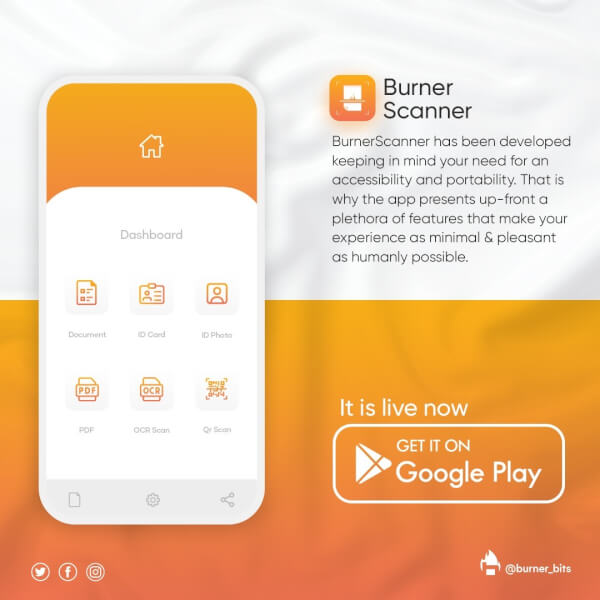
PDF Editor: BurnerScanner comes with a separate section for all digital PDF files. In PDF’s section, we can import our documents and sign, edit, or add text on them. It is the fastest way to add watermarks to your document.

OCR Scanner: BurnerScanner App also has an Optical Character Recognition Scanner, which is easy to use. Now, you don’t have to use the paper to write your notes or make a text document from a snippet, just put your phone out from the pocket and use the OCR Scanner by BurnerScanner.
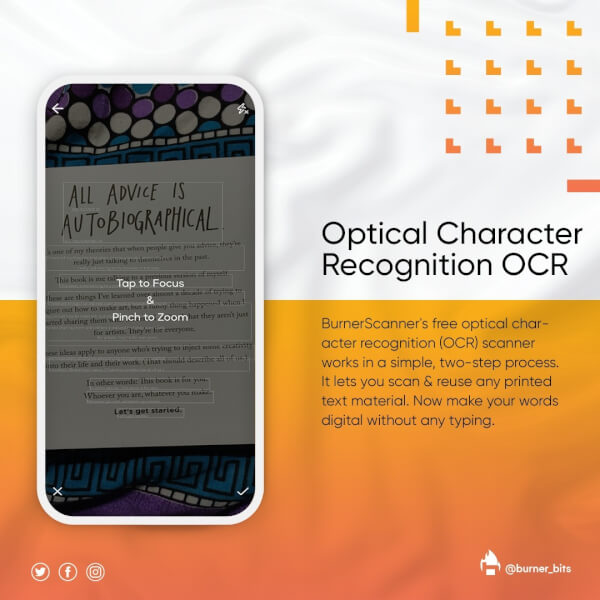
Quick QR Code Scanner: BurnerScanner App has a built-in QR Code scanning feature that allows us to scan QR or Bar codes given at the box of the product. We can also import QR codes from our smartphone gallery to reveal its contents.

Added Privacy: We can keep our documents in the app itself without any worry. Our data is 101% is safe in the BurnerScanner App. BurnerScanner stores its data, cache, etc. in the Phone’s Storage itself. There’s no use of Internet Servers in the app, which means that this app doesn’t even need Internet Connection like other unsafe Document Scanner Apps.
Built-in App Lock: To make our documents safer, BurnerScanner comes with a built-in-app lock. No one can access your documents without your permission or precisely, your Unique Password.
One-Tap Backup: BurnerScanner App brings an option to back up all of our files locally with a single click. So, we won’t lose any of our important documents from your BurnerScanner Dashboard even when we reinstall the app.
Scan ID Cards: The ID Card scanner feature can digitize our essential documents such as Aadhar Card, Voter-ID Card, PAN Card, Driving License, School/Office ID Card, Business Card, etc. without any hustle. We can also scan dual-sided cards and bring them on a single page with the help of BurnerScanner.

Share Scanned Documents: BurnerScanner App allows users to share the files in two different formats, JPEG and PDF. This feature would be more useful for students to share their assignments or homework with teachers easily.
These were the amazing BurnerScanner App Features. We know you all are excited to download BurnerScanner App. We have provided the BurnerScanner App Download Link from the Official Play Store for your ease. As of now, let’s check out how to Install BurnerScanner.
How to Download and Install BurnerScanner?
After months of trial and error, BurnerScanner has finally been released on Play Store. We have provided the BurnerScanner App download link below. Click on the link and enjoy the fantastic features at your fingertips.
We hope you will enjoy our app very much. Also, share your valuable feedback with us through your Instagram Stories by Tagging our Official Instagram Handle – @burner_bits. Till then, Download the BurnerScanner App, try out its unique features, and make your daily tasks more feasible. You can also download our other apps by Clicking Here.
That’s All For Today. Stay Tuned To TechBurner For More Stuff.