Many countries are under lockdown due to Pandemic. People are spending their time on movies and games. For all the gamers out there, we have exciting news for you. The famous Rockstar Game is providing the GTA 5 for free. Yeah! You read it correctly, free but for a limited time from 14th May to 21st May 8:30 PM. You can download GTA 5 for free. In this article, we will guide you on how to buy GTA 5 for free from Epic Games. We will also tell you how to install GTA 5 on your PC. Read the article to know more about GTA 5 download size.
How To Buy GTA 5 For Free
You can get GTA 5 for free in two ways.
- Official Epic Games Website
- Official Epic Games Launcher
How To Buy GTA 5 From Epic Games Official Website
So, as the GTA 5 is available for free till 21st May 8:30 PM, you can easily buy the GTA 5 from the Epic Games by following steps.
- Login to Epic Games by clicking here.
- If you don’t have an account, create a new account or you can login with Google, Facebook, PlayStation and Xbox account and then link your account with Epic Games.
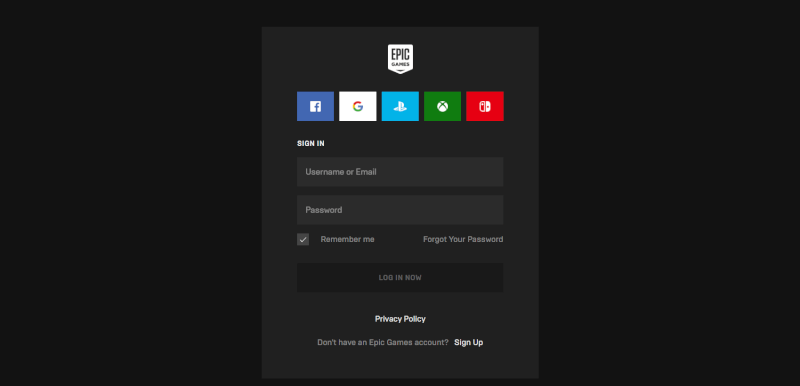
- Choose a new username and password.
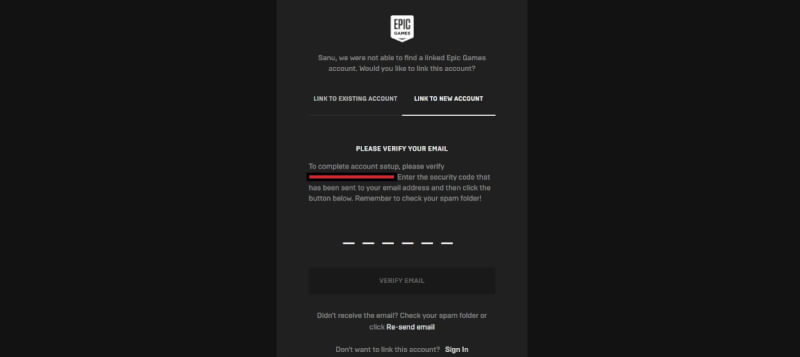
- After it, Go to the store page, or you will find GTA 5 on the homepage of Epic Games.
- Then, click on the Get Button. It will ask you to enable Two-Factor Authentication for buying free games.
Enable Two-factor Authentication from the App or through message. E-mail activation will take some time to get the verification code. After it, you will be redirected to the Cart where you will be able to Place the order of GTA 5.
- Congratulations, You have successfully bought the GTA 5.
How To Download Epic Game Launcher
You can download Epic Game Launcher from the below link.
- First Of All, you have to download Epic Games Launcher from the above link.
- Epic Game Launcher will start installing, and it will require an additional file of around 400MB.
- After it, the Epic Game Launcher will be successfully installed on your computer.
How To Buy GTA 5 From Epic Game Launcher
Here is another way to buy GTA 5 from Epic Game Launcher. Therefore, follow these steps to buy GTA 5 for free.
- After downloading Epic Game Launcher, log in to your account.
- Go To Store Page and Buy the GTA 5 from there.
- When you have bought the GTA 5 successfully, start downloading GTA 5 from the app.
- Now, enjoy the game!
GTA 5 Specs Requirement For PC
Here is the requirement for running the GTA V on your PC.
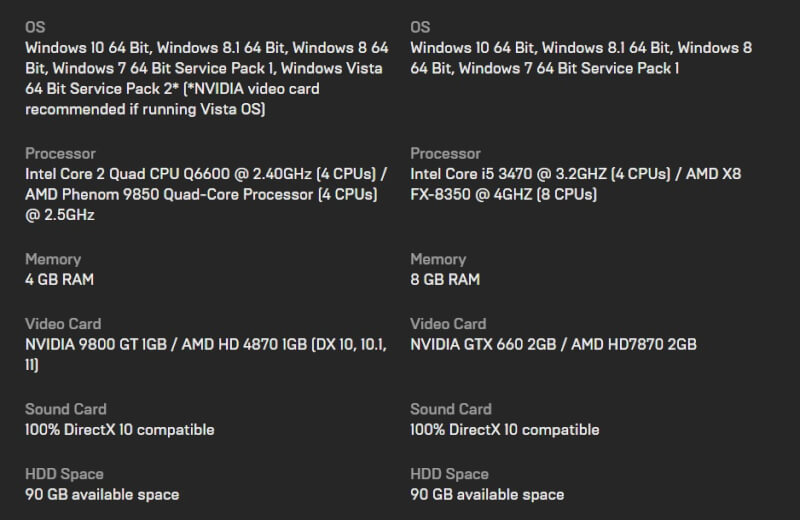
The game can be run from Intel Core 2 Quad Processor and Windows Vista. Also, the game will require around 100GB of Size. The Video Card is also needed for it.
GTA 5 Download Size
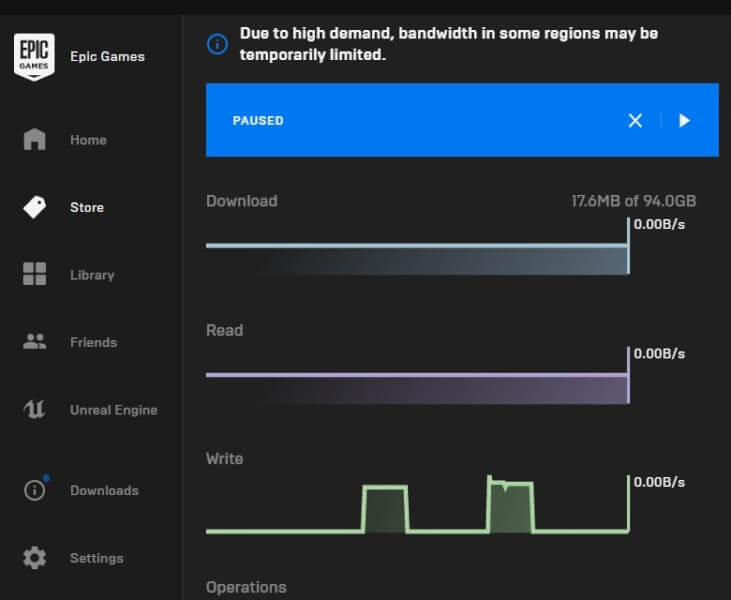
The download size of GTA 5 is around 94GB. So, make sure you have a stable connection WiFi.
Note: You can buy the game, and it will be available on your Epic Games account for lifetime. So, we will suggest you buy the game even if you are not going to download. And, enjoy the game if you have downloaded it.
That’s All For Today. Stay Tuned To TechBurner For More Stuff.
arpit
May 15, 2020 at 12:54 pm
Make a video on it plz
ryan
May 16, 2020 at 1:21 pm
thx bro