Google Pixel devices come with great camera capabilities. In the era of multiple camera modules in smartphones, Google adheres to the single-lens module. However, the software optimization of the Google Pixel Stock Camera app is top-notch. Unfortunately, Google makes the pixel camera exclusive to its very own devices. However, thanks to some hard-working developers who extract Google Camera from Pixel devices and make it available for the non-pixel devices. Finally, the Google Camera APK Version 8.1 is available on the Internet with lots of new features. So, in this article, we will discuss How to Download Google Camera APK Version 8.1. Moreover, we will also mention How to Install Google Camera APK Version 8.1 on any device if a compatible version is available. So, without any further, ado let’s head into the article.
Google Camera APK Version 8.1 Features
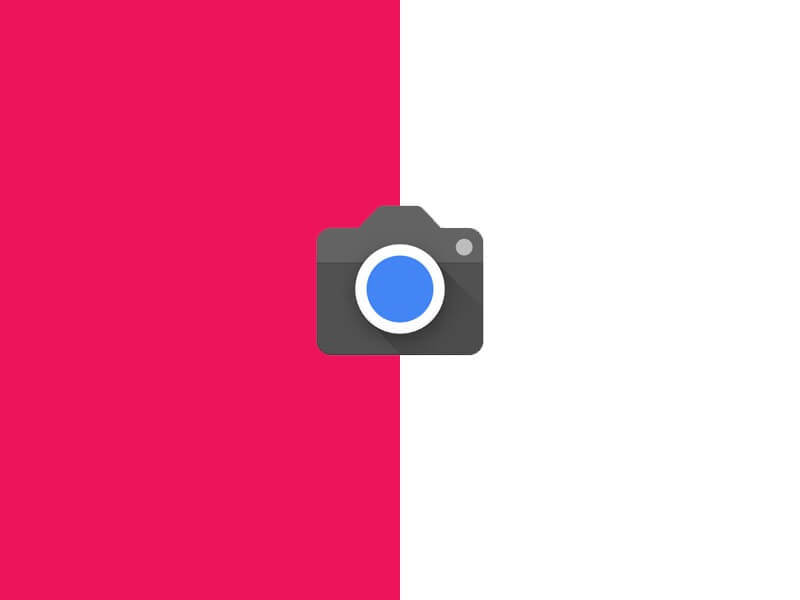
As the name suggests, it is an upgraded version for Google Camera Version 8.0. Google Camera comes with great features which include Portrait mode, Night sight, Panorama, Photosphere, etc. On the video capabilities, it includes Normal, Slo-mo, and Timelapse recording options. Other than these, Google has made some improvements in this version of GCam. Below are the changelogs of the update:
- Include fixes necessary for the first start.
- Colour transform to fix saturation on devices with dull saturation.
- Focus Tracking can now be disabled.
- Motion photos can now be disabled.
- Modes for EIS fixes.
- Enable/Disable for AWB added in the dropdown menu.
- Sabre is now disabled on unsupported sensors.
- Added an option to choose between Pixel 2, Pixel 3, IMX586, and IMX686 AWB.
- Colours reproduction fixed on Mi Note 10.
- Added an option to disable Synthetic Fill Flash.
- Auto-night sight on Portrait mode can now be disabled.
How to Download Google Camera APK Version 8.1?
Before you download Google Camera APK Version 8.1, you need to know a few things:
- Some devices from Samsung and OnePlus may not support this GCam.
- Snapdragon 845 powered devices may also face issues on this version of GCam.
- Make sure that Cam2API is enabled on your device.
You can directly Download Google Camera APK Version 8.1 by clicking the download button below:
How to Install Google Camera APK Version 8.1?
Download the APK from the above link, and install it by permitting the ‘Installation From Unknown Sources.’ After that, just open the App and fix a few settings as per your choice and you are good to go. Let us know if you get stuck in any of the abovementioned steps.
That’s it guys for this post, keep an eye out on TechBurner for the latest Tech updates.