On Tuesday, Google launched a new PDF Scanner application for Android called Stack, which makes scanning and organising of documents very easy. This application is built by Google’s Area 120 team that is known for developing experimental apps.
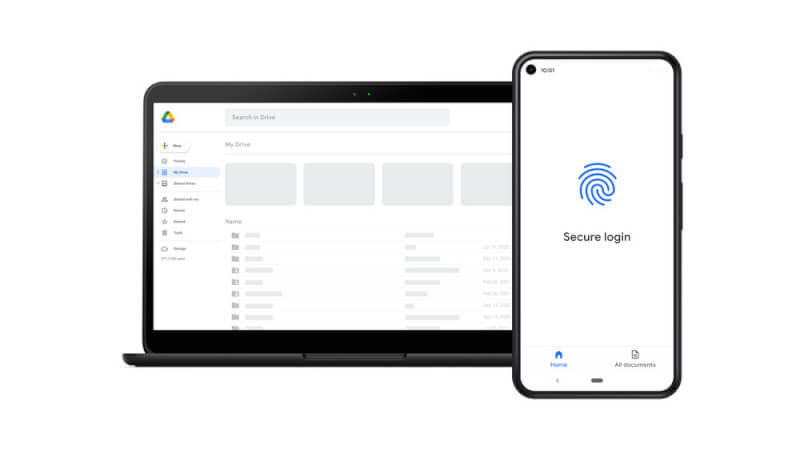
What is Google Stack?
Stack is a document scanner app that organises docs as per the user’s needs. Stack uses a technology called DocAI (Document AI) developed by Google that uses AI and machine learning to automate document scanning. This cool technology also organises documents and keeps the data accurate. Moreover, this application uses Google’s advanced security functionalities to secure your docs. It also has features to deploy Fingerprint unlock and Face unlock to enhance the overall security. But, this app is still in the experimental phase and global rollout is pending yet.
Google Stack App Features
There are a lot of scenarios where Google Stack beats other document scanning apps. So, what makes the Google Stack App different from others? Well, here are the Google Stack App features:
- Document scanning
- Easily find your docs whenever required
- Automatic Back-up
- Keep your documents private and safe
I know you have pulled up your sleeves and you are eager to try this Doc scanner app, here is the procedure to download the app:-
How to Download Google Stack APK?
If you are from the United States, then you can download the application right from Google Play Store. The link given below will redirect you to the app’s install page on Play Store. Now, if you are not from the U.S., you are required to go to the second link that is the Google Stack APK Download link. This link will take you to Google Drive and you may download it by clicking on the download button.
Download from Google Play Store (US Users Only)
PLAY STORE LINK
Download Stack APK (Available Globally – Currently, the app is only working in the USA)
APK FILE LINK
That’s All For Today. Stay Tuned To TechBurner For More Stuff.
[SOURCE]