Realme 3 Pro is one of the most trending smartphones of 2019 in India. Realme has surprised all at the Google I/O 2019 keynote event by making a space for the Android Q Beta testing. Total 21 devices and 15 Smartphones by other manufacture are eligible for the Developer Preview of the Android Q, Realme 3 Pro is one of them. How to install Android Q in Realme 3 Pro? Read the article about Realme 3 Pro Android Q Beta update.
Realme 3 Pro Android Q Beta Update
2 Beta versions of Android Q is already released for the Pixel devices. Now the Android Q Beta 3 is released for the 21 smartphones, including OnePlus 6T and Realme 3 Pro. This is a developer build and not a stable update. Hence, you will face bugs here and there. It is difficult to use Realme 3 Pro as a daily driver with Android Q Beta version. If you want to experience the Android Q in your Realme 3 Pro earlier and you are good at flashing Custom ROMs then you can definitely try this. Follow our guide on how to install Android Q in Realme 3 Pro.
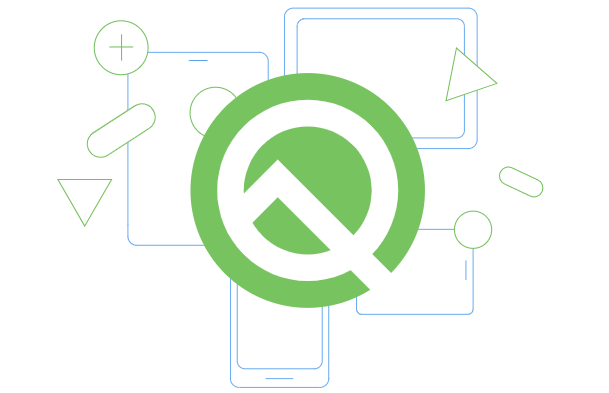
How To Install Android Q In Realme 3 Pro
Make sure to backup all your important data before flashing beta build because it will erase all data from your phone. Also, the battery level should be above 30% and minimum 3GB of storage should be free in you Realme 3 Pro. the warranty of your phone will not avoid but it can brick your device so follow each step carefully.
Download Android Q for Realme 3 Pro
- Download the latest ROM upgrade package from the above link (P2Q.ozip).
- Copy ROM upgrade package (P2Q.ozip) to mobile phone storage.
- Press the power button and choose to shut down.
- Press and hold the power button + volume down together to enter recovery mode.
- Select Install from the storage device.
- Choose From phone storage and select the downloaded zip file (P2Q.ozip) to upgrade.
- Wait for a system upgrade to reach 100% (It takes around 3 minutes).
- Then select Reboot.
- You have successfully updated your Realme 3 Pro to Android Q!
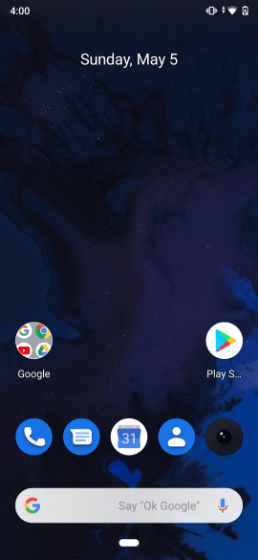
This is the screenshot of Realme 3 Pro after Android Q Beta Update.
Rollback To Android Pie (ColorOS 6)
As we mentioned above this is the developer build hence it is full of bugs. If you want to install older Android Pie again in your Realme 3 Pro then follow the simple steps written below to rollback to Android Pie.
Download Android Pie For Realme 3 Pro
- Download the ROM rollback package (Q2P.zip) from the above link.
- Copy ROM upgrade package (Q2P.zip) to mobile phone storage.
- Press the power button and choose to shut down.
- Press and hold the power button + volume down together to enter recovery mode.
- Select Install from the storage device.
- Choose From phone storage and select the downloaded zip file (Q2P.zip) to upgrade.
- Wait for a system upgrade to reach 100% (It takes around 3 minutes).
- Then select Reboot.
- You have successfully rolled back to Android Pie!
Features Of Realme 3 Pro Android Q Beta

Android Q Beta 3 comes with some interesting features. Here are the three most exciting features of Android Q in Realme 3 Pro.
Notifications Priority
You can choose which app’s notification is important for you. It will only show you notifications from your selected apps. It is helpful to avoid unnecessary notifications in Android Q.
Dark Mode
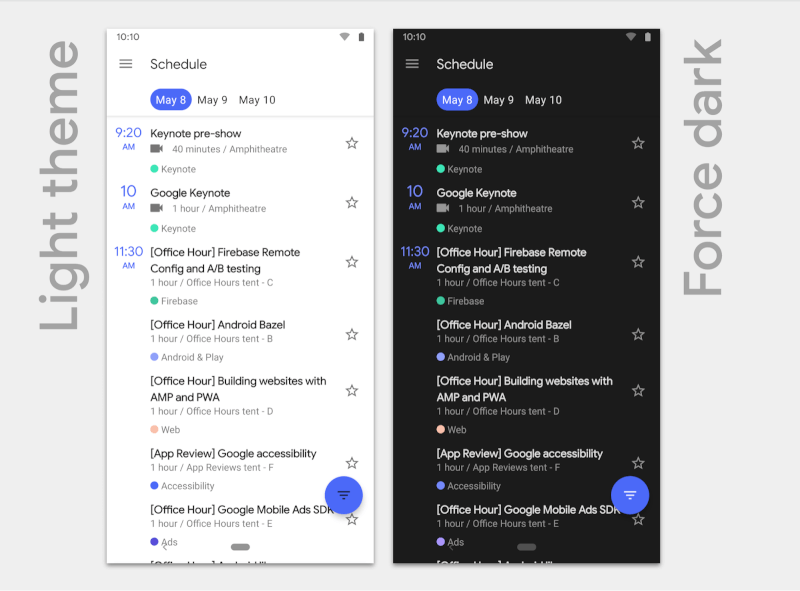
Dark Mode
We all love dark mode or night mode. The smartphone manufacturer has started adding a dedicated Dark Mode in their custom skins. Now, Android Q supports native Dark mode. You can enable the dark mode from the notification toggle or it can be enabled by turning on the battery saver. Dark Mode also saves the battery.
Gesture Navigations
-

-
Realme 3 Pro
-
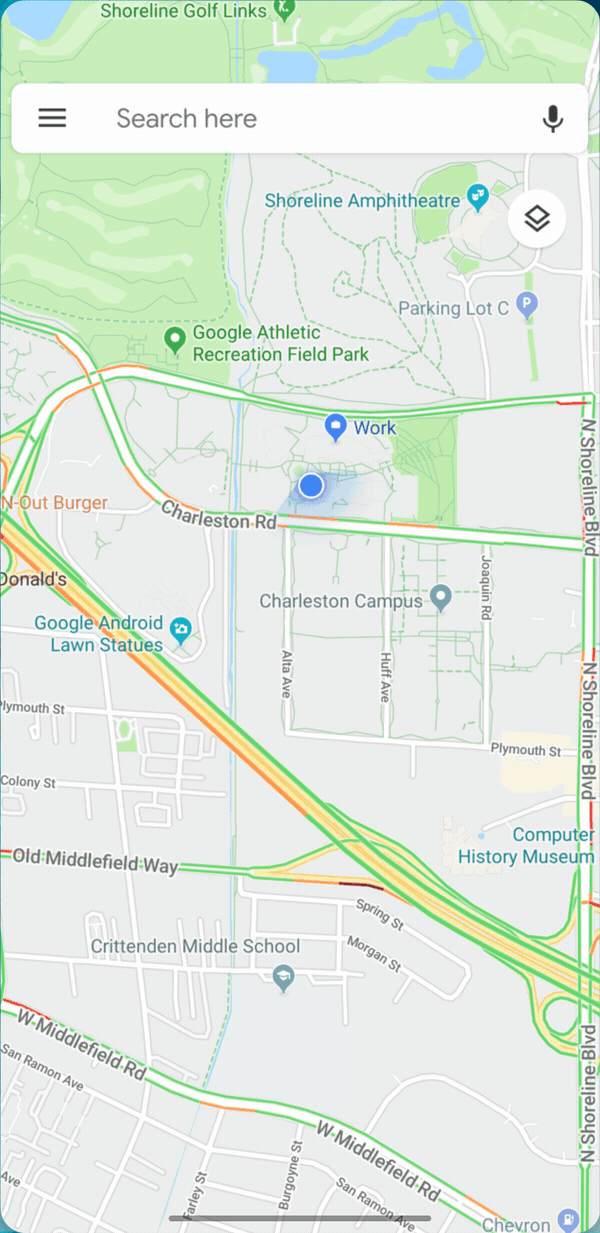
-
Navigation Gestures
Andoird Pie was launched with the navigation gesture. Now the navigation gestures in the Android Q is much more easy with more options.
Bugs In Realme 3 Pro Android Q Build
There are the following known issues in the developer build. Click here to report a bug if you find any.
- The fingerprint sensor is not working.
- Use USB for File transfer options cannot be checked when plugged into PC.
- The Pattern PIN and Password screen lock function are not working.
- The Adaptive brightness function is not working.
- The power on time is a little long which is almost one and a half minutes.
- AVI format video cannot be played from the Files, there is only audio playing but no video.
- You can not turn off the touch vibration.
- There is a short black flicker when open the camera, both front and back camera.
- The video filter (Mono/Sepia) effect is OK, but the picture has only a normal effect.
- There is no focus icon in the preview window under sports and sunset mode.
- The dialer will be force closed frequently when making a call, with the situation that 2 sim card plugged in and “make calls with Ask first” set.
- You can not play APE format audio in the Files.
- The files under the “Files-Images” or “Files-Videos” path cannot be renamed or compressed (grey display).
We have answered how to install Android Q in Realme 3 Pro in this article. Install Android Q in Realme 3 Pro and let us know how is your experience in Android Q!