The toughest competition is going on between the Realme 3 Pro and the Redmi Note 7 Pro. Realme surprised us by getting a place in the Beta Testing of Android Q. Total 21 devices are eligible for the Android Q Beta testing and Realme 3 Pro is one of them. However, Redmi Note 7 Pro is not eligible for the beta testing of Android Q. Will Redmi Note 7 Pro get the Android Q Update? With the help of Custom ROMs, we can install Android Q in Redmi Note 7 Pro before the official OTA update. Read our article on Redmi Note 7 Pro Android Q Update.
Redmi Note 7 Pro Android Q Update
As of now, the Redmi Note 7 Pro runs on MIUI 10 based on Android 9.0 Pie. Official Beta testing is not available for the Redmi Note 7 Pro. Hence, you can not install Android Q Beta on your phone. The official update of Android Q will definitely release for the Note 7 Pro. Xiaomi release at least 2 major Android updates for the Note series smartphone. It was launched with Android Pie so it will surely get the Android Q update. Xiaomi will release the MIUI 11 for the Redmi Note 7 Pro in future. Read our article on Redmi Note 7 Pro Updates Timeline: MIUI 11 and Android Q Updates.
We can not officially install Android Q in Redmi Note 7 Pro as of now. However, there are few other ways to install Android Q in Redmi Note 7 Pro.
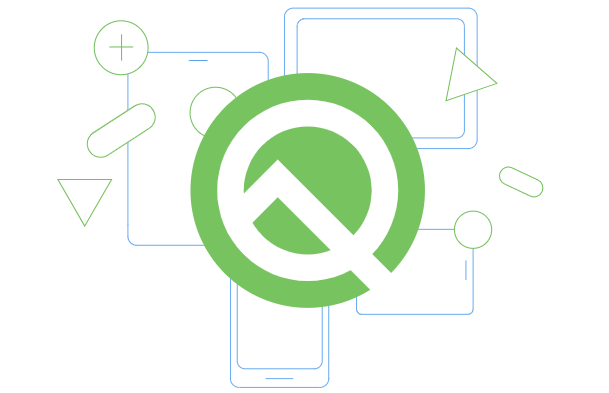
How To Install Android Q In Redmi Note 7 Pro
The official Android Q update will roll out for the Redmi Note 7 Pro after the official launch of Android Q. Most probably it will release the Android Q update in December 2019 or in the first quarter of the next year. Let’s now talk about how to install Android Q in Redmi Note 7 Pro.
Redmi Note 7 Pro supports Project Treble, hence we can Install Android Q GSI. GSI meaning Generic System Image.
The Android Q Beta Builds are very buggy right now. VoLTE is not working properly and the biometric authentication is not working as well. So it is not usable as a daily driver. Only app developers flash GSI in their phone to check their apps. We can expect Stable Custom ROM based on Android Q in August after the beta testing is finished. We will update this article whenever we will find a stable or usable Custom ROM for the Redmi Note 7 Pro.
How To Install Custom ROM in Redmi Note 7 Pro?
You have to follow the following steps to install Custom ROM in the Redmi Note 7 Pro. We have mentioned the steps only.
- Unlock the Bootloader
- Install any Custom Recovery like Official TWRP Recovery or Redwolf Recovery.
- Wipe Dalvik, Cache, System, Vender and Data.
- Install the zip file of the Custom ROM.
That’s all in this article. We will post a detailed article on how to install Android Q in Redmi Note 7 Pro, once we find any stable build.