Over the years, smartphones have become an important part of our lives. Some of us have got addicted to their phone to such an extent that we can’t live without it for even 5 minutes. This habit may lead to many problems for both you and your device. So today let’s change some habits and make yourself as well as your smartphone healthy by stop doing these 10 things with your smartphone This article is unlike any other article that you may find on this website because this is pure advise and nothing too technical. Some of these tips are for you and some are for your device!
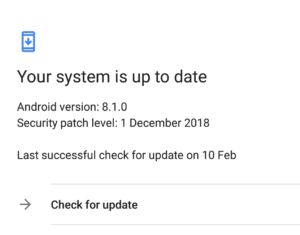
Check for the OTA updates regularly
1. Stop Delaying Device Updates!
Yes! Every OTA update not only brings improvements in UI or performance but also increases the security of your device with the latest security patches. It improves the overall experience of the phone and might even fix the small issues you were ignoring. It only takes 5-10 minutes or less usually for the update to install, so stop clicking on ‘maybe later’!
2. Stop using your Smartphone at Night without a Night filter!

The Blue light coming out of those vibrant and bright displays is severely affecting your eyes. It’s no harm to use a blue light filter or night mode while using the smartphone in low light. Yes, it makes the screen a bit yellowish but it’s better for your eyes in the long run. If you don’t have an in-built night mode option you can-
Download Blue Light Filter / Night Mode App
3. Stop Charging your Smartphone to 100%!

This is optional as many of you may run out of battery at the end of the day but you can still try. It is proven that charging cycles affect the battery health of your device. Battery health refers to the time period for which your battery works like a new one. So charge your device to 70-75% Max and don’t charge it too often. Don’t charge your device using a laptop. Do that only during emergencies. iPhones have an in-built option to check battery health but for Android, you can download this app to monitor battery health and usage-
Download AccuBattery App
4. Stop installing Bloatware! [Boosters, Cleaners, and Antiviruses]
You probably know this one and some of you have devices that have built-in bloatware like cleaners and RAM boosters. Using a cleaner/booster eats up too much RAM itself which it does not clean 😀 So stay away from these type of apps. All they will do is slow down the device and ruin your experience.
5. Stop Keeping your Phone ON all the Time!
Just like you need sleep your smartphone does too! I’m not telling you to turn off your device every day and miss important calls. Once or Twice every week clean up background apps and free up the cache of your device by restarting it or switching it off for a couple of minutes. Trust me these little things matter!

6. Stop Checking your phone as soon as you Wake Up!
This does not mean you should ignore your alarms by not checking the phone! As soon as you wake up to indulge in other activities like drinking water or meditating for a couple of minutes before checking your phone! You shouldn’t start the first few moments of your day with your phone in hand.

7. Stop Clearing Recent Apps!
Another battery life improvement habit would be this one. Stop giving the load to the processor to reload the apps you repeatedly use by clearing them from the recent menu. Every time you close an app but not clear it, it saves some juice when you open it the next time and it loads faster. Make sure to keep this one in mind.
8. Stop Using Your Phone While Talking to Someone!
This is a common habit that people have developed nowadays because of smartphone addiction. It looks really rude when someone is talking to you and you check the time again and again or start typing. This doesn’t have to do with the device’s wellbeing or yours. This is just for maintaining better social relations with the people around.
9. Stop Keeping Your Device Unsanitized!
DO YOU KNOW! Your smartphone is probably dirtier than the seat on your toilet? This is why it’s important to clean it. Once or twice a week you should wipe your device with a microfibre cloth and some sanitizing solution that can kill germs effectively.

10. Stop using Cheap Accessories with your Device!
If you use a fake or local charger from your nearby shop, it will affect your device very severely. These things have no standards of safety and are a product of cheap Chinese labor and plastic. Also, don’t put those cheap earphones from roadside stalls in your ears! Your ears are way more precious than a few hundred bucks. Always go for genuine accessories as they will last longer and won’t damage you or the device
Stop Reading Now! Just kidding. These are the things that you should take care of while using your smartphone for better battery life as well as the quality of life 😉 Go explore some other articles! Here are a few:
Stay Tuned for More! Turn-On Website notifications! Don’t forget to follow us on Social Media @TechBurnerTeam