Day by day, our Smartphones have started having high-end camera sensors which can beat DSLRs sometimes in terms of Image Quality. Also, there are so many things which are only available in high-end DSLRs but are available in mid-range smartphones too nowadays. So, many companies have been trying to give you the best editing app on your phone to make your work fast and easy. But it is a bit confusing about what to choose and what to not. Don’t worry, we have come with the Best 5 Editing Apps of September 2020. We have chosen these apps based on their feature, UI, and ratings. These are the Top 5 Android Editing Apps of September 2020. Now without any more delay, let’s get to the Top 5 Editing Apps of September 2020.
Top 5 Editing Apps of September 2020
So, check out the list of the Top 5 Editing Apps of September 2020.
Presets for Lightroom Mobile – Koloro
The Preset for Lightroom mobile – Koloro is an app that gives you many preloaded presets that make your editing work more comfortable. There are many more things in this app besides filters. You can also add overlays to your image from various available options. The app shows you preset into different categories like Blogger, Instagram, Moody, Travel, Vintage, Life, Nature, Photography, etc. It makes it easier to choose the right preset for the image. Besides presets, it gives you an option to edit your image manually like changing Tune, White Balance, Split tone, Color, Effects, Details, Hue, and Borders. If you want to edit your photo by yourself, it also provides the essential tools to do so. We chose this app because of its features and its clean and friendly UI. The App is filled with many beautiful features. We think that you should try out this app.

Download Now
Hype Text – Type Animated Text & Intro Maker
Hype Text is an app which provides you with some exciting features to create an Animated text or intro. There are many different types of backgrounds that you can use to create your Intro Video. Hype Text provides you with a feature by which you can add different kinds of effects on the texts. It also allows you to add music to your background that you can choose from their music library. You can also adjust the speed of the text according to your convenience. This app also provides you with an option by which you can add filters to your background to make it more attractive. The app also gives you an option to insert an image and to add an animated text on it. The app provides you with everything that you need to make a good intro or animated text. You should try out this app if you are in need to make an intro. We chose this app because it’s easy to use and gives you lots of features. 
Download Now
Shapical
Shapical is a photo editing app that allows adding different types of shapes to your image. You can select from many shapes, and you can also change the size of the shape as per your need. There is also an option that allows you to change the width of the shape and its opacity. You can also change the colour of the shape. There is a feature available in the app that allows you to make the outside area of the shape blurry, which makes your image more attractive. Yes, you will be able to manage the intensity of the blur effect too. Your image can also have a vignette effect. You can also add text to your image.

Download Now
Bazaart: Photo Editor & Graphic Design
This app gives you many different features to take your creativity to the next level. You can add any image or can start with a plain background. It gives you features like Stickers, Text, Background, and much more. You can change the colour of the text, its size, style, and its alignment also. There is a magic tool in the app, which allows you to delete the background of an image.

Download Now
LightX Photo Editor & Photo Effects
LightX is a photo editing app with every feature that an editing app needs. It has features like Filter, Artistic, Selfie, Transform, Adjustment, Focus, Cut out, Eraser, Object and more. It has more than everything that you need to edit your images correctly. Some of its features come really in handy like Filter, many of us need to do editing on the go to this feature comes useful. We think that you should try this app.
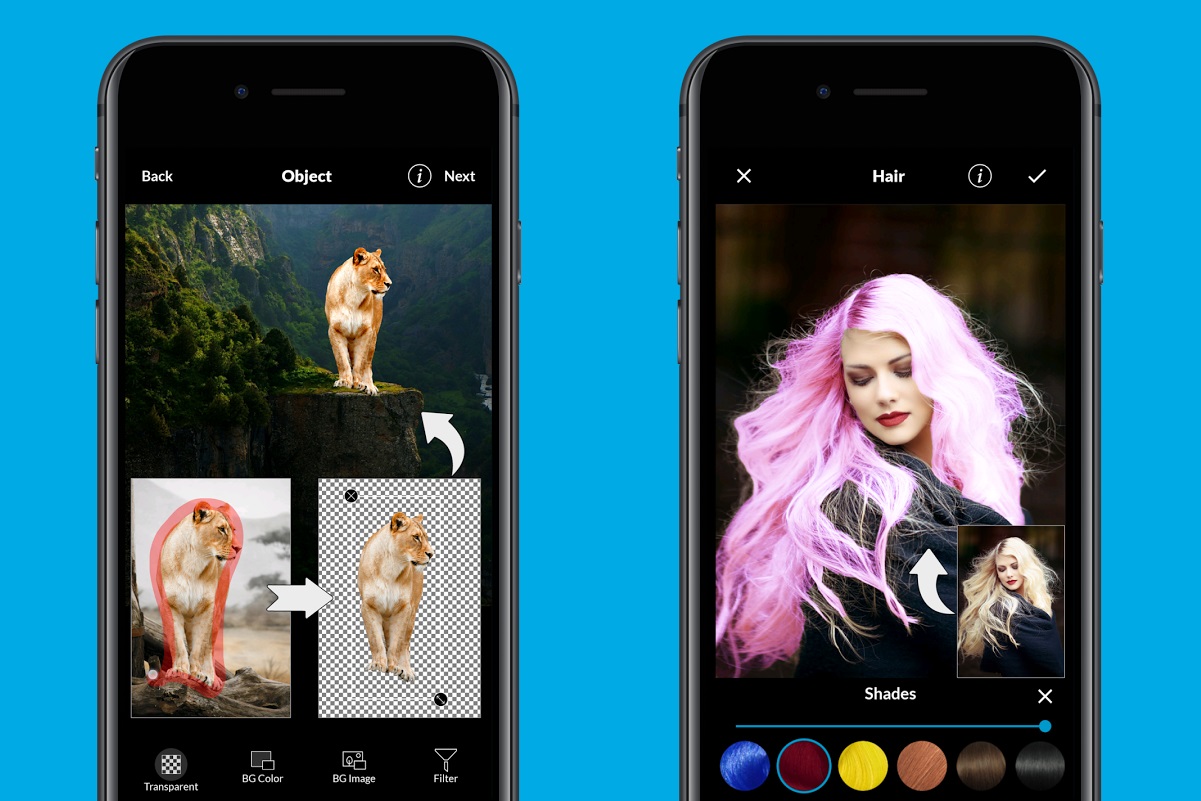
Download Now
These are the Top 5 Editing Apps of September 2020. Must download These apps and share your review with us in the comments below.
That’s All For Today. Stay Tuned To TechBurner For More Stuff.