Whether you bought a new PC or reinstalled Windows, the first thing you need to do is install essential apps for PC. While there are dozens of great software out there, knowing which ones to have for your pc makes it easy to set up a fresh install. We’ve compiled a list of Essential apps for PC or Mac to help you get started. Many of these applications are also available as web services, but a few versions of the application have the advantage of offline access. You’ll find everything from the browser to simple customization apps to security tools and software to help you be more productive, as well as the whole features of the applications in between. Here are the top app recommendations with a special focus on the essential apps for PC or Mac you can download right now.
Most Essential Apps For PC or Mac
Internet Browser
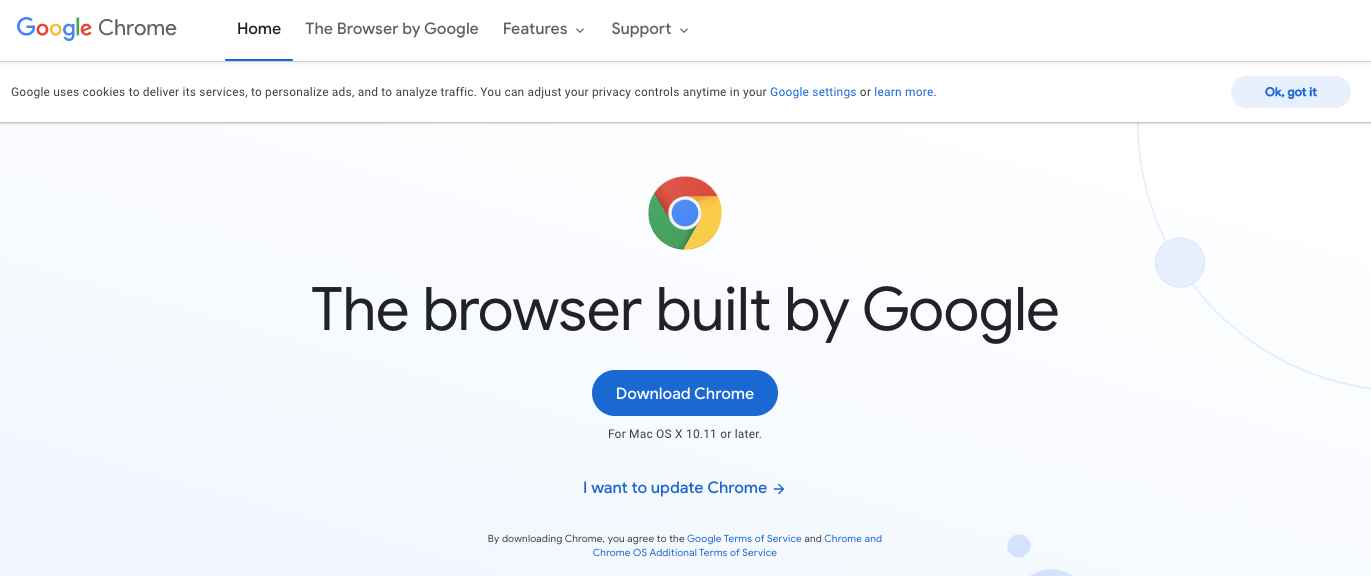
If you have a new computer, the first thing you will need today is a good internet browser. No wonder Google Chrome is still our top browser. It’s very fast, includes a few amenities like the ability to instantly search for an image on Google, and has an extensive library of Chrome extensions. Windows Edge has many other features too, a browser-based on the Chromium project that actually includes many features that Chrome doesn’t have, especially for Windows users, such as adding sites to the Start menu. Meanwhile, macOS offers Safari, which is a very reliable browser by most standards, especially if you live in the Apple ecosystem. But still, Google Chrome remains the default choice for most people, cause it offers many out-of-the-box features with integration with other Google services. Chrome is also great for Android users as you can sync across devices.
Security
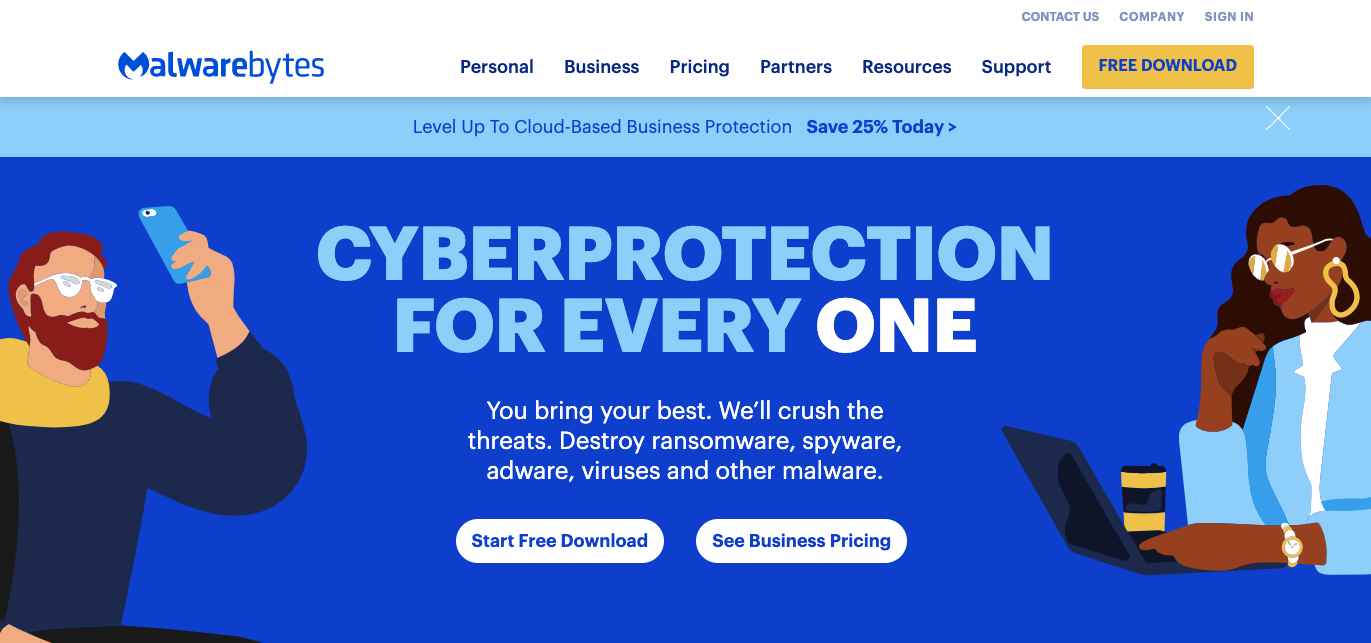
If you know what you’re doing, both Windows and macOS come with decent protection out of the box. Common sense should suffice for advanced users, while a casual user may want to add another layer of protection that won’t be a burden on your system.
For Most Users, Windows own Windows Defender is enough. However, it is wise to have additional security software installed. Malwarebytes is the number one tool you should consider. A maven specialized in preventing malware attacks and rootkits, great for personal use and free. The free version allows you to scan your system for malware that your antivirus might not detect.
Media Player

Everyone keeps a reliable video player on their desktop when they need to play media files locally. Even if downloading it isn’t one of the things you’re thinking of doing to a new computer right away, it will come in handy someday. For this task, nothing beats VLC Media Player. Not a streaming service, but still very useful. VLC is a free media player that can handle all kinds of formats. It is similar to Windows Media Player but much better. The app supports various video formats including mp4, mkv, avi, and many more. In addition, the application also includes many additional features, including the ability to add subtitles, synchronize audio and video, and use any video as a live wallpaper.
Cloud Storage
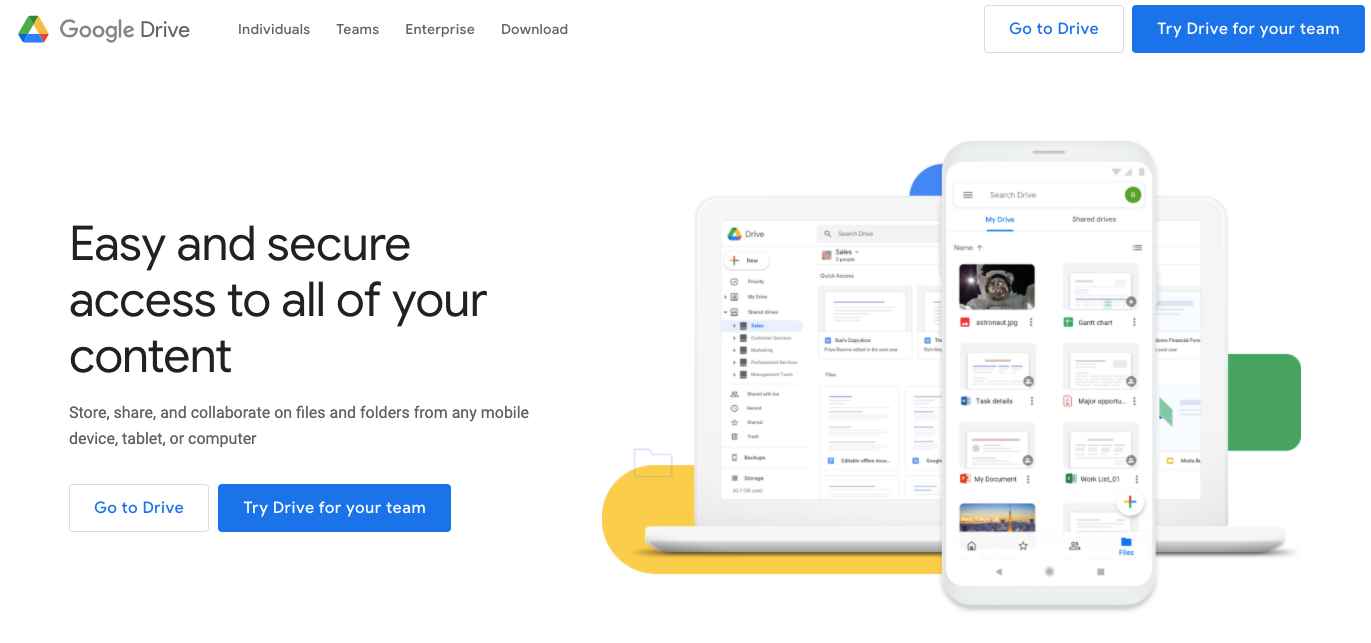
Cloud storage and backup should be in your toolbox. Backing up and restoring information has never been so smooth, although there are a plethora of options. If you choose only one cloud app service, you must install Google Drive. It offers 15 GB of free storage, which is also shared with your Google account for Google Photos and Gmail. Google Drive offers an app for all major platforms so you can move your files anywhere. It’s also easy to share files with others, and the service pairs well with Google’s productivity suite.
The best thing about the Windows app is that it can automatically sync your online files to your desktop, so you can easily work offline and get backups if things go wrong. Whether you use it as part of your backup plan, as a cloud flash drive, or to set up shared folders with others, Google Drive is an essential app choice for Windows 10.
Compress and Extract Files
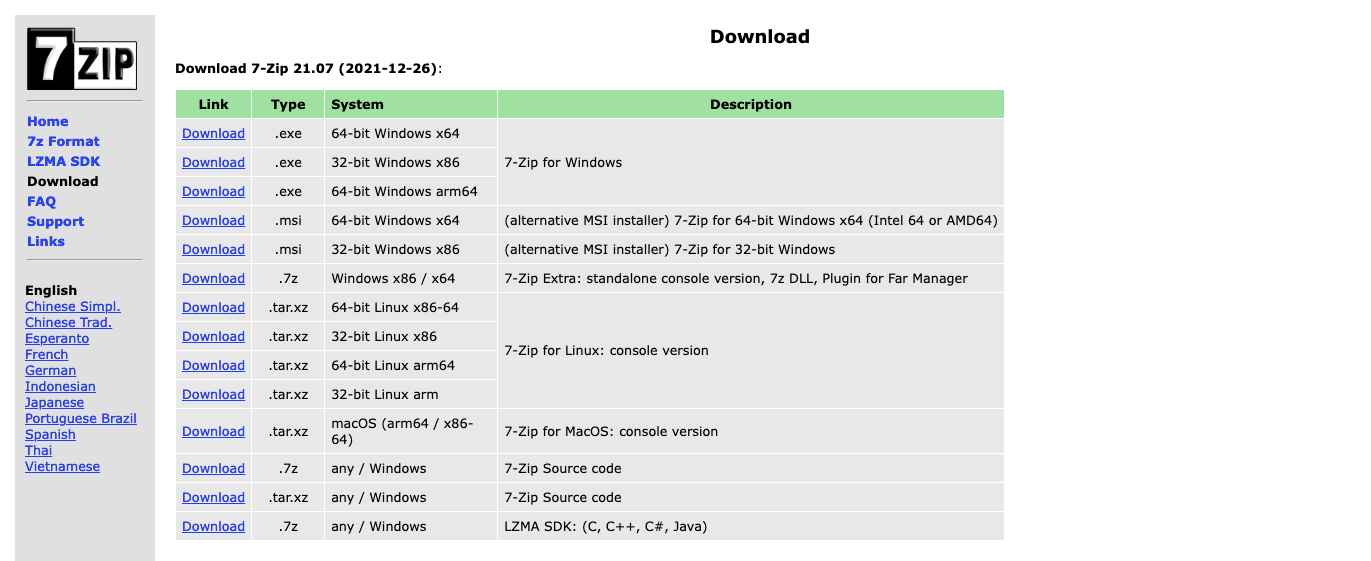
If you receive a file with an extension that you don’t know what to do with (such as .rar), you will need another program to compress and extract the files. Then 7-Zip is the best choice for file compression and extraction applications purpose. It compresses files for you and allows you to password protect your files. It’s small and installs in seconds, is easy to use, and doesn’t get in your way when not in use. However, those looking for advanced features will still find them in 7-Zip.
Documentation
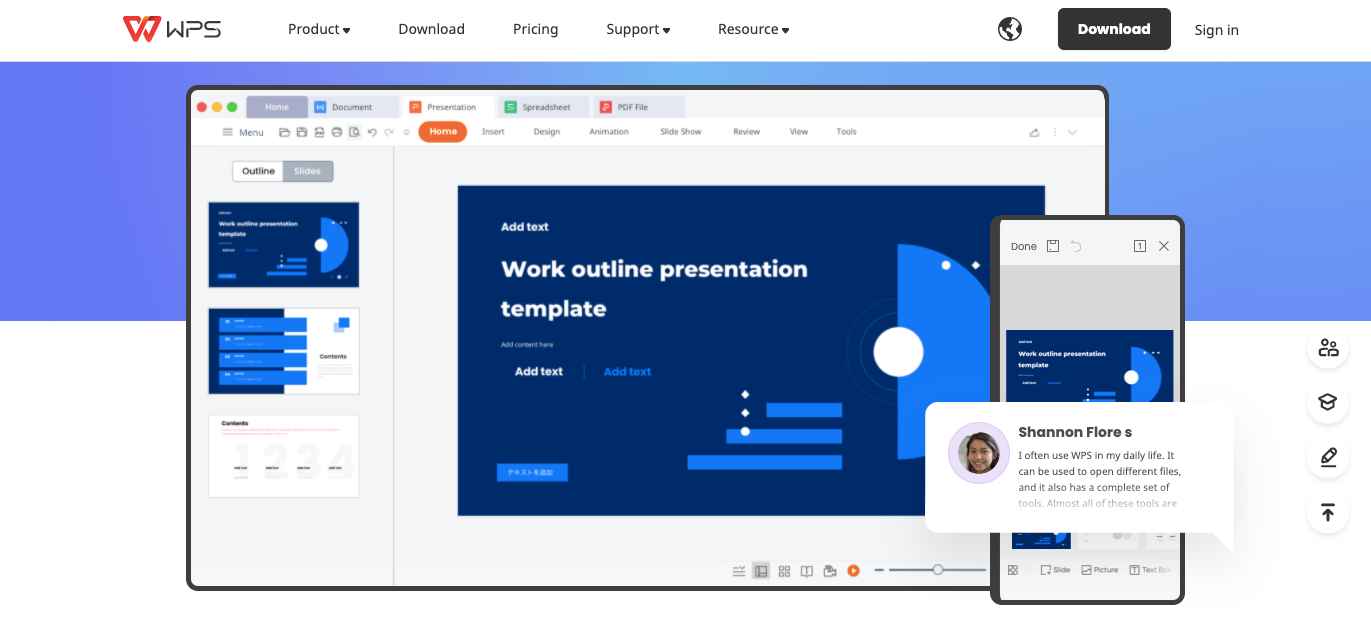
For taking notes and other things you will need good software and if you don’t want to pay for Microsoft 365 then here is your best alternative, WPS Office. It is very similar to Microsoft 365 and can open and modify Office documents, except that it is completely free. The package includes Writer (Word), Sheets (Excel), PDF editor, and presentation (PowerPoint) that can open almost all Microsoft Office formats (including, for example, Docx, .ppt, .xls). All of them are very good and offer a similar experience to their competitors in the office. WPS has some useful features of its own: Writer, for example, allows you to open multiple documents in browser tabs. So it offers everything and also absolutely for free.
Video Chat and Messaging
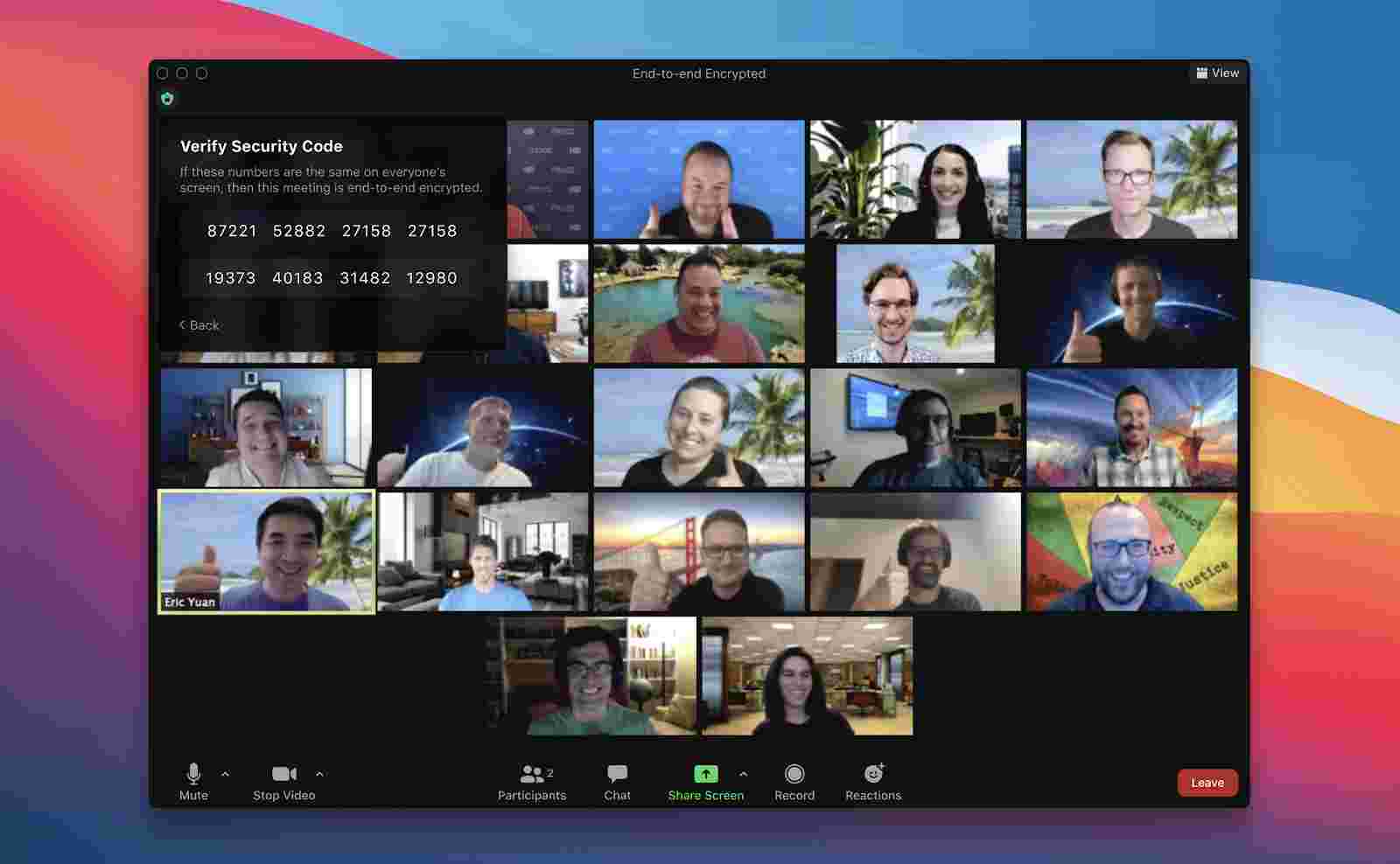
If there is an app that defines the last two years, it has to be a video chat and messaging app. People use these apps 2-3 times a day for business meetings, virtual events, or just to chat with friends. Many people have slow and unstable internet connections but want their meetings to be stable and easy to operate, Zoom will be the best choice for them. Zoom has become synonymous with video chat, providing local recording and screen sharing, which is the best option for reaching a large group.
You can enable end-to-end encryption for calls to prevent their content from being used in targeted ads, but only those who have enabled this feature will be able to join. You can customize the background image, set private notes on the chat profile, switch between portrait and landscape orientation, and more. Free tier users can hold sessions with up to 100 people for up to 40 minutes.
Conclusion
As we all know due to this pandemic, everyone started doing work from home. For that, many people’s bought new PC and laptops. The First thing after getting a new device is to install essential apps on it. In this blog, we have told you about 7 essential apps that you must have on your device to work in it. All the apps mentioned above are free of cost and are the best apps in their category.
That’s All For Today. Stay Tuned To TechBurner For More Stuff.