Apple’s products have always been impressive although they have higher prices. However, the quality of the particular product well defines its price. So, what if we tell you that you can get a 20% discount on Macs or iPads? Yes, eligible people can redeem the discount. Moreover, if you follow this article, then you will get a free Apple AirPods with your next Mac or iPad purchase. There is a lot more to talk about that we will discuss in this article. Moreover, this article will be about how to get free AirPods with Mac and iPad. So without any further ado, let us dive directly into the article.
Free Apple AirPods with Mac
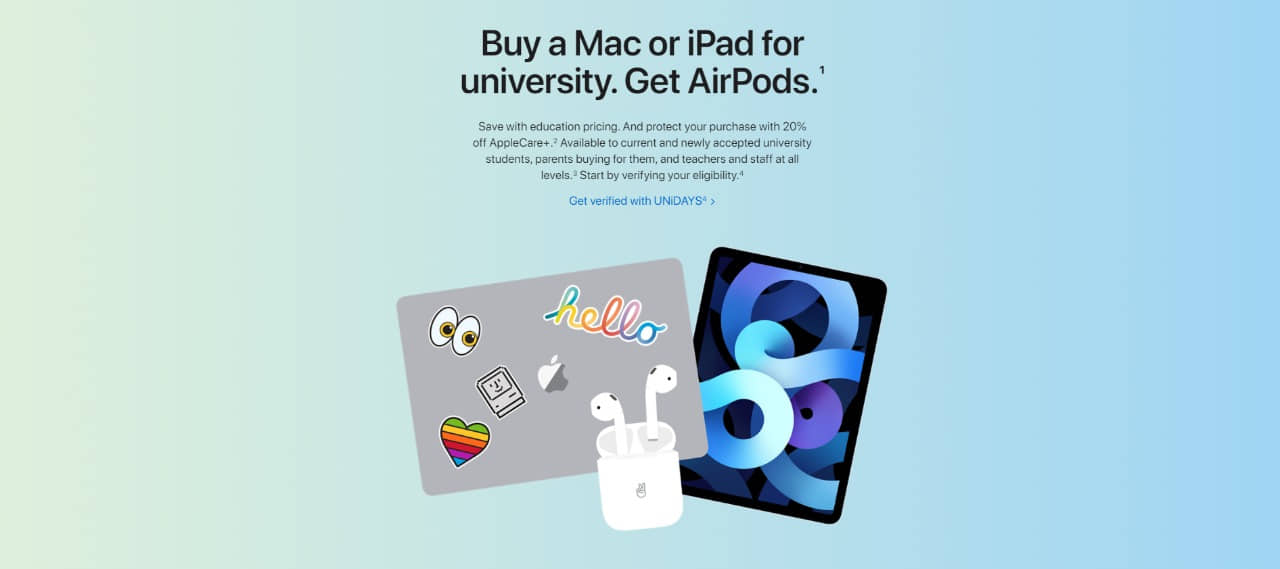
Yes, you all can get the free Apple AirPods with Mac or iPad. You will just need to follow this guide. To get the free Apple AirPods, you need to be a student. Yes, the offer is only valid for students as a Back to School offer. So as an offer in total you will get a 20% discount for your Mac and an AirPod for free. Apple will first verify that you are a student, then you are ready to go for the student’s offer and a free Apple AirPods.
Must Read | How to Use Same WhatsApp on Multiple Devices
How to Get Free AirPods with Mac and iPad

You can follow the easy step-by-step guide below, then you will get your free AirPods with a new Macbook:
- Head to Apple’s website and go to the Education pricing section. Or directly, head to this link – https://www.apple.com/in/shop/education-pricing.
- Now click on the get verified with UNiDAYS.
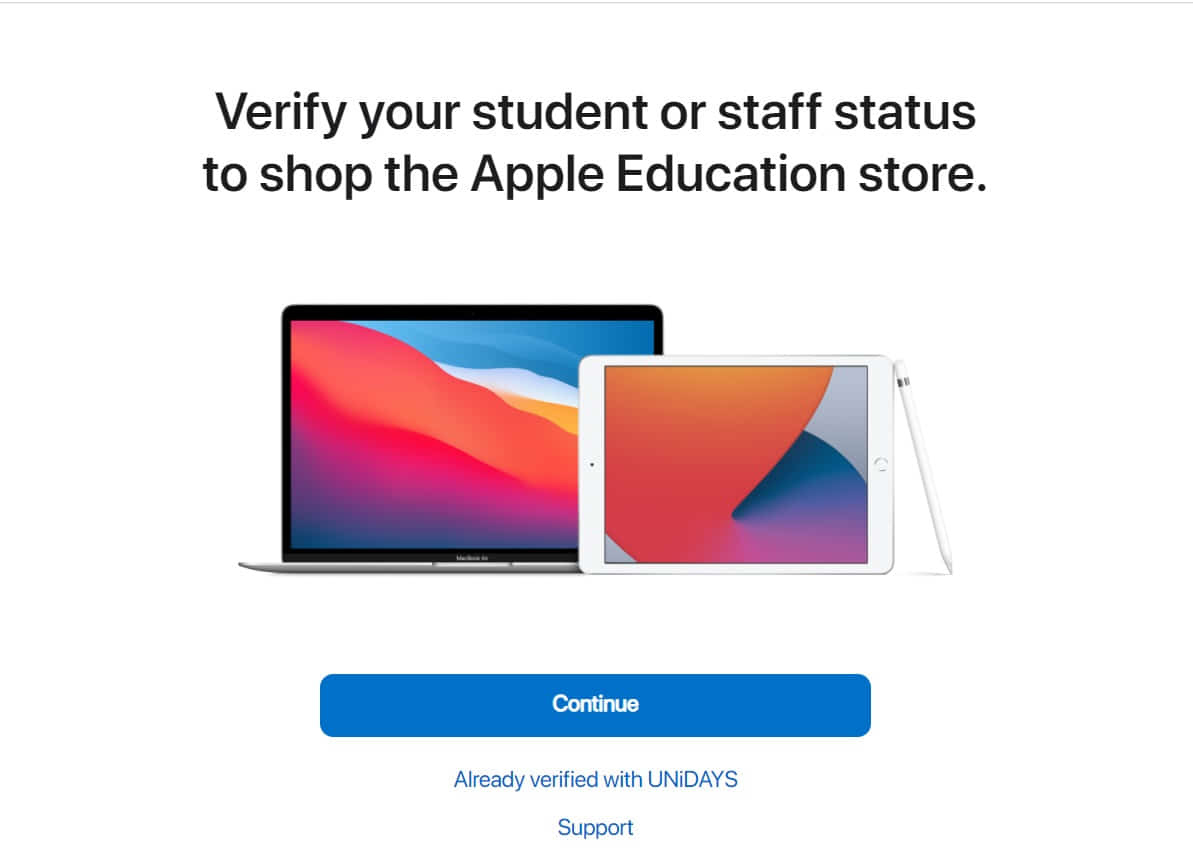
- If you are already verified on UNiDAYS, then click on already verified with UNiDAYS and log in to your account.
- Or else click on Continue, then click on Join Now button.
- Once logged in, then you can select your preferred Macbook and select ‘AirPods with Charging Case’, and add it to your bag.
- Now head to your bag, there you will see your Macbook and AirPods from the offer and click on Check out.
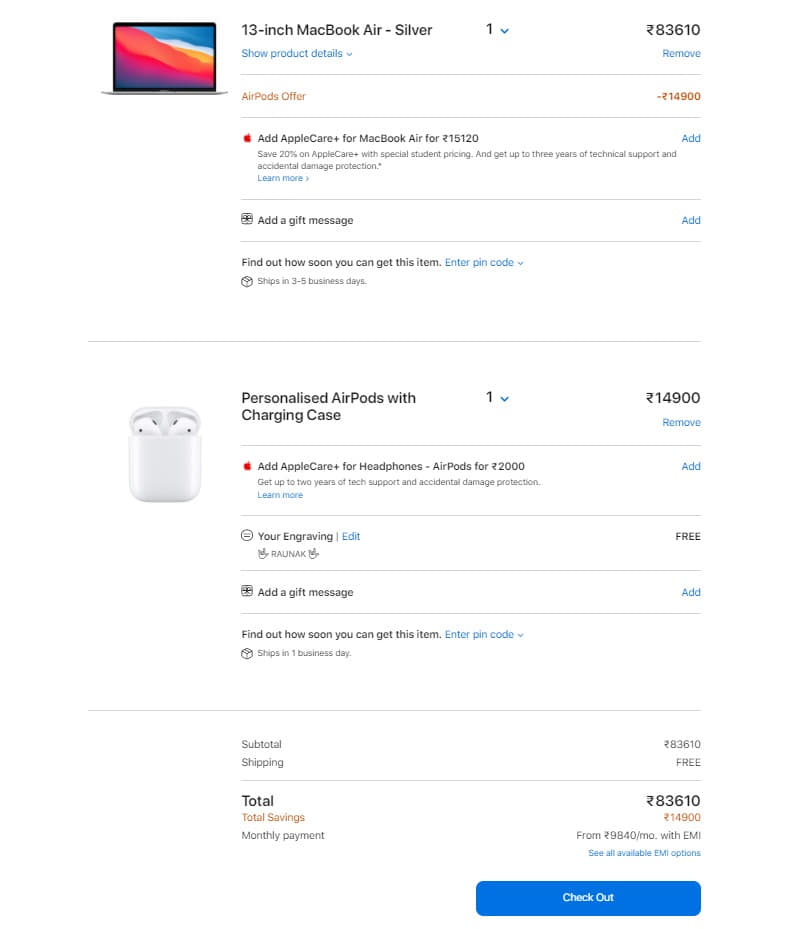
- Add your address if not added already.
- Do your payment with your preferred option.
- Complete your order, once completed you will get your Macbook and AirPods delivered right to your home.
Must Read | How to Change App Icons on iOS Devices
[ Note: It is a promotional offer and is only available from 16 July 2021 to 27 September 2021 only. Also, it is mentioned that the promotion period is variable, and might change without any prior notice. ]
That was it for this article. Keep an eye out on TechBurner for more such updates!!