How to
How to Install OptiFine: Step-by-Step Guide
Published
3 years agoon
By
Mukund Daga
OptiFine is a Minecraft mod with highly customizable settings that boosts the graphics and performance of the game. Created by a Minecraft modder sp614x, OptiFine was originally intended as a performance booster. But now, it helps gamers supplement the world of Minecraft with great graphics and vicarious video effects. This article will provide you with a detailed step-by-step guide on how to download and install OptiFine and what this mod can do for the game. We will answer all the questions you might have i.e minimum system requirements, where to download and whether it’s harmful to your device. Read this article till the end to find out all you need to know about OptiFine.
What is OptiFine?
OptiFine is a versatile program for the popular game Minecraft (Java edition). It allows computers which are less powerful and have less memory to enable them to run the game smoothly. It lets you customize in-game lighting and animations to get the most out of your system while playing Minecraft.
Since Minecraft is an old title and has a limited native resolution, here are some things OptiFine can do for you:
- Increase the framerate per second (FPS) and make the gameplay smoother by synchronizing the game’s framerate to your monitor’s refresh rate through VSync. For example, 90 FPS on a 144 Hz monitor will be superior to the same 90 FPS on a 60 Hz monitor.
- Add shader packs.
- Customize in-game settings such as lighting, animations, textures and more.
- Light up objects with handheld and dropped light-emitting items.
- It makes far-away objects look better by improving texture through mipmaps.
- Smoothens crooked lines and sharp transitions between colours with the help of antialiasing.
- It makes blocks look more real and authentic by incorporating rotated and flipped variants of the base block texture.
- Edit and change animations of water, fire, smoke, rain and more as per your preferences.
- You can even avoid the infamous Lag Spike of Death by modifying the autosave interval. It happens when ticks per second delays pile up which ends in the game crashing, freezing or saving corrupt files.
Minimum System Requirements
The one and only requirement to download and install OptiFine is that Java should already be installed on your system. That is absolutely it. OptiFine is pretty low maintenance so to speak and doesn’t require any hardcore, maxed-out system requirements. It does perform smoothly even on low-end PCs.
In order to install Java, go to the Java download page, and then download the file named the installer. Simply run it on your system and follow the onscreen instructions for a secure and seamless installation process.
Where Should I Download OptiFine From?
That’s easy. Just like Java, there’s an official website of OptiFine from where you can download this mod. There are basically two ways to go about it. The first method is to install it as an unmodified Minecraft .jar file, with its own profile in the vanilla launcher while the second method is to add it to Minecraft Forge.
Latest Version
OptiFine is one of the earlier mods to release newer versions of OptiFine that are in sync with the latest Minecraft updates. Prior to Minecraft version 1.7.10, there were three separate versions of OptiFine viz. Lite, Standard and Ultra. As of Minecraft version 1.8 and above, OptiFine Ultra is the only one that exists and is still in the works.
Availability for Minecraft Bedrock
Since Minecraft Bedrock is available only on Xbox One, Windows 10 Edition, iOS, Android and Nintendo Switch; as of 2021, OptiFine is not available for the Minecraft Bedrock version.
Can OptiFine Harm Your Device?
To answer this question, you have nothing to worry about. So long as you download it from the official website and follow the steps of the installation correctly, it should be fine. Although, an error message does pop up at the time of installation which says “This type of file can harm your computer. Do you want to keep [filename] any way?” This is absolutely safe. Nothing more than a false positive. If you still wish to be further informed, you can scan your device with reliable third-party antivirus software.
How to Install OptiFine With Minecraft Forge (With Mods)?
- Update Minecraft: If you want to install the latest version of OptiFine, you must also be running the latest version of Minecraft. In order to update Minecraft, open the launcher with no mods and then wait for the newest version to download. Then, sign back in if asked to.
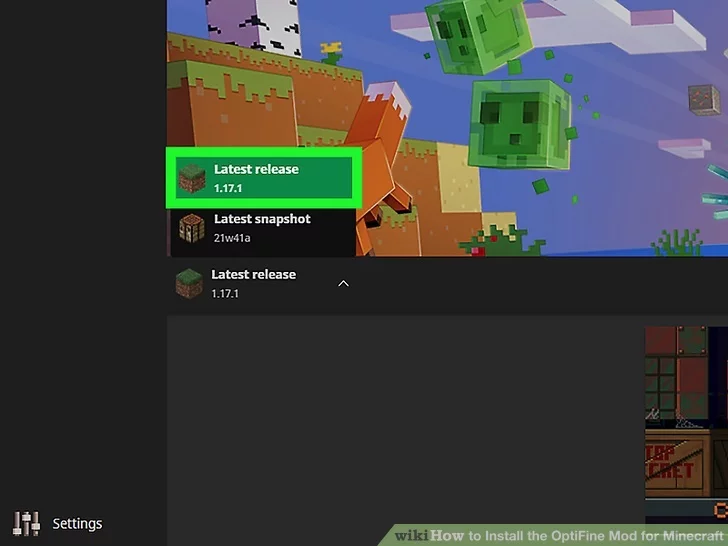
Image Credits: wikiHow
This method is useful if you wish to run OptiFine with Minecraft Forge, which will then allow you to play with Mods. But, if you have not already installed and configured Minecraft Forge, you will need to do so first.
-
- Go to the official download page for OptiFine. Here’s the website URL: https://optifine.net/downloads.php
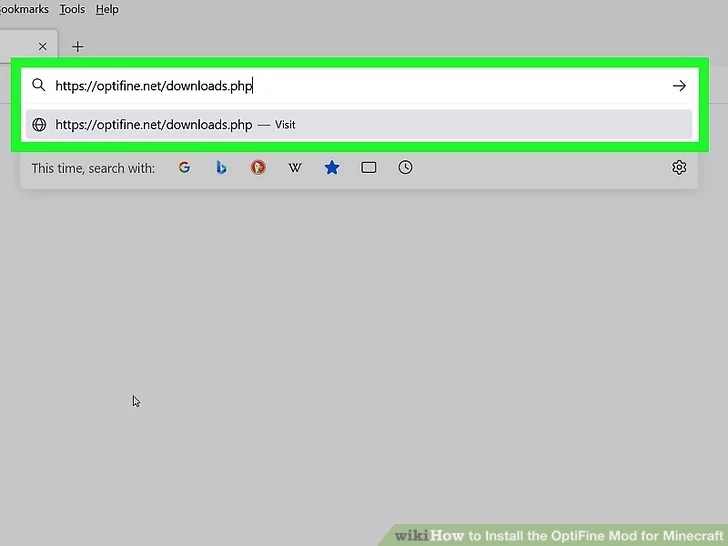
Image Credits: wikiHow
- Click on the Downloads tab. You might encounter a bunch of ads which are completely harmless but necessary to keep the download free. Just be patient and after a few seconds of each ad, you can click on Skip at the top right corner of your screen to skip these ads.
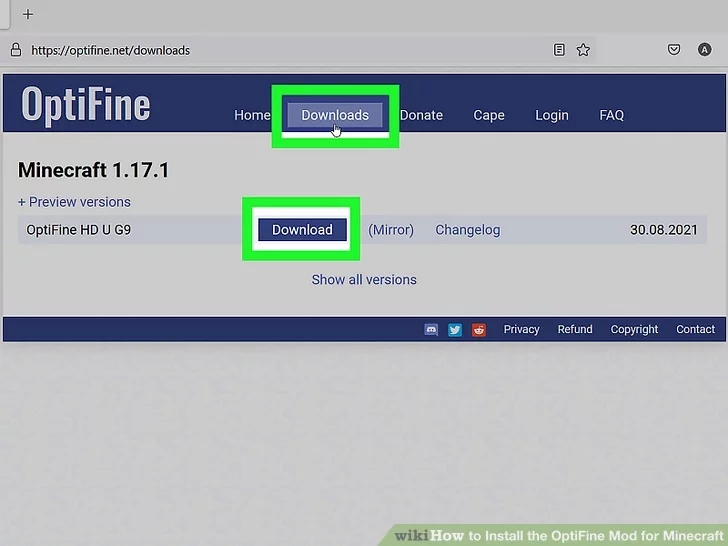
Image Credits: wikiHow
- Click on the download link that appears next. This will save the file to your computer with the extension .jar. You might have to click on Save or OK to start the download. But beware, don’t run the installer once downloaded!
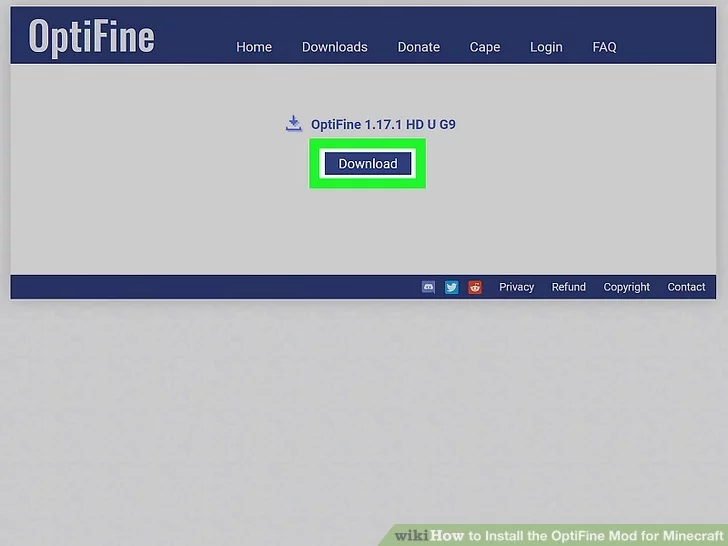
Image Credits: wikiHow
- Now, you have to navigate to the Minecraft Mods folder on your PC and open it. Here’s a quick way of doing that. For Windows, press Windows Key + R to open the Run dialogue box. Type in the following and click on OK- “%Appdata%/.minecraft”. If the mods folder shows up, double-click on it to open it. If there’s no mods folder, create one, and then double-click to open it.
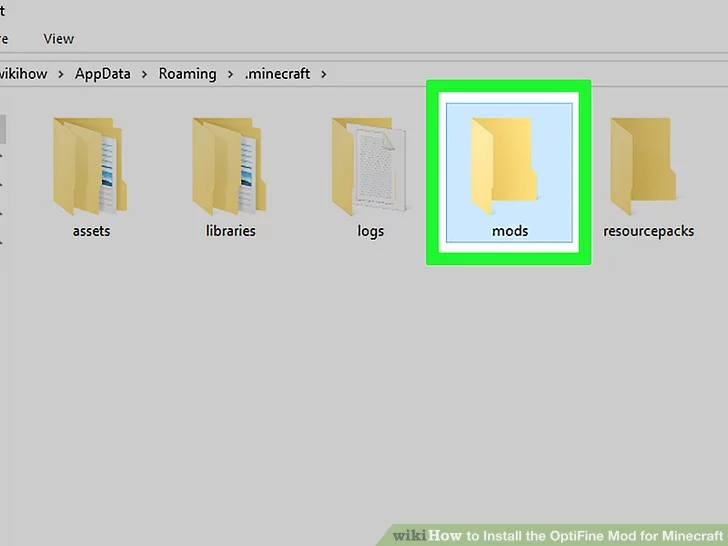
Image Credits: wikiHow
- Copy the OptiFine .jar file, the file you just downloaded. Go to the location on your PC where you downloaded the file, the Downloads folder by default, and then copy it by selecting the file and pressing Control + C.
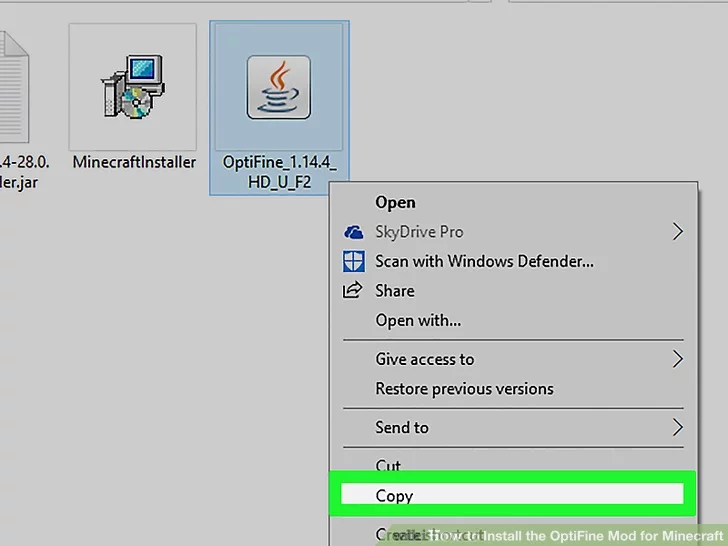 Image Credits: wikiHow
Image Credits: wikiHow
- Go to the official download page for OptiFine. Here’s the website URL: https://optifine.net/downloads.php
- Paste this OptiFine .jar file in the mods folder. You can do this by simply using the shortcut key Control + V.
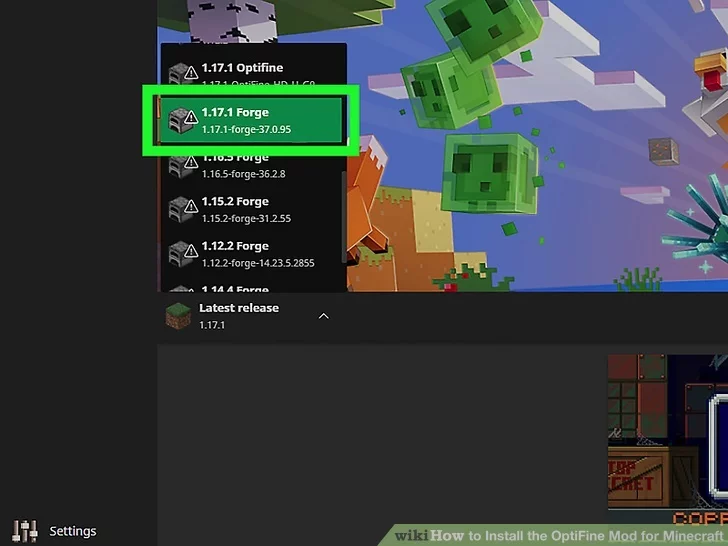
Image Credits: wikiHow
- The next step is to finally Run OptiFine via Forge. Now that you have successfully added the relevant files to the mods folder, OptiFine should work with Minecraft Forge. Here is how you can start using OptiFine through Forge-
- Open the Minecraft Launcher.
- Click on the arrow next to the Play button.
- Click on Forge.
- Click Play.
- You can now find OptiFine controls in the main menu under Options > Video Settings.
How to Install OptiFine Without Mods?
In order to download and install OptiFine without any mods, here are the steps you need to follow:
- Update Minecraft to the latest version if necessary. It is essential for you to run the latest version of Minecraft if you wish to run the latest version of OptiFine. To update Minecraft, open the launcher with no mods, wait for the latest version to download and then sign back in if prompted to.
This method is useful for those who wish to run OptiFine without Minecraft Forge since it is the simplest and one of the easiest ways to install OptiFine. However, if you use Minecraft Forge to play with other mods you will need to install Minecraft Forge instructions which basically lets you install OptiFine like a mod.
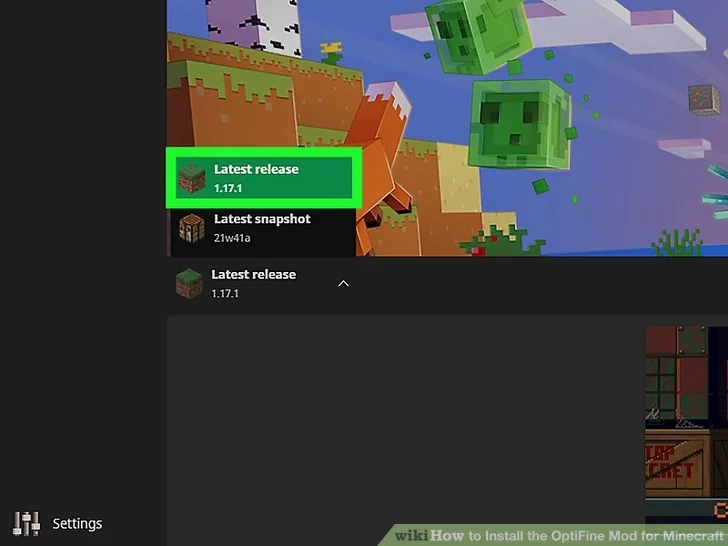
Image Credits: wikiHow
- Copy the path to Minecraft to make sure that OptiFine is being installed to the latest location. Here’s how you can ensure that:
- Open the Minecraft Launcher and go to the Launch Options tab.
- Click on Latest Release.
- Click the “Games Directory” switch.
- Select and highlight the directory and then press Control + C to copy it.
- Close the Launcher when done.
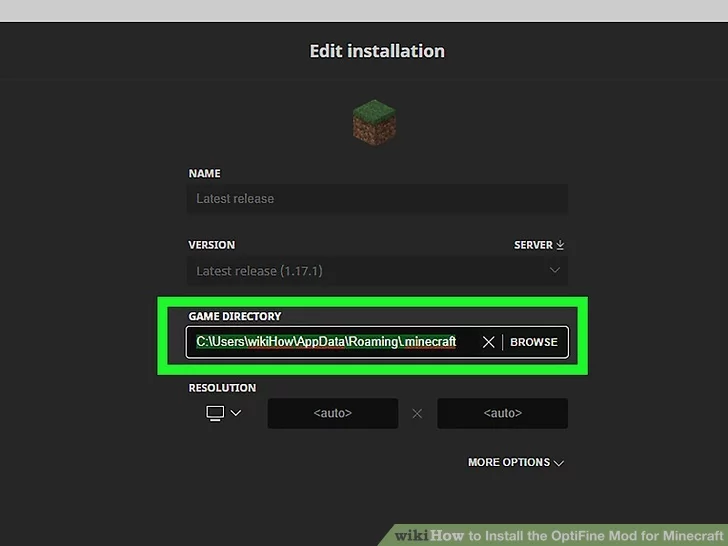
Image Credits: wikiHow
- Download OptiFine from its official website. To do that, you can simply follow the previous set of instructions under the header “How to Install OptiFine With Minecraft Forge (With Mods)”.
- The next step is to Run the OptiFine installer which you have downloaded. You can simply do so by double-clicking on it. However, if this doesn’t work, right-click on it, select the option Open With, and then click Java(TM) Platform SE binary.
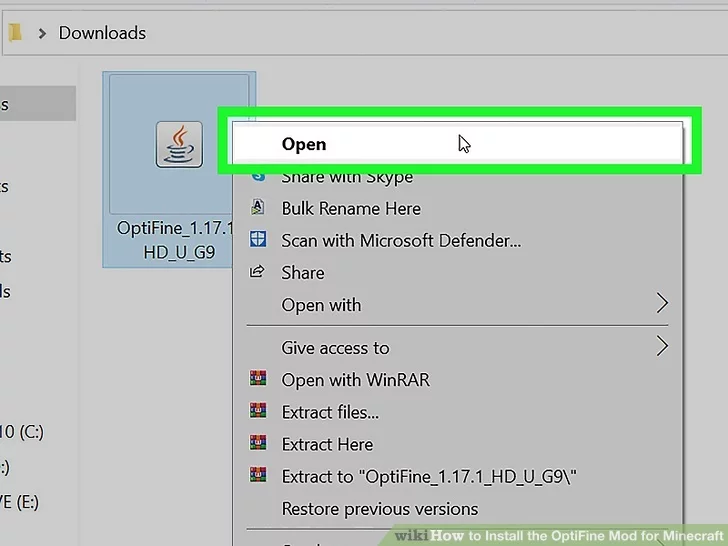
Image Credits: wikiHow
- In the Folder field, paste the file location you copied earlier. Just delete the path that is inside the Folder box from before and paste what you copied earlier by using the shortcut key Control + V.
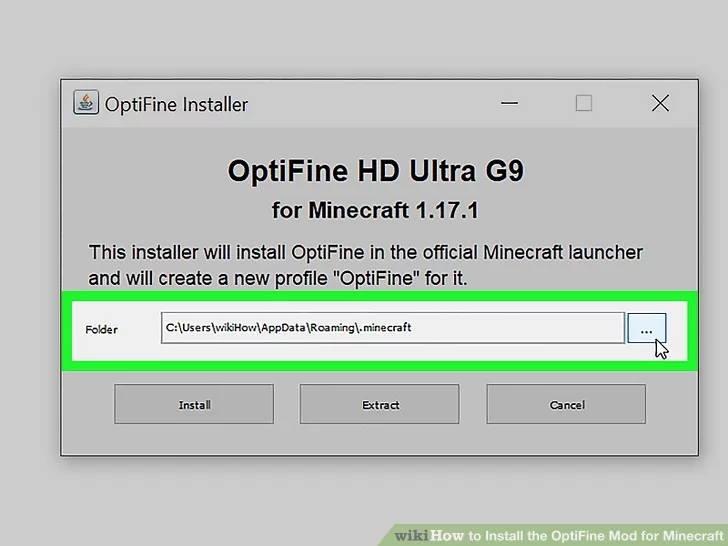
Image Credits: wikiHow
- In the installer window, now click on Install. This will install all the OptiFine files into the appropriate directory. Once it’s completed, you will see a success message which you can close by clicking on OK.

Image Credits: wikiHow
- Now that you have successfully installed OptiFine, you can start playing right away!
How to Play Minecraft with OptiFine?
This one is very simple. Just open the Minecraft Launcher and then select OptiFine from the selection menu. Finally, click on play to get started.
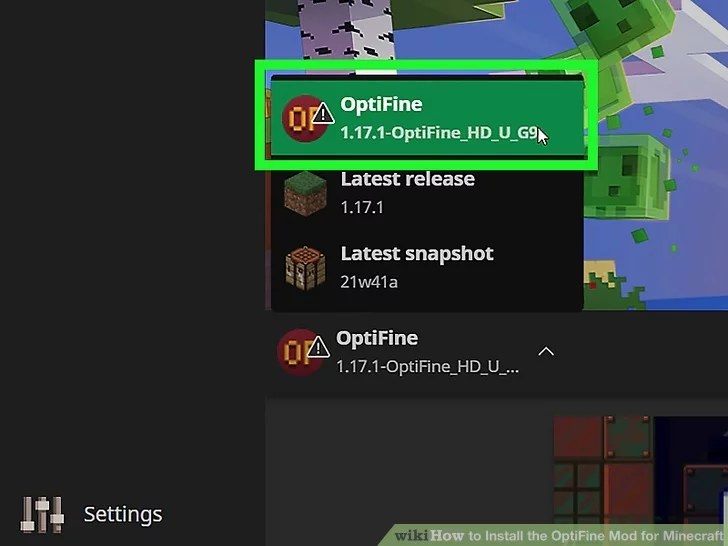
Image Credits: wikiHow
You will be able to find all your OptiFine controls in the main menu under Options->Video Settings. These include Shaders, Details, Animations and more.
In the foreseeable future, whenever you want to update OptiFine to a newer version, you will not have to delete the previous version. Just download and install the latest version from the official website: https://www.oracle.com/java/technologies/downloads/ and that’s it!
That’s it for this one. We hope you found this step-by-step guide on how to download and install the OptiFine mod for Minecraft helpful. Let us know in the comments section what would you like next! Till then, stay tuned to TechBurner for more amazing tech content every day.
[All Image Credits- wikiHow]
