Building a PC is not an easy task. There are multiple aspects that one needs to keep in mind while building a PC. One of the first things to understand is the purpose. Everyone builds a PC with a certain purpose in mind. You need to be clear about the uses of the PC. There are multiple uses on a PC, but in this article we do a build that is good for multiple purposes. You can game, edit videos and photos, and stream on this PC build.
Processor: Intel Core i5 10400F
With the latest Intel 12th gen processors out, this might look like an outdated selection. However, since the new Intel processors have launched, the prices of the 10th Gen processors have gone down. The Intel Core i5 10400F is a hexa-core processor that comes with hyper-threading.

The processor runs at a base clock of 2.9Ghz, and a boost clock of 4.3Ghz. This makes it a powerful processor, and the 12-threads are ideal for gaming, editing, and streaming. Currently, the processor is available for around INR 11-12K, which is a good deal. There are better processors in the market, but the current prices are very competitive. The processor also comes with a standard CPU cooler, and it will be efficient since Intel processors do not run very hot.
GPU: MSI GeForce GTX 1650 DDR6 4 GB
GPU is an important and integral part of a creativity or gaming PC. Making the GTX 1650 a part of the build will help you with gaming, editing, and streaming. One thing to note is that getting the DDR6 variant is much better than the DDR5 variant of the same. It might look cheaper and a more appealing option, but it will affect the performance. You can go with any other brand of your preference. Going with a brand like Inno3d might be slightly cheaper, but the performance wouldn’t differ much.

The presence of twin fans helps in running the GPU cooler, and prevents thermal throttling. Talking about performance, you will be able to run most games on the 1080p resolution on medium to high settings. On these settings, you can get 50-60fps consistently. You can get the GPU for INR 22-24K, and it is a good deal considering the availability in the market.
Motherboard: Gigabyte H410
Since this is a budget build, we went with an option for motherboard that gets all the work done while not being very heavy on the pocket. The Gigabyte H410 motherboard comes with all the important ports and options. There are 2 RAM slots for dual-channel memory, along with an NVMe slot, and decent VRM sections for better heat dissipation. It’s 2022, and everyone should try to opt for an SSD for better performance. Opt for HDDs only if the need for storage is more. The motherboard costs around INR 5-6K.
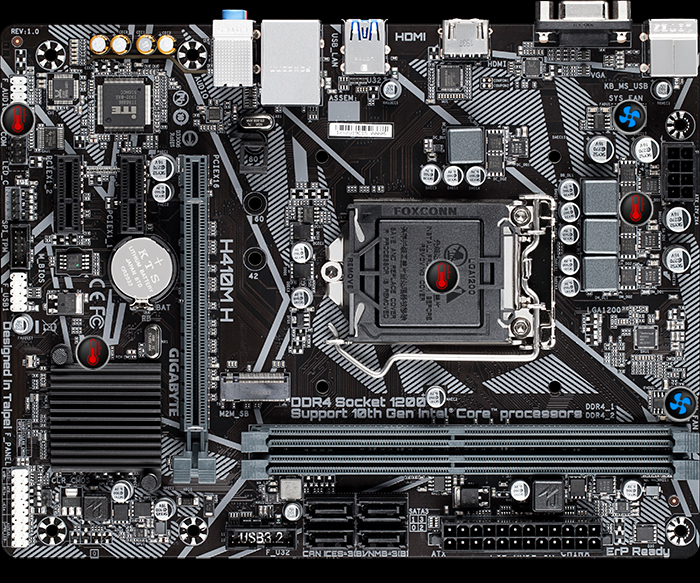
Storage: 512 GB NVMe SSD
As said above, it’s 2022, and everyone should go for an SSD for storage options. Adding an NVMe SSD to the build will make it fast, more responsive, and a fluid experience to use. Therefore, for storage, we suggest going for a 512 GB NVMe SSD. It will give you enough storage to start with for your OS, software, games, and other programs. The speed of the system is an added advantage. A new 512 GB NVMe SSD will cost you around INR 5-5.5K, but will add a good value to your overall PC.
Memory: 8 GB (8*1)
A multipurpose PC build will need a good amount of memory for carrying out all the tasks successfully, and run programs in a better manner. However, since this is a budget build, we are only using a single 8 GB RAM stick. This will give you decent memory for all your programs, but it’s better if you upgrade it to 16 GB. The 8 GB RAM configuration will cost you around INR 3K, and the 16 GB configuration will vary from INR 5.5-6K.

The processor in this PC build does not support high frequency RAM, and will under clock the RAM to 2666mHz. Therefore, it is best to use low frequency RAM for this build.
PSU: 450 Watts
Supplying power to all the components of a PC is essential. A PSU will keep your PC from a short circuit situation if the power is irregular. Since this build is not very powerful, it won’t require a very powerful PSU. Using a 450 Watts power supply will do the job, and supply enough power to all the components. One can buy a new PSU of this wattage at INR 3K, and will be able to handle the entire build optimally. Even if you plan on upgrading the processor later, this PSU will support that.
Cabinet: AntEsports 510 Air
Cabinet adds a level of aesthetic to the overall PC Build. Therefore, for this build, the AntEsports 510 Air would be a good choice because it comes with four 120 mm fans for cooling and optimum airflow. All the fans are RGB supported, with 3 fans on the front and one in the rear side of the cabinet.

Additionally, the presence of a magnetic dust filter and mesh design in the front adds to the features of the cabinet that make it a good option. You can also mount an AIO on top of this cabinet, and since it comes with a PSU shroud, your power supply will be hidden. This is a good overall package for the price. You can buy this cabinet for around INR 4-4.5K.
With this we come to the end of the build. The prices of the products mentioned may vary, and you might be able to get better components for the same price now. Make decisions based on the availability, and for more such cool PC builds, follow Techburner.