So, the much-needed update for our news-sharing platform BurnerBits has come. We have worked on our new app BurnerBits 2.0 from scratch to provide you with a seamless experience, and quality content. So, in this thread, we will discuss over all the new features, and BurnerBits 2.0 Beta APK. However, BurnerBits 2.0 has started rolling out on the Play Store for some users. So, let’s start!!
BurnerBits 2.0: Dive Into The New App

So, we have come with the new and updated version of the BurnerBits for which you are waiting. In this app, we have come with a new design, new features, a new way of visualized posts, and much more. We will be also happy to provide you with the latest APK of the app as well as you can report bugs and request features by emailing us at team@techburner.in. So, read below to know about the updated UI and Features as well as upcoming features. You will also find How To Download BurnerBits 2.0 APK and How To Install BurnerBits 2.0 APK on your device. So, without any further ado, check out the features below.
BurnerBits 2.0: Features
Here are the highlighted features of our app.
Customizable Feed
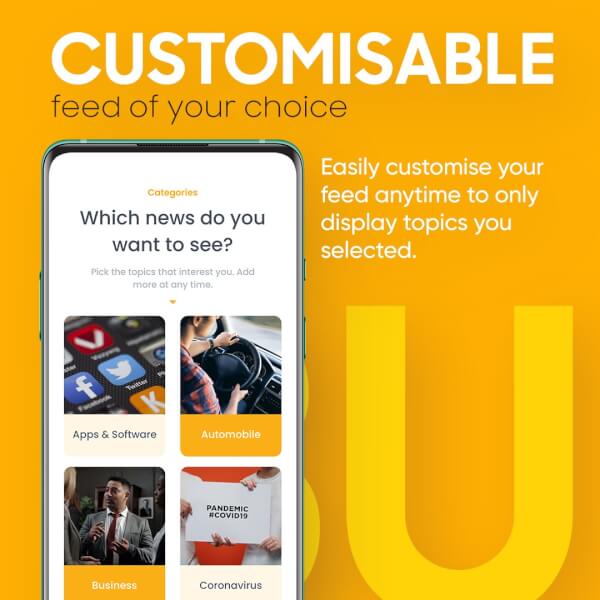
We all know that you guys were wanting to read the news only for the topics you like. So, we have provided the option where you can select the “Categories Of Your Choice“. By selecting this, you will be able to read about the news for the selected categories. Also, you can select all categories to know about the latest happening in the world.
Multiple Languages
We all have focused on providing news in different languages. It’s our priority to provide with the latest happening in the world but without a language barrier. So, we all have provided with the option to “Choose Language“. If you love to read the news in English then select English while setting up the app, and if you want to read the news in Hindi, then select Hindi while setting up the app. We have also provided you with the option where you can easily switch to other languages with just only one tap. So, you can easily change the languages anytime.
Modern Minimalist User Interface
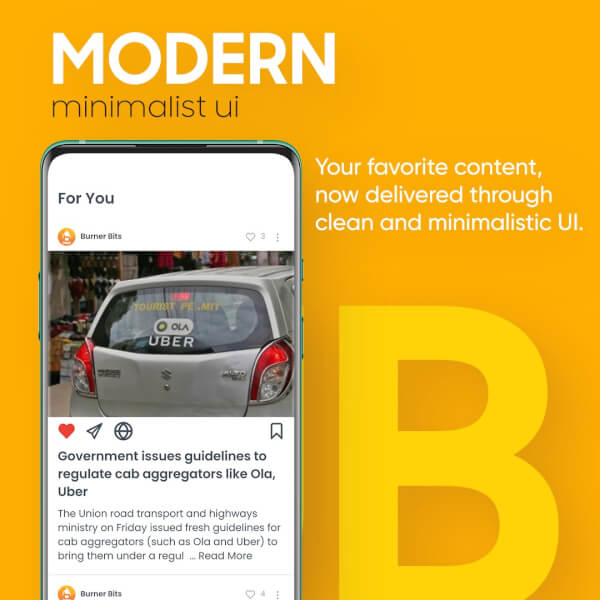
We all know that Minimal User Interface gives users the way to engage more with the app. So, we have given you the option to choose the font size. You can also “Double Tap On The Post To Like It“. Users can easily share the news by tapping on the share button with their friends. And, if you want to read the whole news then you can go to their respective sources.
Dark Mode and Reading Mode
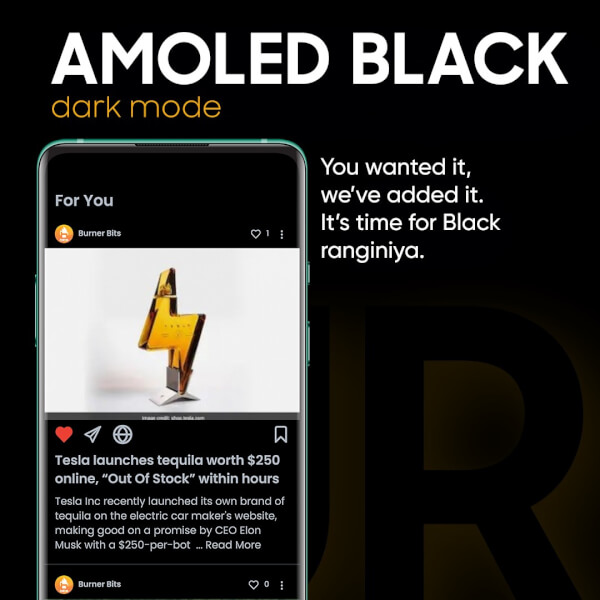
We all know that the dark mode was the essential feature of the app. Dark Mode helps in saving battery life and gives a pleasing feel to our eyes. So, we have added the Dark Mode in the new update. If you want to switch on the Dark Mode, simply go to settings and turn it on. Also, there is a reading mode that will help your eyes in reading the news easily.
Offline Saving
Now, you can save your articles in a place and can read them without getting distracted from the notification. It will surely help you in reading interesting news.
How To Download The BurnerBits 2.0 APK
Click on the link given below to easily download the BurnerBits 2.0 APK Now.
How To Install The BurnerBits 2.0 APK
Follow the steps given below to install the BurnerBits 2.0 APK Now.
- Click on the downloaded APK
- Give Permission to “Uninstall From The Other Sources“
- Now, Click On Install and try out the App
Note: You can try out the app and report bugs, and request new features by contacting us at team@techburner.in. Your feedback will be appreciated.