If you are a gamer, you must be aware that movement and action sensitivity plays a huge role in any battle royale game. But most people often just start playing the game without doing any changes. Which may keep them away from doing sudden action in battle situations. On the other hand, there are some players who copy someone other’s sensitivity in the game, which may take a lot of time to master. In this article, we are going to tell you the best sensitivity settings for Apex Legends Mobile and how you can create your own. In games like Apex Legends Mobile and BGMI, it is important to do sudden actions during a battle to keep yourself safe. But to do that properly you have to keep sensitivity high but not that much so you are having difficulty while playing. So, without any further ado let’s get started.
Best Sensitivity Settings for Apex Legends Mobile

Before we directly head on to the high sensitivity settings in Apex Legends Mobile, it is important that you know Apex Legends Mobile provide you with sensitivity presets. These presets are divided into three categories Low, Medium and High. However, you are able to customize these sensitivities according to your preference. Now the question is from where I can access these settings and change them. Well, we are also going to answer that question. The sensitivity is divided into two sections Screen Swipe and Gyroscope. We are going to share tips with you through which you can easily set sensitivity in Apex Legends Mobile. If you have a low-end device you might have difficulty running the game properly. All you have to do is read this article till the end to know everything on sensitivity settings.
How to Change Sensitivity in Apex Legends Mobile?
Step 1. Launch the Apex Legends Mobile on your Android or iOS devices.
Step 2. Now tap on the Settings option on the bottom left corner of the screen.

Step 3. On the right side of your screen tap on the Sensitivity option.
Step 4. After you are in the Sensitivity Settings section you will be able to see and make all the changes you want in Apex Legends Mobile.
Tips for Apex Legends Mobile Sensitivity Settings
Individual Sensitivity Settings
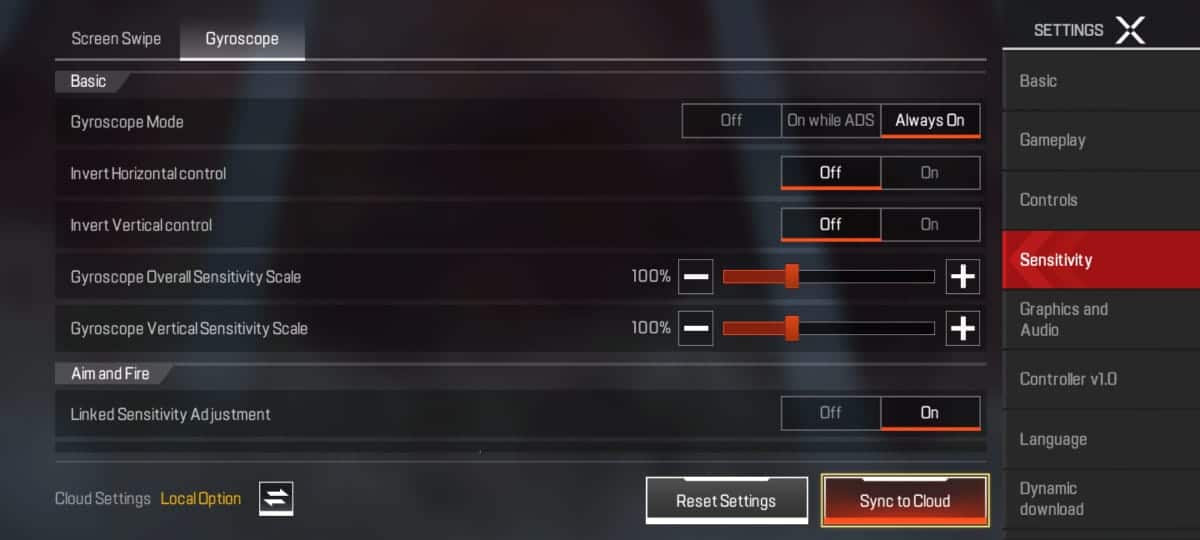
A user must create its own sensitivity, copying someone other’s will not benefit that much and it will more time to master it. If you are a new player then the sensitivity preset provided by the game is good enough for you. As you start getting more experience in the game you can start increasing your sensitivity. It will help you in many close situations during the battles. But before that you also have to figure out your gameplay pattern if you are a passive player then playing on the Medium sensitivity will be enough. But if you are more into rush gameplays then we would recommend you to use high sensitivity in Apex Legends Mobile.
Create Sensitivity Analysis in Training Grounds

Most new players made mistakes by changing their sensitivity in the middle of the game. This can benefit in some scenarios but it can also backfire on you. As it will take some to get familiar with the new sensitivity settings. Instead having your own customized sensitivity settings will be more beneficial. To create your own sensitivity settings we would recommend you to use the training grounds on Apex Legends Mobile. Where you get plenty of time to go through every weapon and setting and you don’t have to worry about getting eliminated. Once you have set customized all the sensitivity settings according to your preference head to the TDM matches to try them out. TDM matches are the best place where you can try settings and if there is a need you can change them too.
Conclusion
So, this was our tip on Apex Legends Mobile sensitivity settings through which you will be able to create your own sensitivity settings. However, creating your own sensitivity in the game may take time because you have to go through every minute of settings to properly create your own. To minimize the hassle you can always copy someone other than YouTube or Gamer’s sensitivity settings. But we would recommend you to create your own then you will be able to easily adapt to those settings. Now you will be able to create your own sensitivity settings using our tips. So without doing any further delay head to Apex Legends Mobile and try out all the tips we have shared with you in this article.
That’s All For Today. Stay Tuned To TechBurner For More Stuff.