Privacy is a significant issue in recent times as most of the App steal its user’s data in a lot of ways every day. Big Tech Companies like Facebook, Google had also been accused of Data theft, but later they had updated their Security System. However, those apps still have access to your Device’s Microphone, Camera, etc. which can be easily used for data theft. Keeping these aside, there had been a scenario a few months back where the Indian Government had banned a lot of Apps due to the suspicion of data theft. The procedure is even continuing until now as the Government is still analysing those Apps to ensure the Security of the Citizen of India. Keeping all these aside, Data theft mainly occurs because we allow the Apps to fetch the Data from our Smartphone, which is not used by the App. As a solution to the Unwanted Permissions, Tech Burner has come up with their new app – BurnerGuard. Because “When there is a Security Flaw, Burner Media has the solution“. We have discussed all the details below regarding BurnerGuard and have also provided the BurnerGuard Download Link for your ease.
What is BurnerGuard?
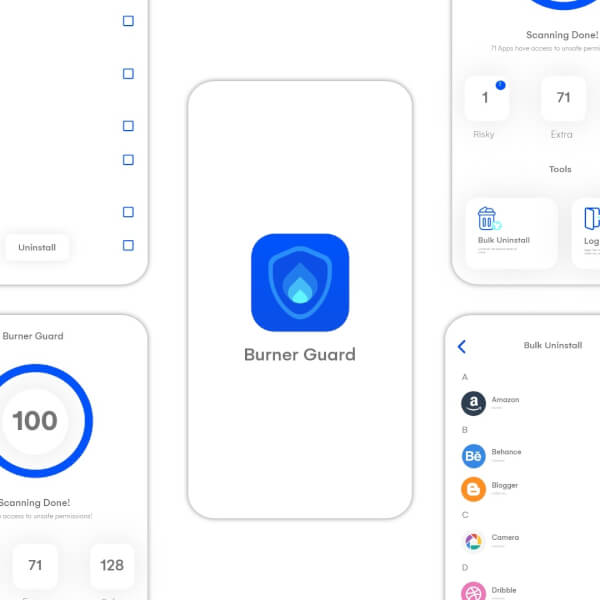
As we have already mentioned that Privacy is a significant issue nowadays and our Daily Driver Apps are also accessing our data with our given permissions, revoking them from using useless permissions has to be done as soon as possible. To help you in doing this, Burner Media has come up with a solution called BurnerGuard. This App will mark the Applications which are using the permissions of your phone’s hardware or software. As an extra advantage, this BurnerGuard will also mark the apps which are using the permissions which it should not use. Sounds cool right? Have a look at the BurnerGuard Features below.
Best BurnerGuard Features
BurnerGuard is the solution for all the unwanted permissions for all apps. Rather than this feature, there are a lot of other features too, which makes the app awesome. Let’s have a look at the BurnerGuard Features:
- Minimal UI: BurnerGuard has one of the cleanest UI you can ever see in any App. The UI is clean and divides the section to provide a great sneak-peek of all the features inside.
- Minimal Categorization: The app divides apps into three easy-to-understand, to-the-point categories – Safe, Extra, and Risky – on the basis of the permissions they ask you to grant. These will tell you exactly how much of a risk an application poses to your data.
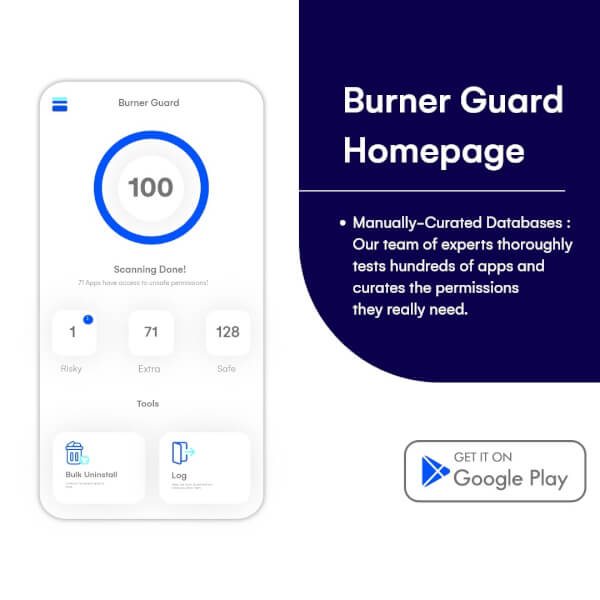
- Scan System Apps: With the increasing threats to data from several new parties, including phone manufacturers, it is essential to be aware of the software that is irrevocably tied to your phone. As a smart user, you should be vigilant about system apps too – we seek to make your job easier.
- 100% Secure: BurnerGuard NEVER records any data for malicious purposes. Your data are entirely safe on your phone.
- Bulk Uninstall: Uninstall junk apps using our Bulk Uninstaller easily. You will be able to know the origin of the apps, i.e., India, US, China and more.
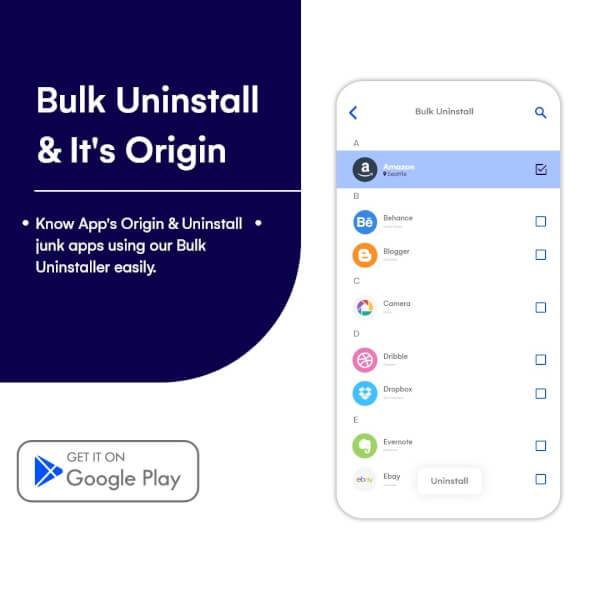
- Logger: BurnerGuard comes with a custom-made background service to keep track of permissions when you grant or deny them to an app. Now you can easily track the specific data your phone shares with applications and can revoke unnecessary permissions whenever you feel like, with just a couple clicks.
How to Install BurnerGuard?
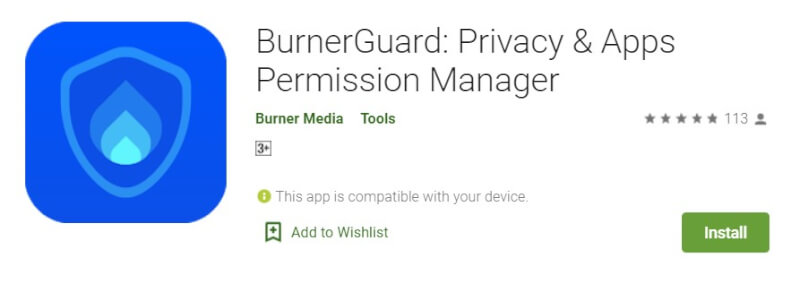 After months of development, BurnerGuard has finally been released on Play Store. We have provided the download link below for BurnerGuard. After the App is installed, make sure you check out the sneak-peek of the highlighting BurnerGuard Features.
After months of development, BurnerGuard has finally been released on Play Store. We have provided the download link below for BurnerGuard. After the App is installed, make sure you check out the sneak-peek of the highlighting BurnerGuard Features.
Sneak-peek into BurnerGuard Features
Here is a sneak-peek into BurnerGuard Features which you will definitely like. We have included these to make you clearly understand the concept of all the notable features of BurnerGuard.
- Extra Permissions: This tab will show you the Applications with the Extra Permissions which it should not be accessing and can cause Data theft. Here’s how it looks like:

- Bulk Uninstall: Bulk Uninstall offer you to Uninstall all Dangerous Apps at once. This is very useful if you have a lot of suspicious apps and want to delete them as soon as possible. Here’s how it looks like:

- Permission Log: This one shows you when and what you have modified permission of an App. This is a useful feature too, which has an organised way of listing the Apps along with their recent changes in permissions. Here’s how it looks like:
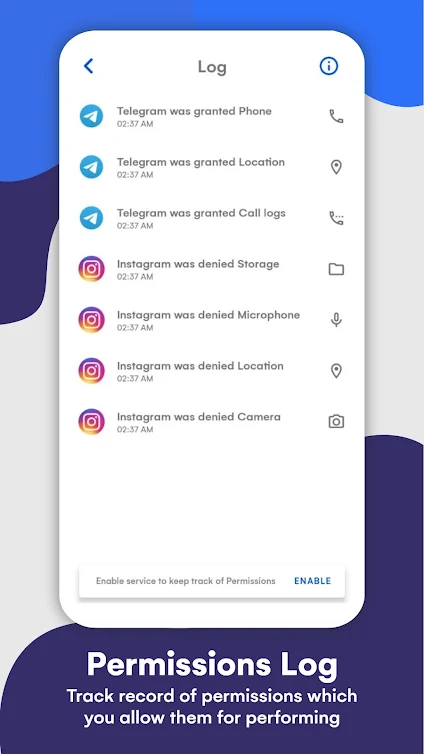
That was all for today folks. We hope you will enjoy our app very much, and we will be happy too if you share your feedback with us through your Instagram Stories by Tagging our Official Insta Handle – @burner_bits. Till then, start removing unwanted apps from your smartphone and enjoy a safe and tension-free life 😉.
That’s All For Today. Stay Tuned To TechBurner For More Stuff.