VidMate is a one-stop solution to download video content from any source. Starting with YouTube, the VidMate app now allows you to download videos from many sources like Facebook, Vimeo, Dailymotion etc. You can download high-quality videos from YouTube. Also, it allows you to watch live TV. You can download VidMate latest APK version from the link given below. Read the article to know How to install VidMate APK latest version.
VidMate App Info
| App Name |
VidMate |
| App Size |
13.31MB |
| Last Updated |
August 17, 2019 |
| Downloads |
500 Million+ |
| Minimum Requirements |
Android 4.0+ |
| Version |
4.2008 |
How to Download VidMate APK Latest Version
VidMate app is not available on the Google Play Store so you cannot install this app directly from the Play Store. But we have found the latest APK of VidMate app. Just click on the below download button to Download VidMate APK Version 4.2008.
How To Install VidMate APK Latest Version
Sideloading any third party app is very easy on Android devices. Follow the simple steps written below to Install VidMate APK Latest Version.
- Download the APK File from the link given above.
- Since you’ve downloaded it, go to your Phone’s Settings and head over to Security tab where you’ll see “Allow Installation of Apps from Unknown Sources”. Turn it ON. Ignore this step if its already on.
- Now open the APK File and Click on “Install“.
- After the process is completed, just press “Open“. Voila, now enjoy all the features out there which you needed the most.
Best Features Of VidMate APK
-
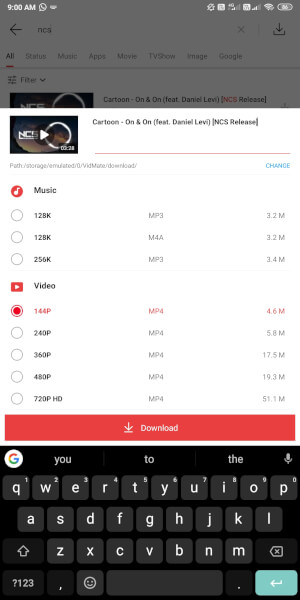
-
Different Resolution and Format
-
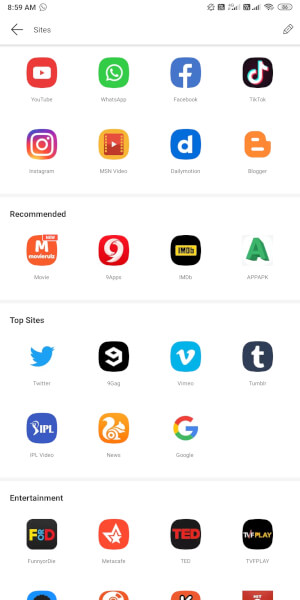
-
Various Sources
-
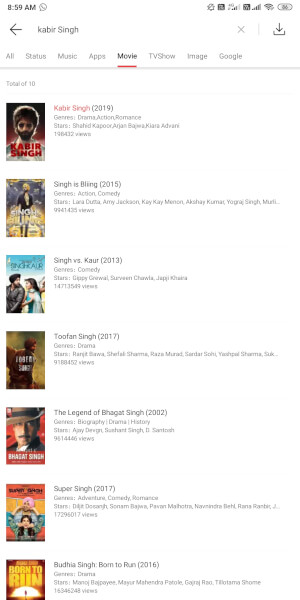
-
Movie Download
- Download Videos: As we mentioned above, you can download your favourite video content from various sources for free.
- High-Quality Videos: The app allows you to download a video in different resolutions. You can select the resolution when you are downloading the video.
- Audio Support: You can also convert YouTube videos to MP3 format. This is a very handy feature. You can download songs directly from YouTube.
- Live TV: You can watch Live TV with over 200 channels including Sports, News, Movies, Songs etc.
- Multiple Download: You can download multiple things at a time. The fast download speed helps to download many songs and videos simultaneously.
- Media Player: It also comes with an inbuilt media player which lets you play Audio or Video file directly in the app.
- Download TV Shows: Not just the YouTube videos but you can also download TV Shows in high quality with the use of VidMate app.
Follow Tech Burner Team on our social media handles to get the latest updates:
If you have any queries about tech then simply mention @techburnerteam on twitter and we will try to answer you as soon as possible.