CBSE has announced that they are going to soon release the result for Class 10 and 12. Students are also excited to check their results. Along with it, CBSE is also ready to release the date sheet of the Term 2 Exam for Class 10 and Class 12. CBSE has already announced that they will be commencing the exam from 26th April. So, here we are with the tutorial on How To Check CBSE Term 1 Result when it’s declared. So, without any further ado, let’s get straight to the article.
How To Check CBSE Term 1 Result: Class 10 & 12
- First of all, You should have the admit card with you to check the result.
- Now, go to cbse.gov.in
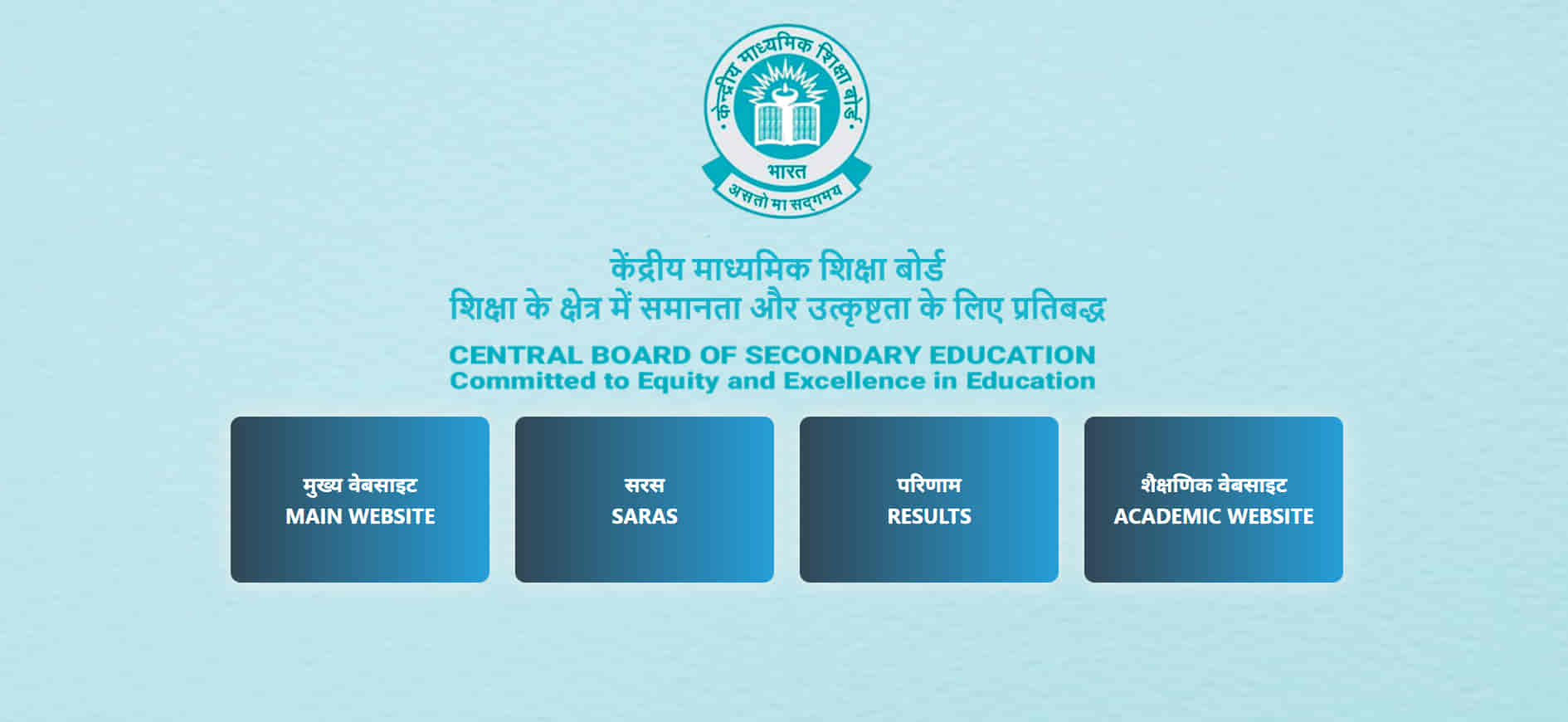
- You will see four options, now click on results.
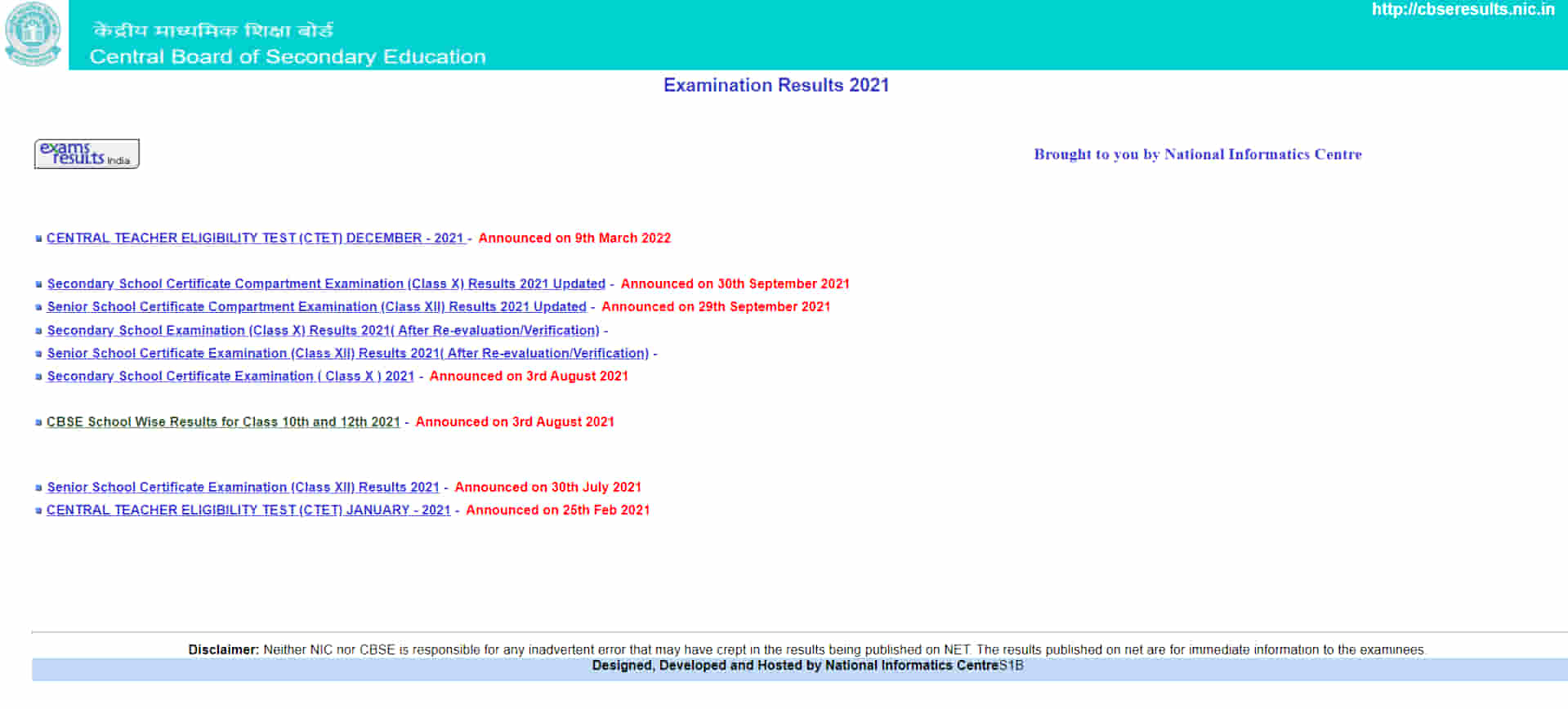
- Now, you will see the links for the results which are released by the CBSE. You can also see that the CBSE Term 1 Results have not been released. And, it’s likely to release tomorrow.
- So, when it is released, you will see that there will be a link for the CBSE Term 1 Result and after it, you can click on the link.
- It will ask you for the details like School Code, Roll Number, and DOB. So, check out these things in the Admit Card.
That’s all for it, we know you have performed well, and Best Of Luck 🙂 for the CBSE Term 2 Examination.
That’s All For Today. Stay Tuned To TechBurner For More Updates!