Xiaomi has launched their new flagship Mi 10 5G in India. It comes with a 108MP primary sensor which will provide users with great photos. But, we all know that when there is talk about photography, there is no better app than the Google Camera. Yes, Google Camera is one of the best camera apps for Android smartphones. So, GCam 7.3 APK download For Mi 10, and we all know users want to capture some Tabahi Images from it. Therefore, we are providing you with How To Install Google Camera on Mi 10 guide. So, from this article Download GCam 7.3 For Mi 10, which is the newly launched phone by Xiaomi. Read the full article to know more about GCam 7.3 Download For Mi 10 and Mi 10 Pro.
Xiaomi Mi 10 5G Specs
Here are the official specs for the Mi 10 5G:
| Model |
Xiaomi Mi 10 5G |
| Network |
5G |
| Display |
6.67-inch, Punch-hole, Full HD+, AMOLED, 90Hz-refresh rate, 180Hz Touch Sampling Rate |
| Platform |
Snapdragon 865 SOC, MIUI 11 based on Android 10(Soon Upgradable to MIUI12), UFS 3.0 |
| Battery |
4780mAh, 30W fast charging, 10W wireless charging |
| Main Camera |
108MP Primary Sensor
13MP Ultra-wide Sensor
2MP Depth Sensor
2MP Macro Sensor |
| Selfie Camera |
20MP Selfie shooter |
| RAM & Storage |
Up to 12GB RAM and 256GB ROM |
| Other Features |
In-display Fingerprint Sensor |
Download GCam 7.3 For Mi 10 and Mi 10 Pro: Features

Google Camera is one of the best Camera App for mobile phones. It improves the picture quality very well and also provides you with a different feature that helps in taking great photos. We all know that the Stock Camera of devices is also good, but GCam gives you a different way of capturing. So, we are providing you with the working GCam 7.3 APK download for Mi 10 and Mi 10 Pro which will improve the picture quality very well. Some of its more features are:
- GCam performs very well with low lighting conditions.
- It provides natural colours to the photos in most of the cases.
- You will also find Night Sight mode, which is suitable for taking pictures at night.
- Google has also added the Astrophotography Mode, which will give you another level of taking astrophotos.
- The Portrait mode is very natural and provides blur at a logical level which makes the image more pretty.
- GCam detects edge very well along with the sharpness, details, and other things which makes the picture better.
GCam 7.3 APK Download For Mi 10
So, download the GCam 7.3 APK which is available for the Mi 10 and Mi 10 Pro
How To Install Google Camera on Mi 10
Follow these steps to download and install GCam on Mi 10:
- Download the APK from the above link, and install it by permitting to Install From Unknown Sources.
- After installing the GCam 7.3 APK, download the Configs File from the above link.
- Open your file manager and create a folder named “GCam” and another folder inside the GCam named “Configs7″.
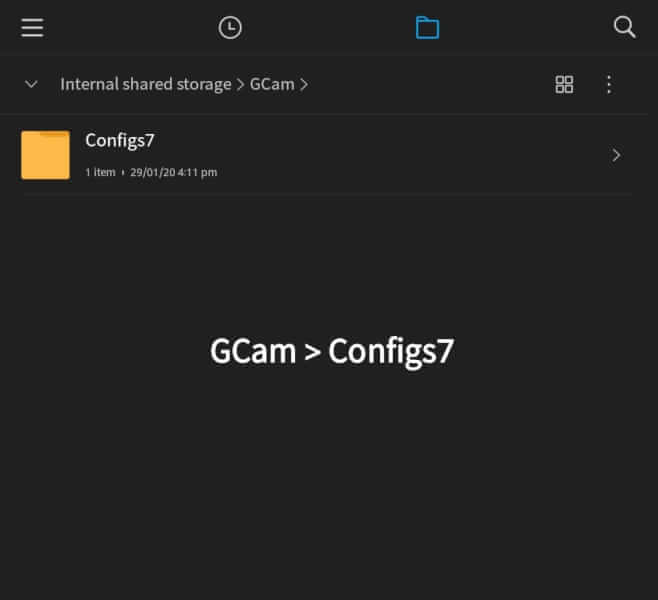
- After Opening the GCam App, Double Tap near the shutter/capture button.
- So, when you double-tap near the shutter button, then a pop-up notification will appear named “Choose Config.”
- Then, click on the restore button.
- After following all these steps, now your Google Camera is all set to take impressive images for you on your Mi 10.
Note: The Same GCam 7.3 APK will work for Mi 10 Pro, so if you want to download GCam 7.3 For Mi 10 Pro then follow the same above steps. We will update the article when a new update of working GCam arrives.
That’s All For Today. Stay Tuned To TechBurner For More Stuff.
karan
June 1, 2020 at 4:34 pm
Thanks for sharing useful information