We all use WhatsApp to send voice messages to our friends and family. However, one thing that has always been a downside of voice messages is not able to preview them before sending them. But WhatsApp has solved this with their latest update, now you can preview WhatsApp voice messages before sending them. Today we are going to tell you how to preview voice messages on WhatsApp. It is pretty easy, yet confusing. We have made a simple guide for you on how to preview voice messages on WhatsApp. You just have to follow some easy steps and your confusion will be cleared in this article. This year WhatsApp has released many great features that were needed for a very long time and Voice Messages Preview is one of them. So, without doing any more delay, let’s get this started.
How to Preview Voice Messages on WhatsApp?
Here’s the guide on how to preview voice messages on WhatsApp. You just have to follow some easy steps and all your doubts will be cleared in this guide:
Step 1. Open WhatsApp on your smartphones and then open an individual chat or group chat.
Step 2. Now tap on the microphone icon at the bottom of the right corner and then slide it up to start hands-free voice recording.
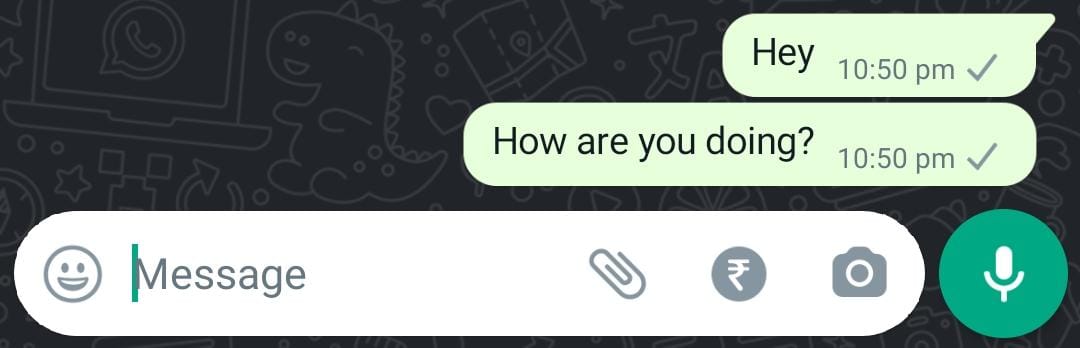
Step 3. You can now lift your finger and start recording the message you want to send.
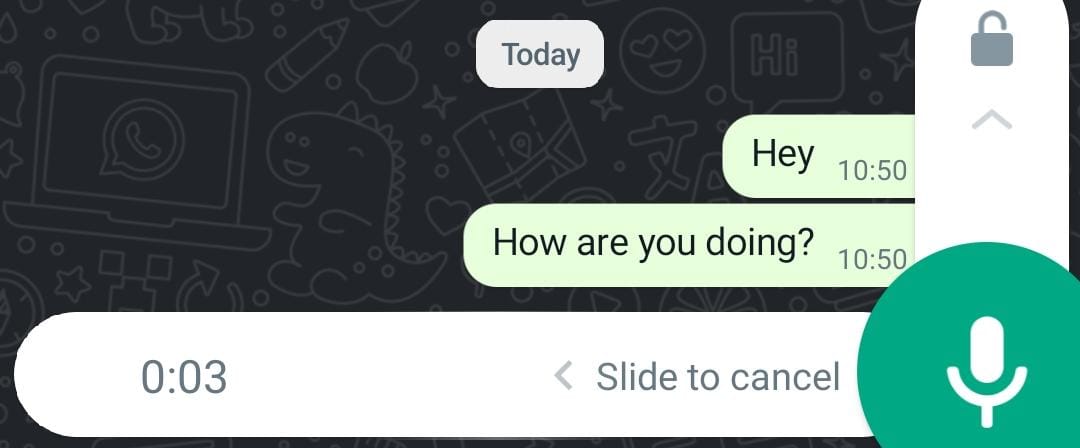
Step 4. Once you are done recording, tap on the stop icon on the bottom centre of your screen.
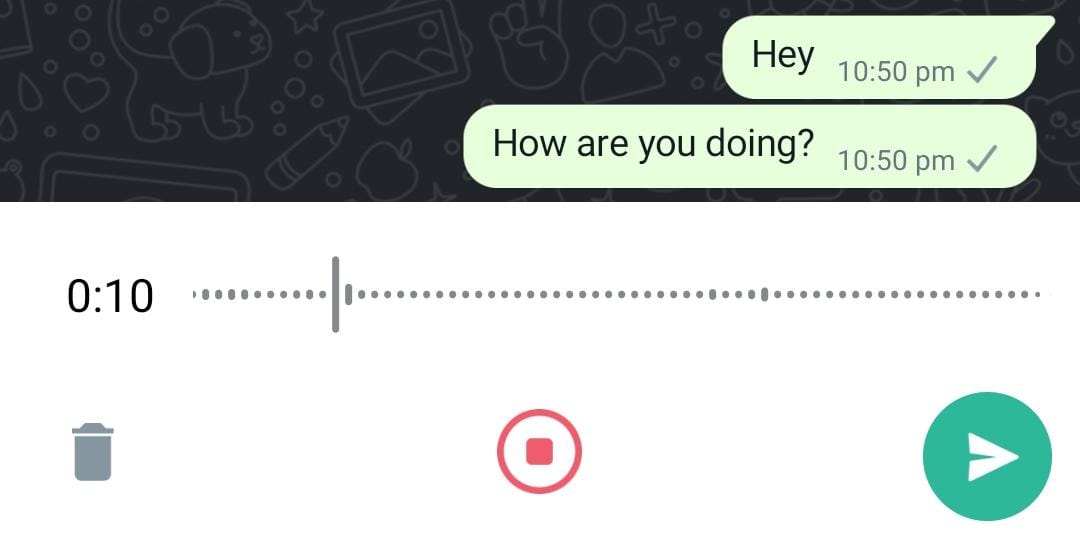
Step 5. Now you will be able to see the Voice Note player on your screen, tap on the play icon to hear the message.
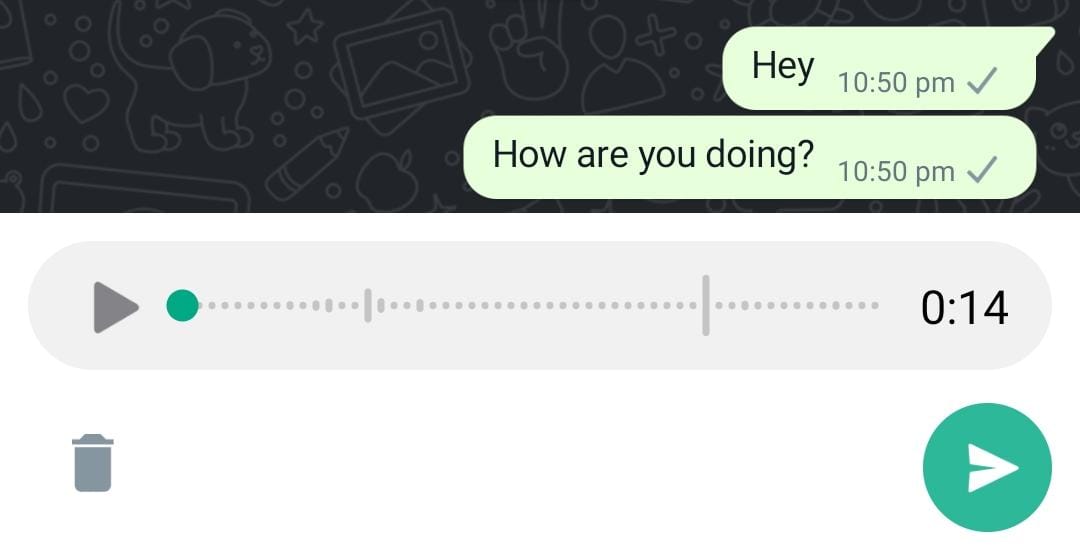
Step 6. If you want to send the message tap on the send button or if you want to delete the Voice Message you can tap on the trash can icon on the left bottom of your screen.
How to Preview Voice Messages on WhatsApp Web?
Here’s how to preview voice messages on WhatsApp web. Just follow some easy steps and you will be able to preview voice messages before sending them:
Step 1. First, visit www.web.whatsapp.com.
Step 2. Now open an individual chat or group chat where you want to send the message.
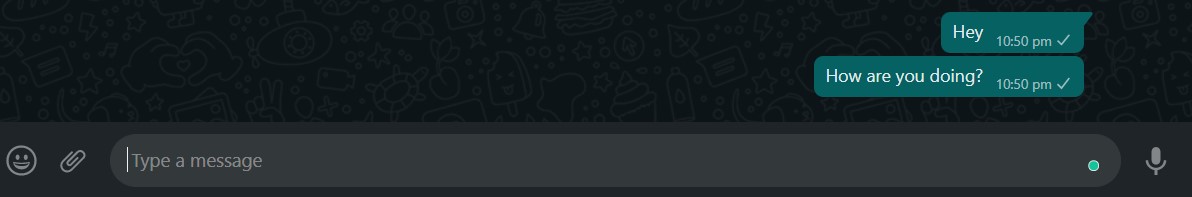
Step 3. Click on the microphone icon on the bottom right corner of your screen.
Step 4. Start recording the message you want to send, once you are done click on the stop icon right next to send button.
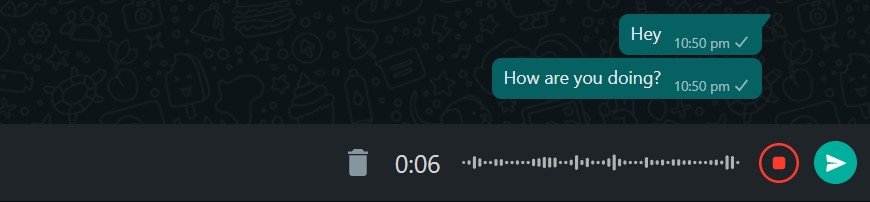
Step 5. Now you will be able to see the voice note player on your screen, click on the play icon to hear the message.
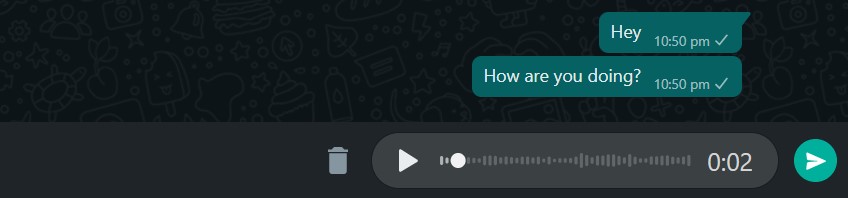
Step 6. Click on the send button if you want to send the message or click on the trash icon to delete the message.
How to enrol for WhatsApp Beta?
WhatsApp has been testing many new features and we are excited to use them. However, there is one way through which you can try out some of the upcoming features. To try out the features you have to enrol in the WhatsApp Beta. Here are the steps for the same:
Step 1. First, open PlayStore on your smartphone and search WhatsApp.
Step 2. After the search is complete tap on the app, then scroll down. Right under the Developer Contact, you will see the Beta Program option.
Step 3. If you see the Join Program option tap on it and fill the form to begin the process.
Step 4. But if you are unable to see the option and instead it’s showing Beta Program is Full, then you have to wait till there are more slots available.
That’s All For Today. Stay Tuned To TechBurner For More Stuff.
Pingback: How to Preview Voice Messages on WhatsApp - TechBurner