Instagram is one of the most downloaded social media applications on the Play Store and App Store. You can easily connect with random people there or you can use the app to give your content visibility. The app is filled with many great features that make your social media experience more enjoyable. In the recent update, they have released a new Instagram enhanced tags feature, which allows creators to receive credit for their work. One question that remains is how to use Instagram enhanced tags feature. You don’t have to worry today we are going to tell you how to use Instagram enhanced tags feature. But before we head to the guide it is important that you know everything about the Instagram enhanced tags feature. Read the article till the end to use Instagram enhanced tags feature without any issues. So, let’s get started without any further delay.
What is Instagram’s Enhanced Tag feature?
A few weeks ago Instagram released a new feature called Chronological feed, which allows you to quickly see the post that you don’t want to miss out on. The Chronological Feed feature is more focused on user experience where you can see the posts that matter to you, while the new Enhanced Tags feature is more focused on creators. “Enhanced tags allow a creator’s self-designated profile category on their professional accounts to be displayed in their people tag so that people can share and view a creator’s specific contribution to a photo or video post. And as Reels also continues to be the largest contributor to engagement growth on Instagram, we’re looking forward to expanding enhanced tags to Reels.” Instagram said in a press statement.
How to Use Instagram Enhanced Tags feature in Reels?
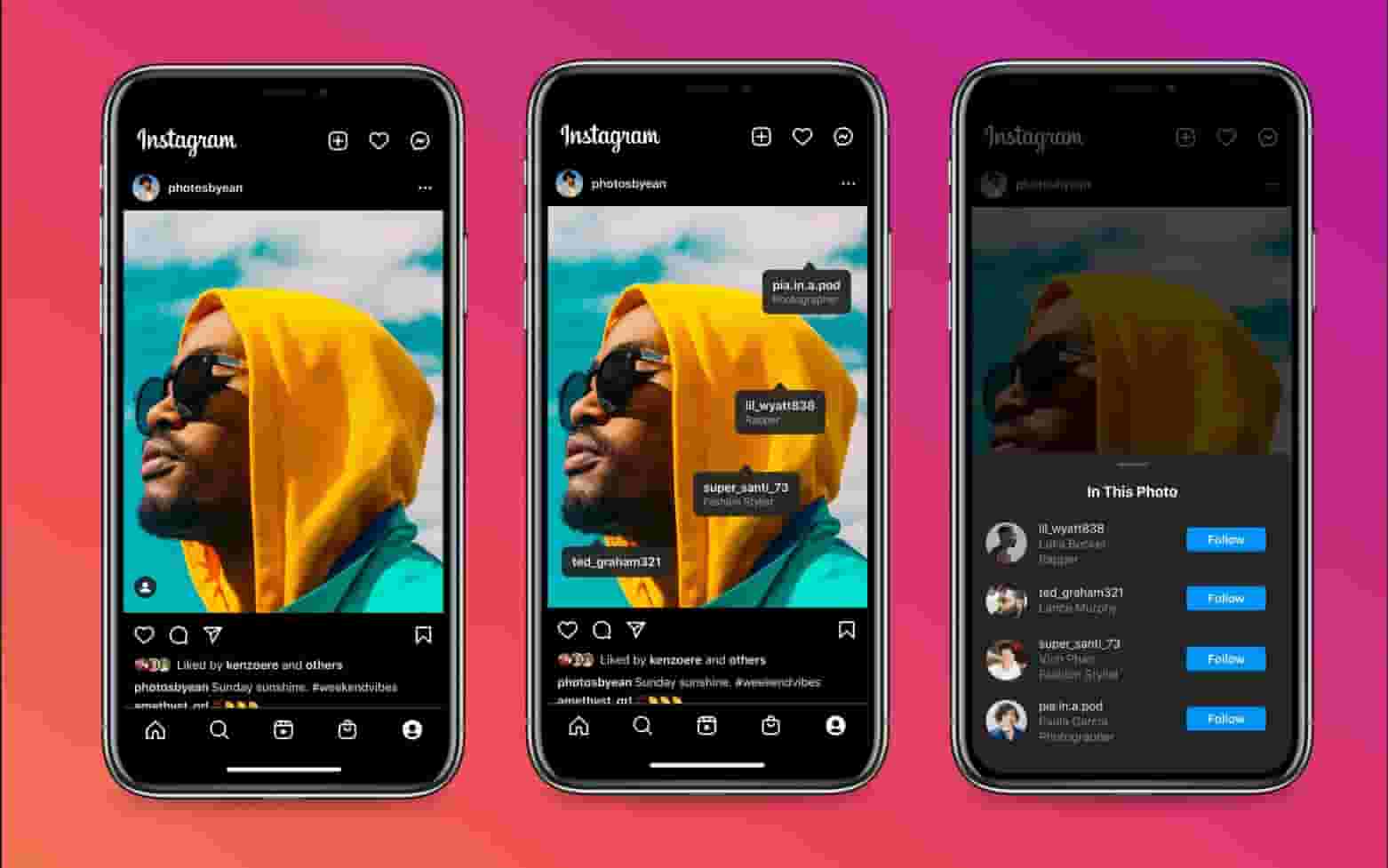
The Enhanced Tags feature arrived in March for Feed now it’s available for Reels also. All you have to do is follow all the steps tills the end, and you will be able to use the enhanced tags feature with ease. Here’s how to use Instagram enhanced tags feature in reels:
Step 1. Open Instagram on your smartphones and tap on the ‘+’ icon on the top right corner.
Step 2. A menu will appear, now tap on the post option.
Step 3. Create a post and tap on the Next option. Make all the creative edits you want and tap on the next option.
Step 4. After you have done writing the caption, tap on next.
Step 5. Now tap on the Add Tag option and search for the contributor.
Step 6. Tap on Show Profile Category to display the creator category.
Step 7. Tap on Done. If you want you can add additional tags and details and then tap on Share.
When Instagram Enhanced Tag feature will be available?
Instagram enhanced tag feature has been rolling out to many devices, but there is a chance that you haven’t received the feature yet. You don’t have to worry soon you will be able to use this feature on your smartphone. There isn’t any official date given by Instagram for the feature release. However, if you want to try out all the upcoming features before anyone else, then visit this link play.google.com/apps/testing/com.instagram.android -> Click on the Become tester option and you are done. You will find all the details on your screen about how to install the beta app after applying for the beta tester. But remember it will take about 24hrs before you will be able to receive the Instagram Beta app.
Conclusion
If you are a creator on Instagram then this feature can let people can share and view a creator’s specific contribution to a post or video post. Just follow all the above-mentioned steps in the order and you will be able to use the Instagram enhanced tags feature without any issue. We have covered everything about the Enhanced tags feature in this article. So, without any further delay try out this new Instagram enhanced tags feature.
That’s All For Today. Stay Tuned To TechBurner For More Stuff.