How to
How to Use Smartphone as Second Laptop Display
Published
4 years agoon

When you are working from home, having more than one monitor can be bliss and it saves a lot of time. However, not everyone can afford a multi-display setup for work. But what if you can use your smartphone as a second monitor? Well, today we are going to discuss how to use smartphone as a second laptop display. Creating a second display out of an old smartphone is pretty easy when you know the right way.
There are lots of software available in the market that allow you to convert your smartphone into a secondary monitor. In this article, we are going to share a method through which you can easily convert your smartphone into a second display. So without doing any further ado let’s see how it’s done.
How to Use Smartphone as Second Laptop Display?
If you are not aware of the Spacedesk software, well, Spaedesk is a free tool that allows users to wirelessly create more than one display for their PCs or laptops. All you need is a working smartphone and you will be able to convert it into a secondary display. It’s free software so you don’t have to worry about any hidden charges. The tool is packed with many features that make it more fun and easy to use.
Although there is a premium version too that offers much more functionality and feature, the free features are more than enough to use smartphone as second laptop display. Setting up Spacedesk is pretty straightforward and we have made an easy guide for you through which you can easily set up Spacedesk.
System Requirements
Tablets and phones:
• Android (> version 4.1)
iPhones, iPads and iPod touch:
• iOS (> version 9.3)
Windows PCs, laptops and Surface:
• Windows 11 / 10 / 8.1 / 7
• DirectX 10
• DirectX WARP (Min. 800 MHz CPU / Min. 512MB RAM)
HTML5 Web browsers: Chrome (> 16), Safari (> 5.1) Internet Explorer (> 10), Opera (> 27)
Others:
• Windows Phones (Windows Phone 10 / 8.1)
• Windows Surface, tablet, laptop and PC (Windows 10, 8.1, 8, 7, Vista, XP)
• Mac (OSX)
• Linux PC and laptop
How to Set up Spacedesk and Use Smartphone as Second Laptop Display?
Step 1. Firstly, visit www.spacedesk.net on your PC or laptop. Now scroll down and click on the download option, but before that make sure you have selected the right version according to your PC or laptop. Otherwise, you might face some issues while installing Spacedesk.
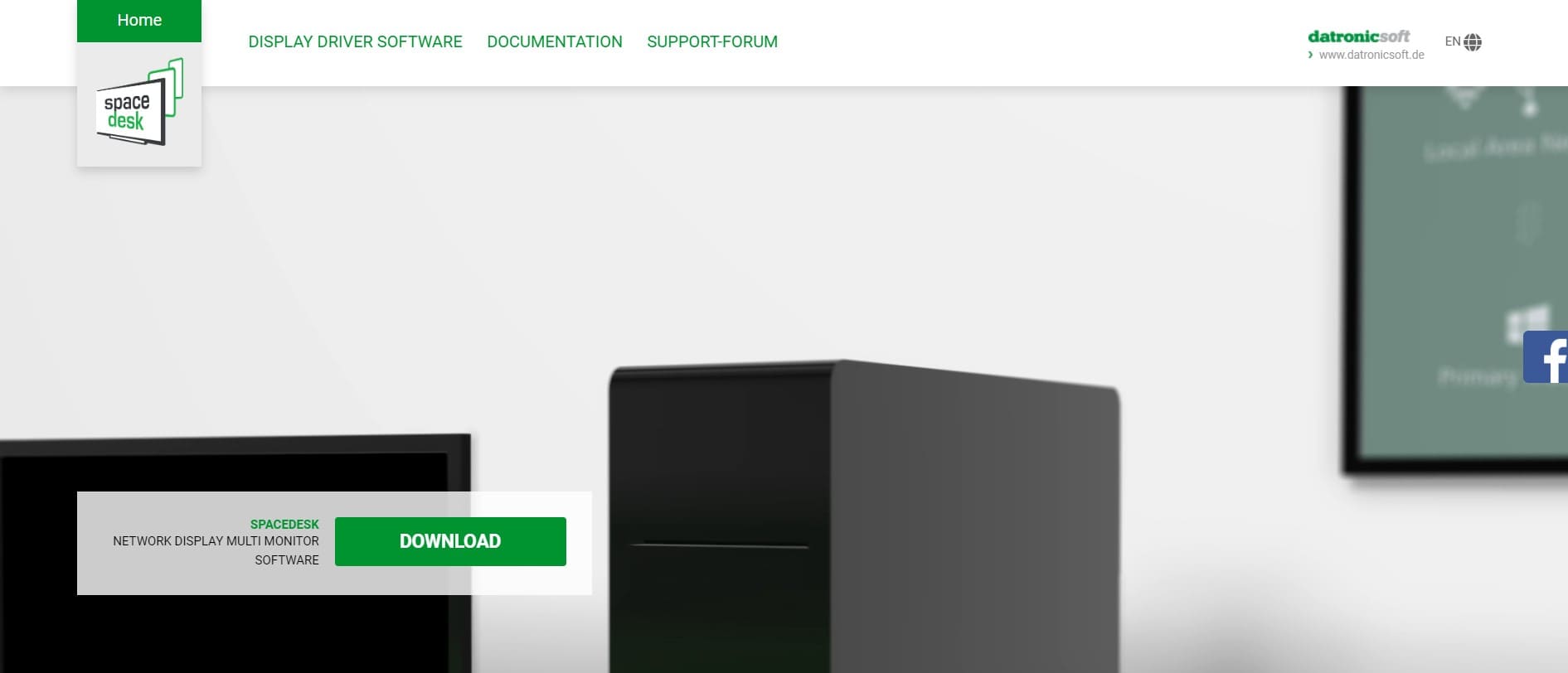
Step 2. Once the download is complete start the installation process.
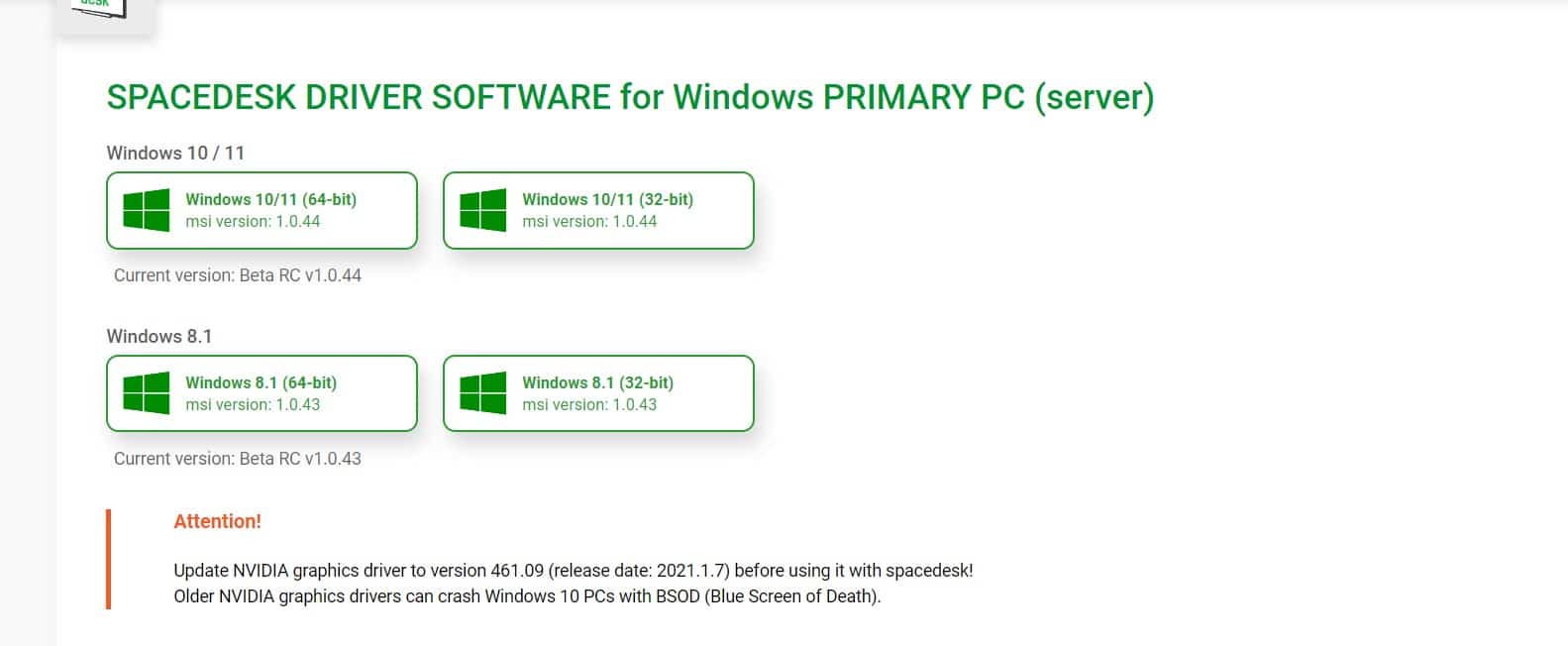
Step 3. Now open the Google PlayStore on the smartphone that you want to convert into a secondary display. Then search for Spacedesk and install the app.
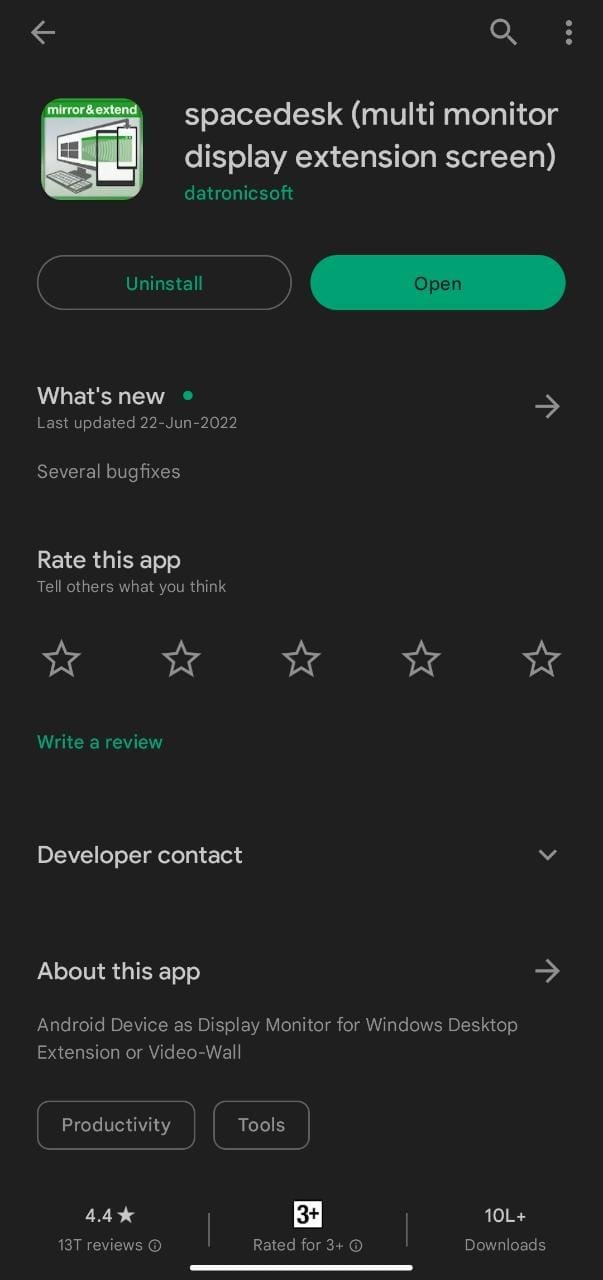
Step 4. After the installation is completed open the app. Now if you have properly installed Spacedesk on your PC or laptop. The Spacedesk app will show you the system. But for that, you have to ensure both devices are connected through the same WiFi connection.
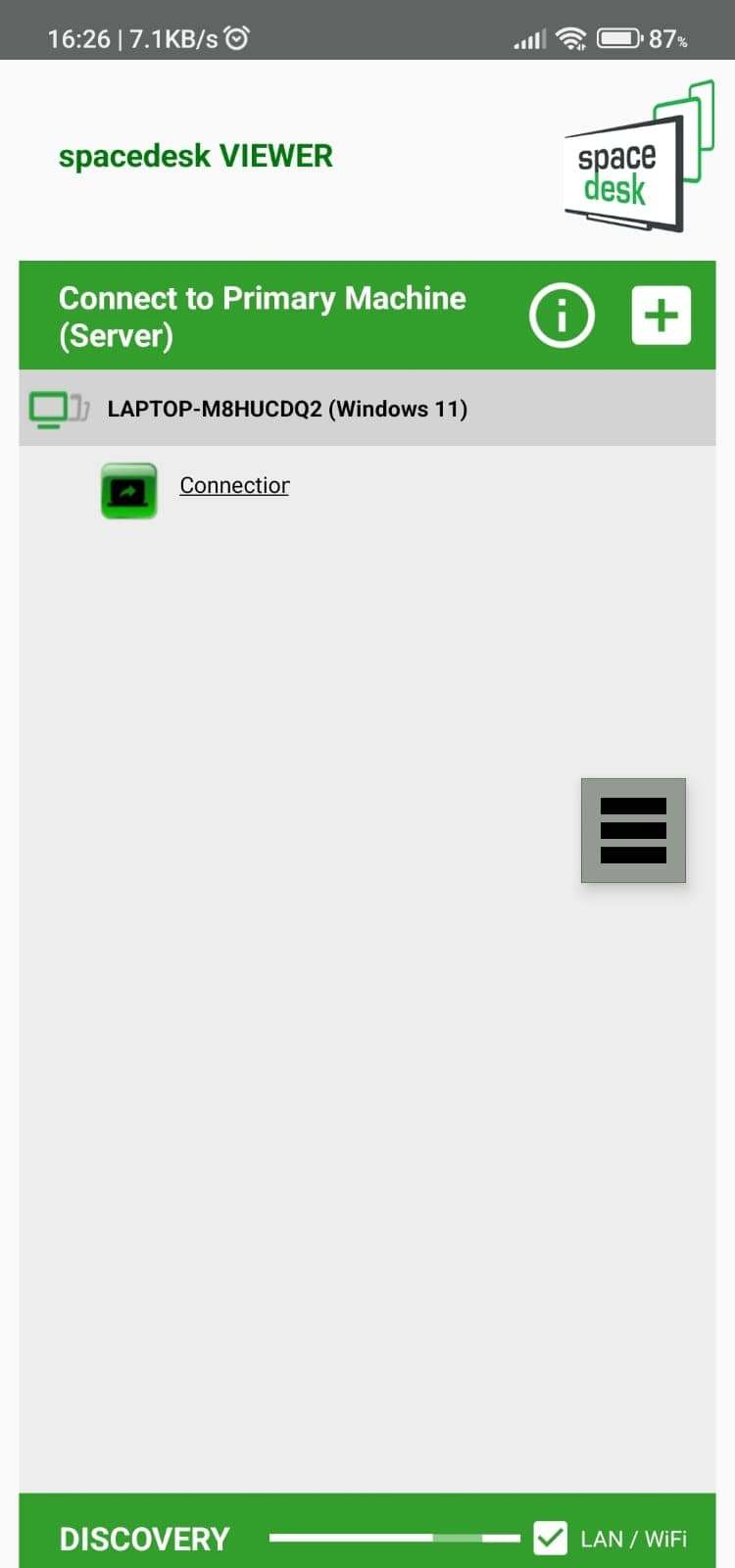
Step 5. All you have to do is tap on the laptop or PC that is showing up on your smartphone. The screen will start to mirror on your smartphone.
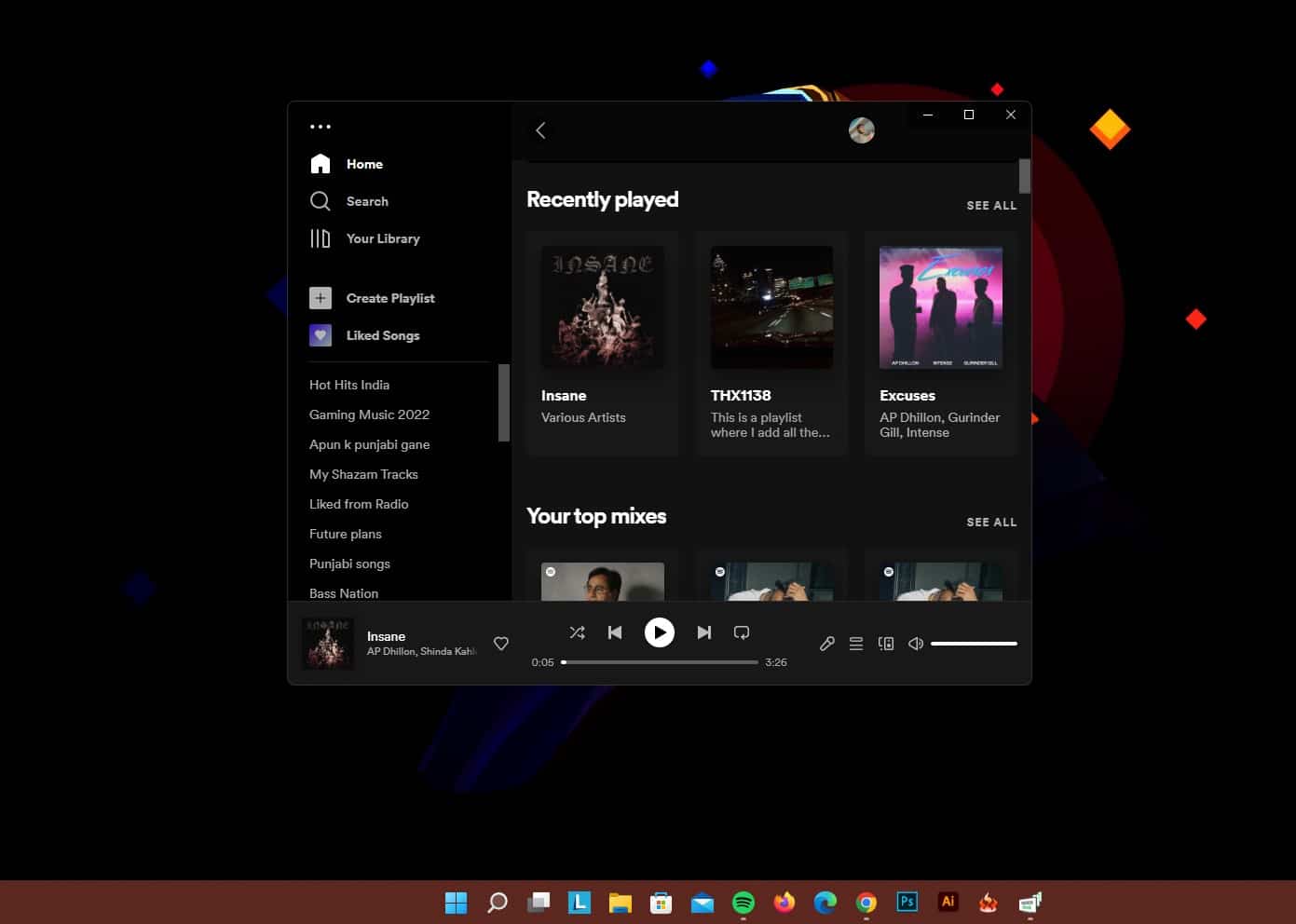
How to Connect Using IP Address?
Step 1. Once you have completed all the above-mentioned steps, open the app on your Android smartphone.
Step 2. Now tap on the plus icon on your smartphone. A pop-up will appear.
Step 3. Enter the IP Address of your Windows PC or laptop. Then tap on the Add button.
Step 4. A profile for your Windows PC or Laptop will be created. Once you tap on the profile your smartphone will be converted to a secondary display.
Once you have connected your smartphone with the laptop it will Mirror your Windows screen on the device, as it is set by default. To change that you have to follow the below-given steps and you will be able to use smartphone as a second laptop display.
Step 5. Right-click anywhere on your laptop display to open the menu.
Step 6. Now click on the Display Settings option. Scroll down and under Multiple displays click on the Extend display option a drop-down menu will appear.
Step 7. Now make your selection and click on the Apply button. Your smartphone will now act as a fully functional secondary display.
How to Use Android Smartphone as a Secondary Display for Mac?
We have already mentioned how to use smartphone as second laptop display, but some of you might own an Apple Mac device. However, you don’t have to worry we have already made an easy guide for you. Here’s how you can use an Android smartphone as a secondary display for Mac:
Step 1. Download the iDisplay driver from their website.
Step 2. Start the installation process, and make sure to allow iDisplay to make changes.
Step 3. Once the installation is completed follow the on-screen instructions. Restart your Mac if asked.
Step 4. Now download the iDisplay app on your Android smartphone from Google PlayStore.
Step 5. Open the app after the download is completed, the app will now automatically start scanning for nearby devices,
Step 6. After the scan is complete your Mac will show up on your smartphone. All that’s left is to connect the smartphone and Mac.
NOTE: Make sure to choose between two options Additional Monitor and Mirrored Monitor as per your choice.
How to Use iPhone as a Second Laptop Display?
Step 1. First, you have to download the Spacedesk driver from their website on your Laptop.
Step 2. Once the download is complete start the installation process.
Step 3. Open the Apple App Store on your iPhone and search for Spacedesk or you can just scroll down and click on the direct link to App Store on the Spacedesk website.
Step 4. Now connect both devices to the same internet connection for easy connection.
Step 5. After that, you will see your laptop showing up on your iPhone screen. All you have to do is just tap on it and your iPhone will be converted to a second laptop display.
How to Use iPad as a Second Laptop Display?
Converting your smartphone into a second display can be beneficial but it also has some limitations like visibility. A standard smartphone nowadays has a 6-inches display which is not a suitable size to use as a monitor. But a tablet or iPad is the perfect alternative to use as a second display for a laptop. As you get more visibility, it makes it the perfect choice. Well, you don’t have to worry just follow the below-mentioned steps and you will be able to use the iPad as a second laptop display. Let’s see how to use the iPad as a second laptop display in a few easy steps:
Step 1. Download the Spacedesk driver by visiting www.spacedesk.net on your laptop.
Step 2. Now install the software and allows all the asked permission so that you can experience a lag-free connection.
Step 3. Once it’s done visit App Store on your iPad and downloads the Spacedesk app. After the download is complete launch the app and connects both devices to the same internet connection.
Step 4. Your laptop will start to show up on your iPad screen, now tap on the name and your iPad will be converted into a second display.
Step 5. In case that doesn’t happen properly. Tap on the plus sign on the top right corner of the Spacedesk app. A pop-up will appear.
Step 6. Enter your laptop’s IP address in the space and tap on the Add button. Now your connection will be established between both devices.
NOTE: Make sure to change the Display Settings because as we have told you earlier by default Spacedesk only mirrors your laptop display. To use it as a secondary display you have to change the Display Settings.
Frequently Asked Questions (FAQs)
Can I use a USB cable instead of using Wi-Fi?
Yes, you can use a USB cable instead of Wi-Fi but it will give you some limitations like movability, and more wires. However, by making a connection through an internet connection you don’t have to worry about these things and you will have a more clean desktop setup.
Are there any paid alternatives for Spacedesk to convert smartphones into a second display?
In case you aren’t satisfied with the features offered by the Spacedesk app, you can try paid apps like Splashtop Wired XDisplay and Air Display can turn your iPad into an additional display for your Mac. Both software is easy to use and can turn your smartphone into a second display.
Does Spacedesk connect Multiple displays with a PC or Laptop?
Yes, you can use multiple displays as monitors with Spacedesk. However, to use this feature you had to purchase Spacedesk VIEWER Pro. You get many other features with Spacedesk Pro like touchscreen/touchpad (relative touch / absolute touch), automatic rotation, mouse, keyboard, and pressure-sensitive stylus pen.
Conclusion
So, this was our guide on how to use smartphone as second laptop display. We have also shared a method through which you can convert your iPhone into a second display. There is various third-party software available in the market that let you use smartphone as second laptop display. But most of them are paid and some have limited features.
Spacedesk is the best alternative to that software as it’s free to use and offers more features. However, to have a lag-free experience make sure you have connected both devices to a good internet connection. Otherwise, you might experience issues. I hope we were able to solve your quest to convert a smartphone into a secondary display with our guide. Now all that’s left is for you to try out this by yourself.
That’s All For Today. Stay Tuned To TechBurner For More Stuff.
