iPhone is a good technological option to have and use. There are multiple features and functionalities in an iPhone that can make it very easy for the users to go through their day. However, there are some features and functions that are not known to a lot of users. These iPhone tricks will help you make better use of your device. In this article, we have compiled a few of the iPhone tricks to save time that are quite interesting and time-saving for all users.
Tap on the Back Feature
The Apple logo on the back of the iPhone is more than just a logo or an object for mirror selfies. The Apple logo has multiple functions and can be customized according to your requirements. Activating these features is fairly easy. You need to tap on the Apple logo two or three times, and then you can use it accordingly. The functions of the back tap feature include opening apps, clicking pictures, activating the flashlight, and activating Siri for further commands.

Back Tap Feature
The feature can be further modified by dividing functions based on double tap and triple tap. You need to activate the feature by going into the iPhone settings.
iPhone Can Scan Documents
In the age of digitization, scanning documents has become very important. Now with this iPhone trick, you can scan documents on the go. The Notes app on the iPhone allows you to scan documents and then make changes based on requirements. You can rotate, crop, and even apply filters according to the type of document. The document can be saved in multiple formats like PDF or JPEG. The document can be then saved on your device, or on the cloud.
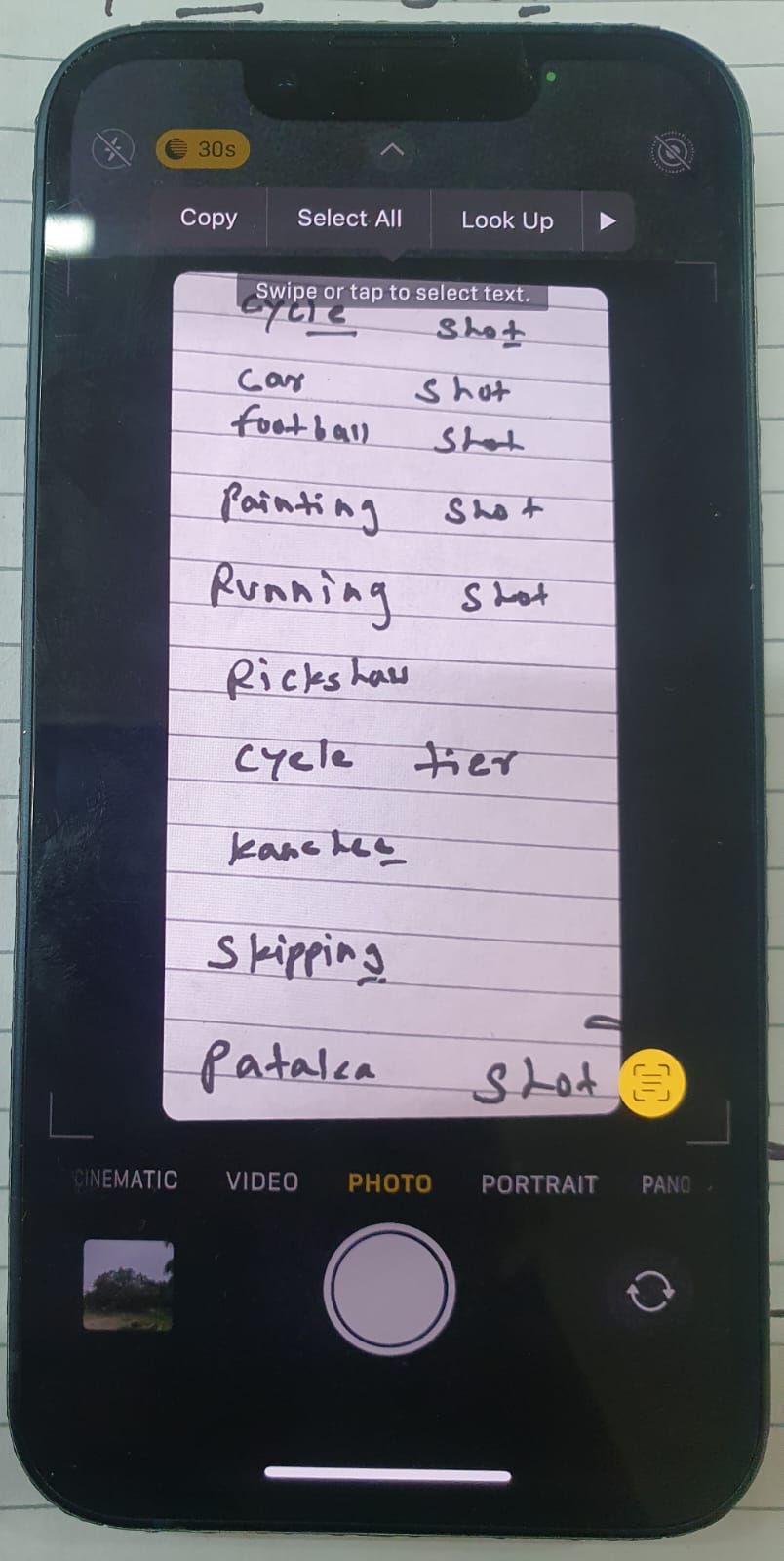
Scan Documents
Use the Space bar as Cursor
Users can utilize the space bar on the virtual keyboard of the iPhone as a space bar. Long pressing on the space bar will activate the cursor. You can use this to make quick edits to your documents or move the cursor to the start or end of the sentence or document without omitting or editing anything.
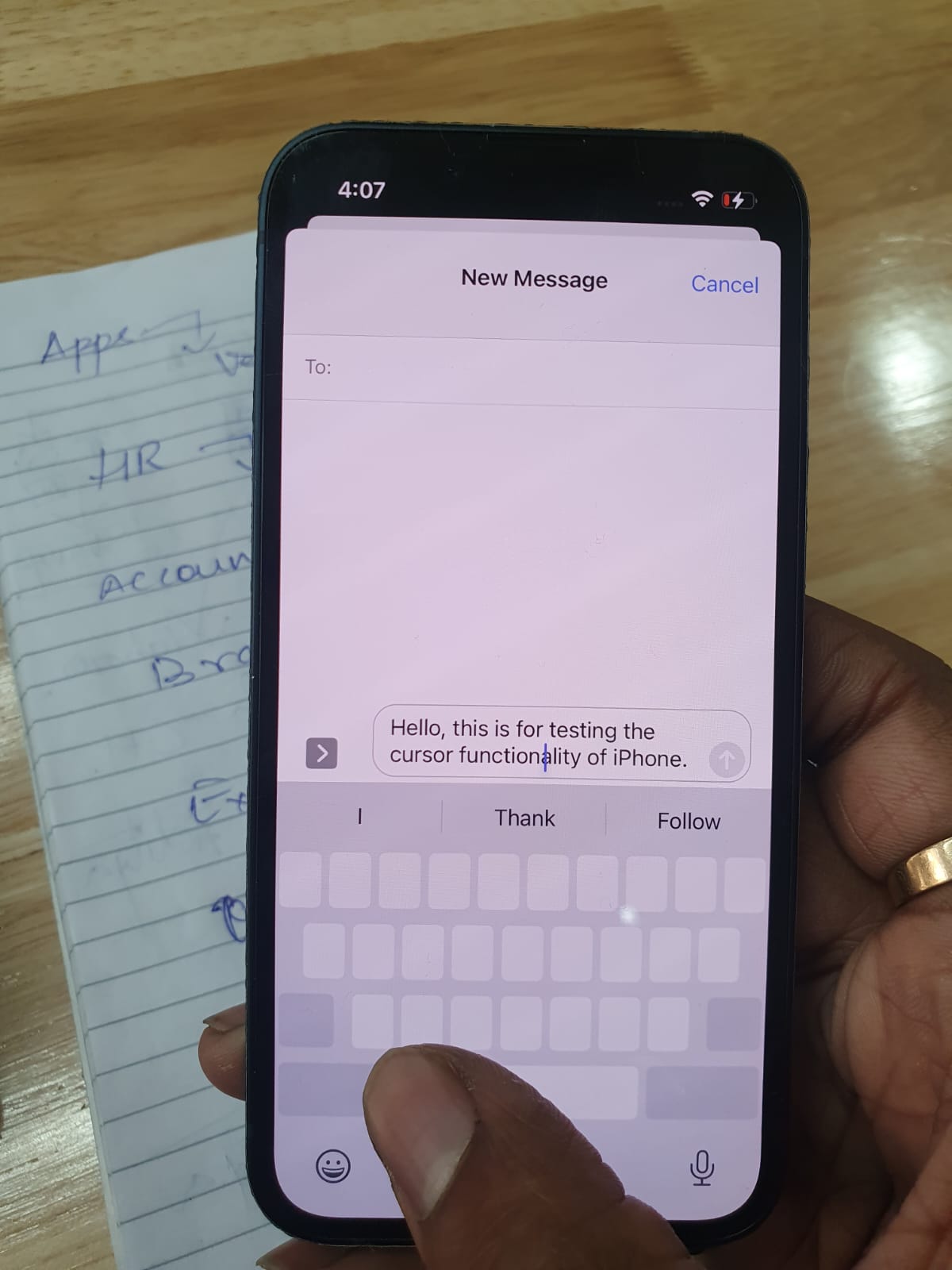
Spacebar as Cursor
Pin Chats to the Top
There are times when we want to contact someone immediately and their chats are down below. To avoid the scrolling hassle, you can now pin chats on top. Swiping right on a chat will bring up the yellow menu. On the menu, click on the glyph to permanently pin the conversation on the top. These chats can be rearranged, and users can pin up to 9 chats on top.
These tricks will help make the best use of the iPhone. Use these tricks and drop a comment about how you feel. For more, follow Techburner.