As in the WWDC 2022 Day 1, we all have witnessed the launch of iOS 16, macOS Ventura and the iPadOS 16. Everyone is excited and talking about the iOS 16 and macOS Ventura update. However, there are very less who are talking about the new iPadOS. There are several features in iPadOS that are noteworthy. Hence, we decided to take a step and discuss the features of iPadOS 16 that we found pretty impressive in this update. So in this article, we will discuss the top 10 iPadOS 16 features that make it a worthy update. So without any further ado, let’s head into the article and have a look at its features.
All About iPadOS 16

Apple’s senior vice president of Software Engineering said that “With iPadOS 16, they are pleased to expand the capabilities of their most flexible tablet,” said Craig Federighi. “With Stage Manager, users can get even more done on iPad, with new ways to interact and collaborate via Messages, Safari, and the new Free-form app, as well as additional pro capabilities like Reference Mode and Display Zoom.” These were some features worth mentioning. Let’s discuss these and other features of iPadOS 16.
Top 10 iPadOS 16 Features
Shared Photo Library
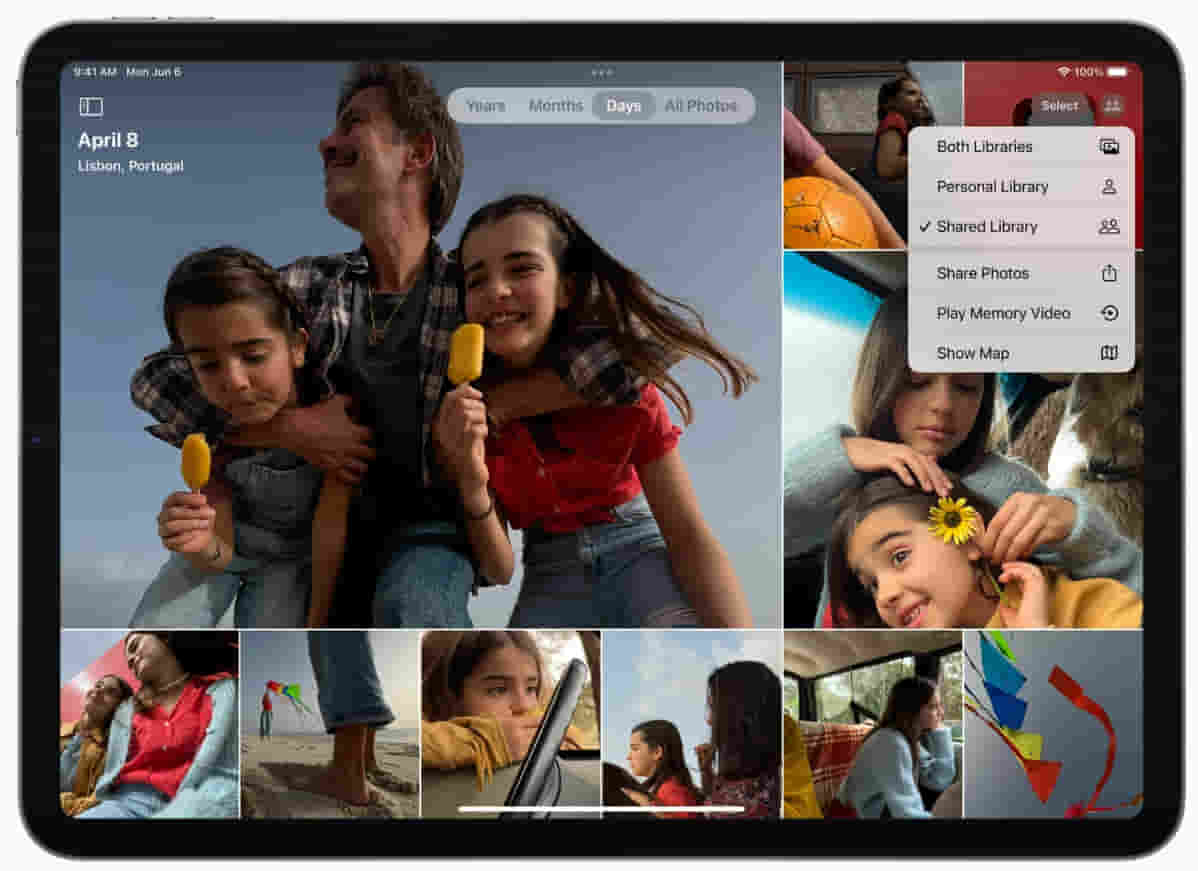
iPadOS 16 introduces us to the shared photo library feature. Using this feature, you can create a photo library with your friends and family, where you can share photos and videos via iCloud. It is a great feature as using it you can customize, and edit the photos that will automatically sync to other’s iPad in this library. However, the catch here is that when using shared library, one can even delete the photo that will be deleted from everyone’s iPad. You can also directly add the photos clicked from your iPad’s camera to shared photo library.
Must Read | Top 5 iOS 16 Features Bringing Change to the Experience
Edit and Unsend in iMessages
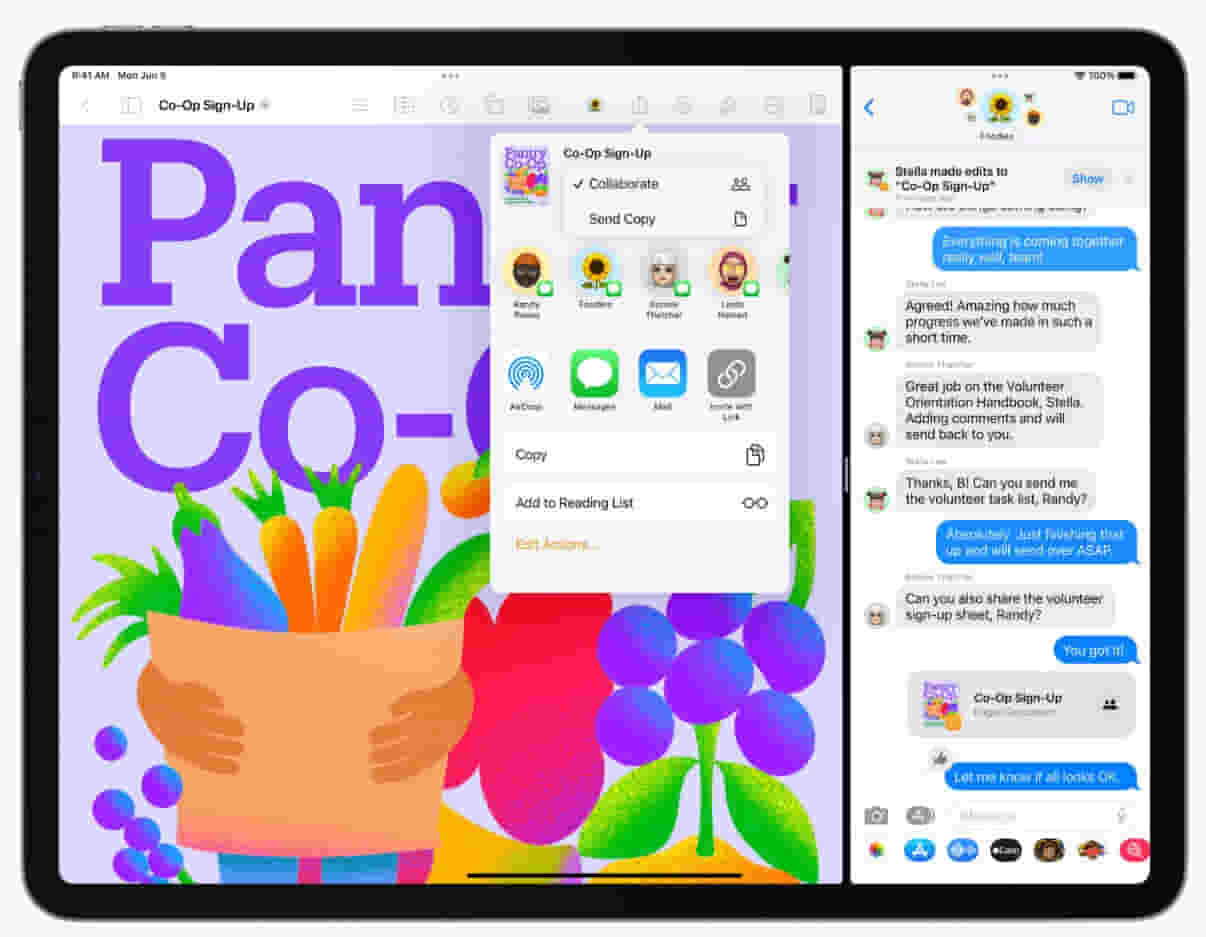
You might have also faced the issue of mistyping or autocorrecting features. Not having an edit button can be frustrating sometimes. Twitter users know it very well. However, unlikely Twitter, Apple introduced its edit button in iMessages for 15 minutes. Other than editing, we can now even unsend the messages within 15 minutes after sending them.
Mark as Read/Unread in iMessages
If you have seen the messages in the iMessage app and are willing to reply later or see it as a reminder after some time. You can mark the messages on iMessages as unread. It will display the unread dot on the message you have marked. So you can keep a track of whom you are willing to reply to later and get a reminder whenever you open the app.
Weather

Weather is yet another part that was missing from the iPad for ages. However, it is changed with iPadOS 16. Thanks to iPadOS 16, we get weather support on our iPads. So now we can plan our trips and meetings accordingly. This can be pretty useful to know about the weather before taking a step ahead.
Collaboration
It is yet another feature that seems worthy of updating to iPadOS 16. This feature allows you to share the link to an individual, or a group of people, and then you can create a project and work on it collectively. Everyone you have added as collaborators can edit, customize and make changes together.
Shared Tab Group
It is an add-on feature to the collaboration part. It allows you to share a common or multiple tabs with the collaborators. This can be helpful for collective discussion on particular topics and research. Sharing the tabs can be pretty useful for every team worker and team leader.
Must Read | 10 Best iPad Games with Controller Support in 2022
Free Form
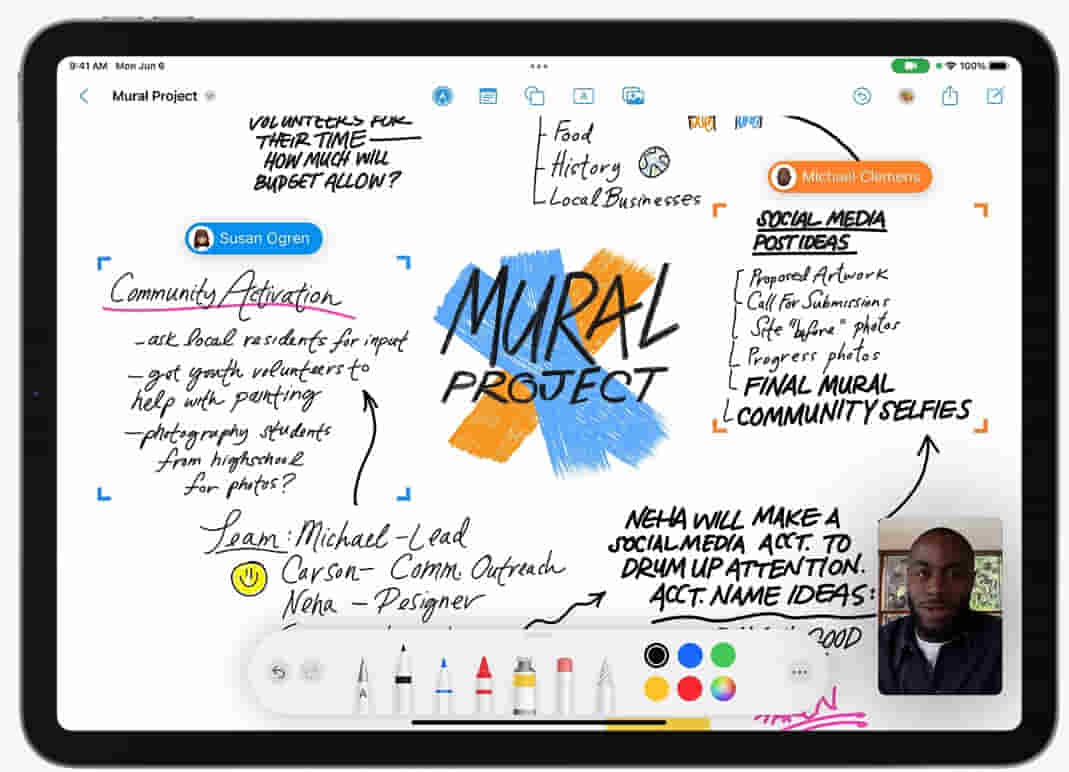
This is also an add-on to the collaboration feature. It provides you with a blank space to work with your colleagues. In layman’s terms, you will be digitally sharing the whiteboard with your co-workers. This will allow you to work under the same roof, and you will be able to understand each other better.
Metal 3
Metal 3 is a great feature for games. It accelerates the gaming graphics of your iPad. This allows you to play games at better graphics settings. It will help in rendering the game graphics faster and better. Metal 3 will be useful for every type of gamer as it will provide you with better graphics.
Reference Mode
Reference mode is yet another noteworthy feature that will be helpful when you are using your iPad as an extended display. Using this feature, if you are editing the video on your Mac. Then the reference mode will help you to catch the same color tone as your Mac to your iPad. It will be pretty helpful for all the editors out there.
Stage Manager
The stage manager is yet another useful application for multitasking. It allows you to enter, resize and pair the apps together. Also, it will be helpful to create multiple sections for multitasking. Even you can create a particular folder for categorizing and organizing the apps.
That was it guys for this post of top 10 iPadOS 16 features worth updating. Keep an eye out on TechBurner for more such updates!