On Whatsapp, more than 29 Million messages are sent in a day, and a user opens the app more than 23 times in a day. Well, we all use WhatsApp for sharing photos, messages and many more. Whatsapp keeps updating the app with new features. Now, WhatsApp Beta For Android 2.20.117 update is released on Google Play Store for the beta testers. Whatsapp tried to fix many bugs and added some new features in the WhatsApp beta latest version. So, today in this article, we will talk about WhatsApp beta for Android 2.20.117 features. Also, Checkout WhatsApp beta for Android 2.20.117 download link.
WhatsApp Beta for Android 2.20.117: Bug Fixes
When we chat on WhatsApp, we all notice some lags and the app sometimes crashes too. WhatsApp Beta for Android 2.20.117 update has fixed that issue. The app was crashing because of a missing file called libcurve25519.so.
WhatsApp Beta For Android 2.20.117 Features
Advance Search Messages
It is not a new feature, but Whatsapp has improved this feature a lot in WhatsApp beta for Android 2.20.117. We all have searched messages in WhatsApp. But with the Advance Search Messages feature present in the latest version allow users to search for photos, audio, document, GIFs and a lot more. The feature is still under development, and future updates will bring this feature for all users.
Protect Backup
WhatsApp Beta for Android 2.20.117 brings Protect Backup. In which we can take a backup of chats, media or documents on Google Drive with a passcode. With this feature, you can encrypt the Google Drive backup. The feature is still under development.
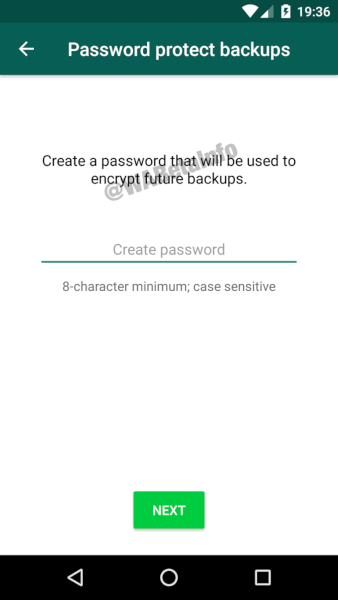
The other substantial part is that WhatsApp will not save our password in the servers. That’s impressive. By any chance, if you forgot or lost your password, you will not be able to recover your chats.
New Auto-Download Rules
WhatsApp allows us to configure the auto-download settings in WhatsApp Settings > Chats Settings. Now, WhatsApp will add a new rule which will always be enabled by default. Frequently forwarded messages or media will never be downloaded automatically. Again, this feature is under development, and future updates will bring this feature.
These are some WhatsApp beta latest version Features. It might arrive in the future updates.
WhatsApp Beta Apk Download
Well, you have to register for the Whatsapp Beta Program. Here are the Steps –
- First, CLICK HERE to go to the WhatsApp Beta Page.
- After that, click on the Join Beta Program Button.
- After Few Seconds, you will get an update on Google Play Store.
- Voila, you’re now a Beta Tester
Note: The Beta Program may be Full. So, if this Happens, Keep Patience until WhatsApp Opens the Window Again.
That’s it guys for this post. Keep following TECHBURNER for the latest tech updates.
[Source]