You might have heard about one of the famous battle royal games Garena Free Fire. Free Fire comes with many great features like New and enhanced Modes, Avatars, Skins, and much more. In Free Fire, you can give your avatar a new look by changing its skin and costumes. However, to change the costumes you have to buy them through diamonds which is not that easy to get. Today, in this article, we are going to tell you how to get free diamonds in Free Fire India in October 2021. You just have to follow some steps and you will be able to get free diamonds in Free Fire India. The premium currency in the game requires you to spend real money, where diamonds can be acquired for free. Google Opinion Rewards is the best and full proof way to get free diamonds in Free Fire India.
How To Get Free Diamonds in Free Fire India: Way

If you don’t know what is Google Opinion Rewards, don’t worry we are here for you. Google Opinion Rewards is a reward-based Program from Google where you can earn Google Play Credit by doing some simple tasks. All the tasks that you get in Google Opinion Rewards are based on your daily routine and are very simple. Initially, Google Opinion Rewards was created as a survey mobile app. You can earn a small amount of Google Play Credits after completing the surveys. The number of Play Credits you will receive will be based on how you answer your surveys. Google Play Credits can be used to purchase any app from Google Play Store or you can use them to do in-app purchases. The app is available on both Android and iOS.
How to Get Free Diamonds in Free Fire India
Here’s how to get free diamonds in Free Fire India Juts follow some easy steps and you will be able to get free diamonds in Free Fire India.
Step 1. First, download Google Opinion Rewards from Google Play Store or Apple App Store.
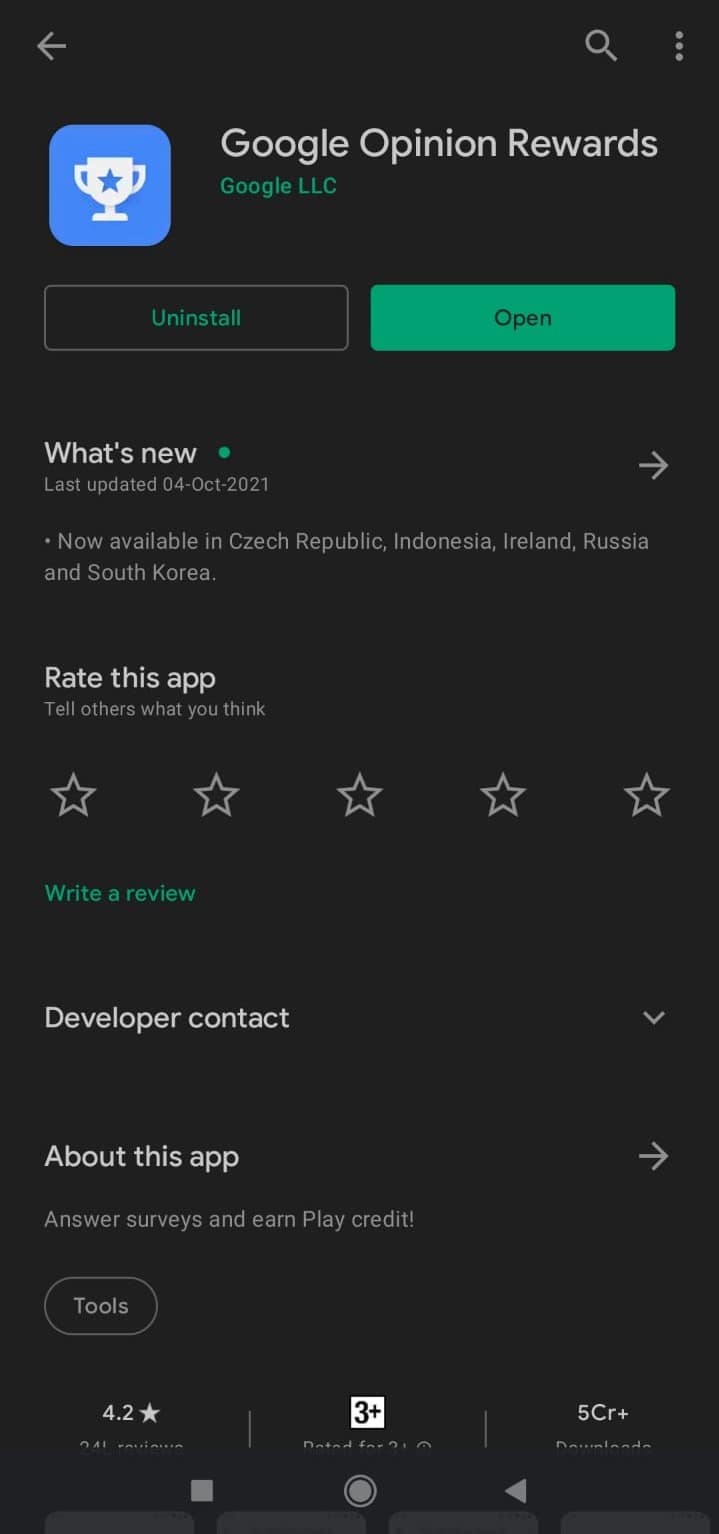
Step 2. Now log in with your Google Account, after you have logged in Google Opinion Rewards will start to observe your daily routine.
Step 3. After few days you will receive a survey in Google Opinion Rewards. Now answer all the asked questions carefully and after the completion of the survey, you will receive some amount as a reward.
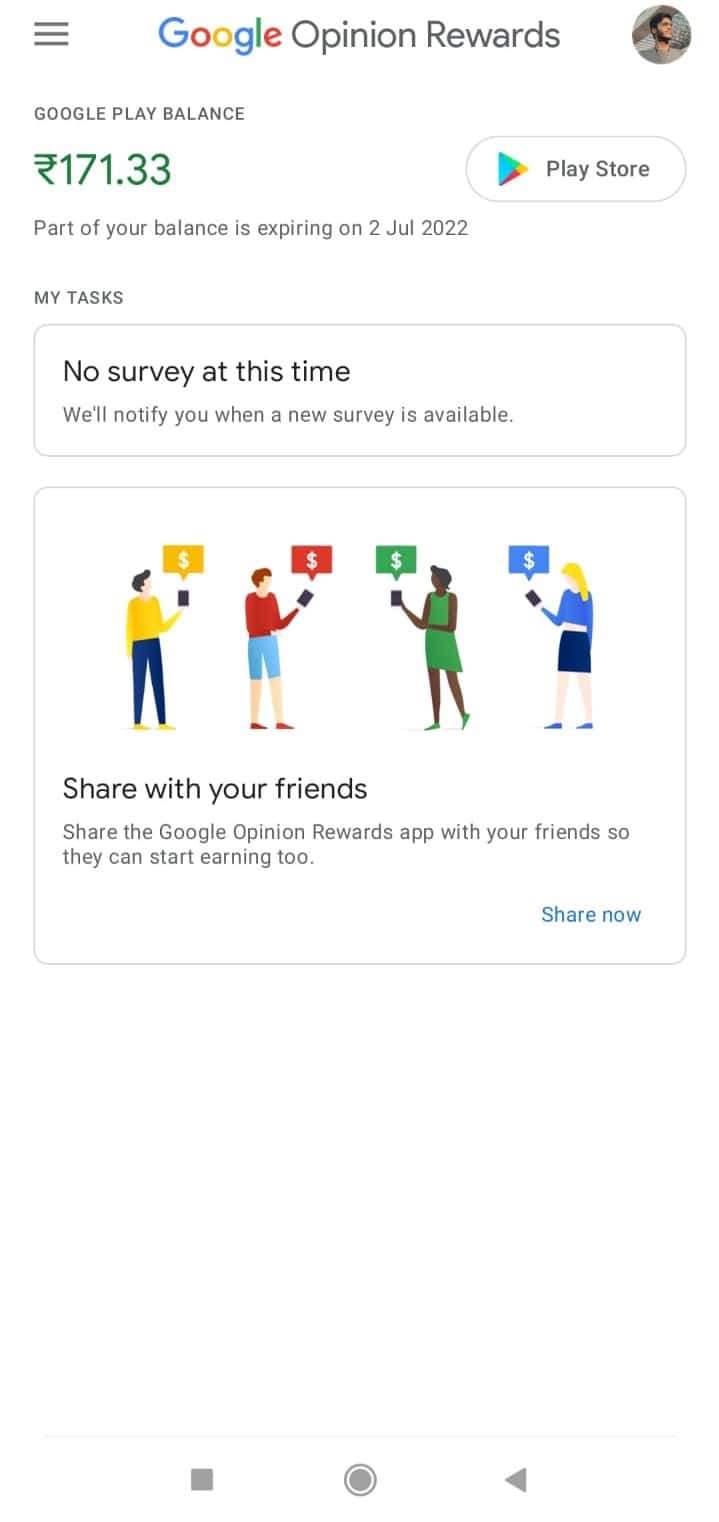
Step 4. Now try to complete more surveys in order to collect more rewards so you can redeem them for Diamonds.
Step 5. After you have collected a good sum in your account, open Garena Free Fire on your device.
Step 6. On top of your screen tap on the diamond icon, the top-up center will open up.
Step 7. Select the number of diamonds, after selecting tap on the buy option.

Step 8. Now while selecting the payment option tap on the Google Play Credits and pay.
Step 9. Once you are done with all the steps you will receive new diamonds in your Free Fire account.
That’s All For Today. Stay Tuned To TechBurner For More Stuff.