BGMI has no doubt become an extremely popular multiplayer FPS game among kids these days. Regardless of the age group, everyone has fun playing competitive matches with their friends. It is however extremely important to play responsibly, especially when it comes to kids who play on their parent’s smartphones. They might get tempted and try to purchase some in-game perks using real money. Thankfully, there is a safe, clear-cut way of enabling BGMI Google parental control which prevents them from making any in-game purchases using real money and your bank details. So, dear parents, if you want your kid to avoid such mishaps then read on for your own security about BGMI Google parental control and BGMI restrictions.
How To Turn On Google Parental Control: BGMI
- Open the Play Store on your Android smartphone and tap on your profile picture in the top right corner.
- From the list of options, select Settings.
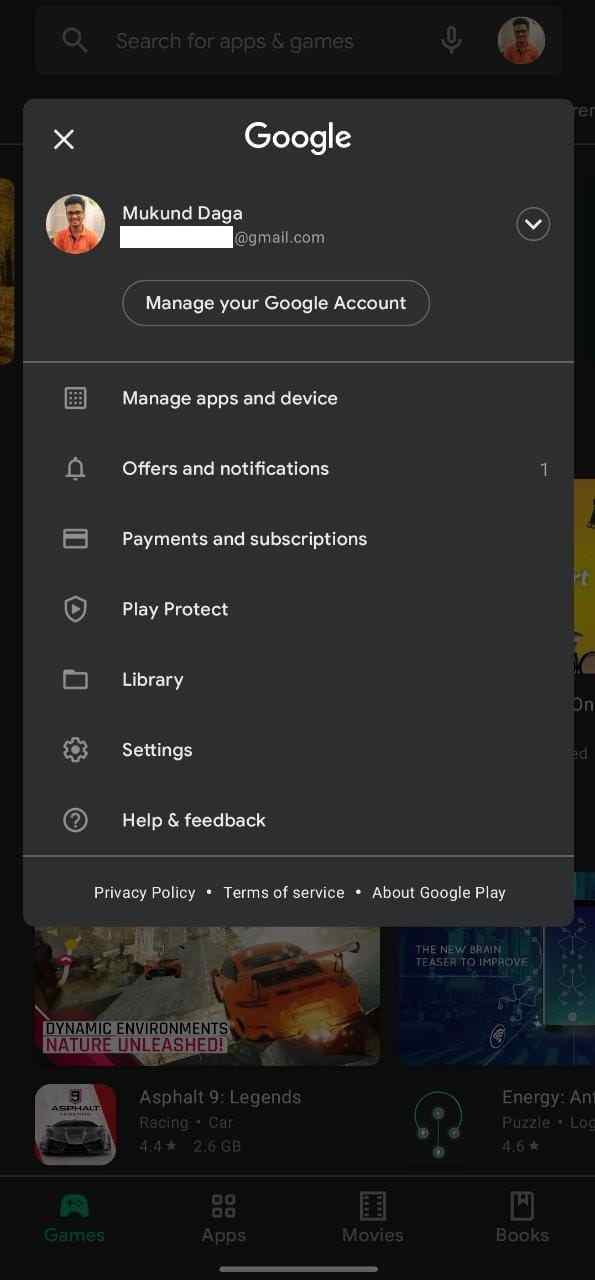
- Now, tap on the drop-down next to Authentication. You will see two things under it- Biometric Authentication and Require Authentication For Purchases.
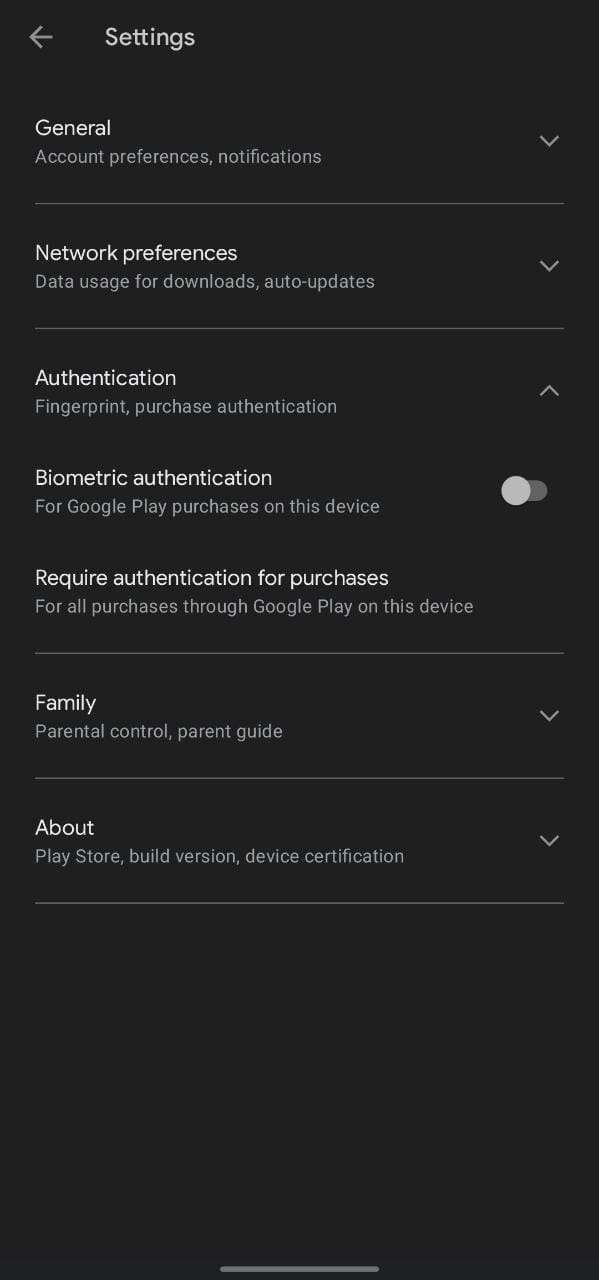
- First, tap on Require Authentication For Purchases and select the option For All Purchases Through Google Play Store On This Device.
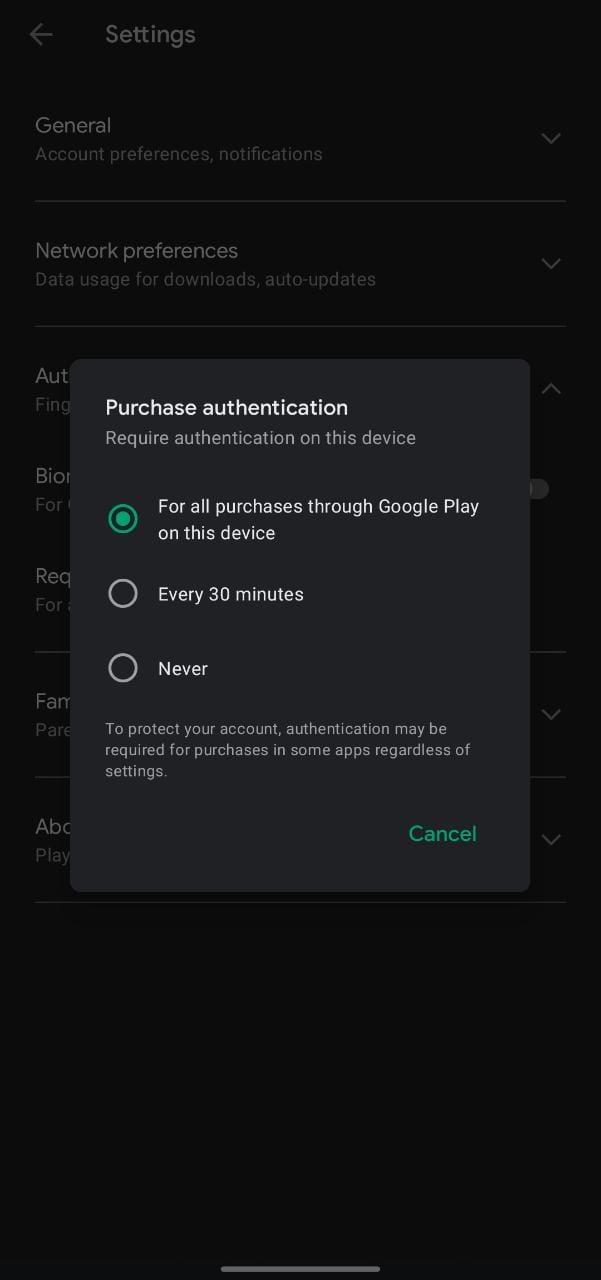
- Next, tap on Biometric Authentication. It will ask you to fill in the password for your Gmail ID. Once you do that successfully, biometric authentication will turn on automatically.
- You have successfully secured your account using Google Parental Control. Now nobody can make any in-game purchases without authentication as well as your registered biometrics.
So, this was our short and useful tip for BGMI Google parental control so that kids do not make any accidental in-game purchases and play BGMI responsibly. If you liked this, then be sure to check out TechBurner for more!