Nowadays, smartphone companies are coming up with different camera lenses and modes. Also, users now take an interest in the camera because of the DSLR-like features in smartphones. It’s like Portable DSLR for us. Although the clicks are up to ap, we often like to give a final touch to the images or try to fix specific issues with manual editing. For this purpose, we prefer the best photo editor App for Android on Playstore. And we are confused about which one to use. Don’t Worry! We are here with Best 5 Editing Apps For Android. We have selected the apps based on features, UI and ratings. These are the Top 5 Editing Apps for Android till now. Let’s begin the search for the top 5 editing apps 2020. Wait! We have already searched. You just have to download and make you click more fantastic.
Top 5 Editing Apps For Android
1. Airbrush – Best Photo Editor App For Android
So here is the first App from the list of Top 5 Editing Apps. Airbrush is the Best Photo Editor App for Android till now. It is designed to give retouches to your photos. Also, it adds some extra effects to your photos. We tested the app. The UI is quite clean. We tried out some features too. The only major issue we faced while using Airbrush was with how to use it. There is a Magic Brush feature that auto-adjusts your photos. It can be useful against real-life problems like acne. Also, there is a separate option to remove acne too. Airbrush is filled with beautiful features. We can say that this app is made to enhance your beauty (though, only in photos!). We very much recommend this app. Download Airbrush directly from the given link.
Feature Of Airbrush
- Edits out pimple & acne
- Whitens Teeth and brighten eyes
- Enhance skin tone
- Retouching features
- Change face shape, chin shape, etc.
-
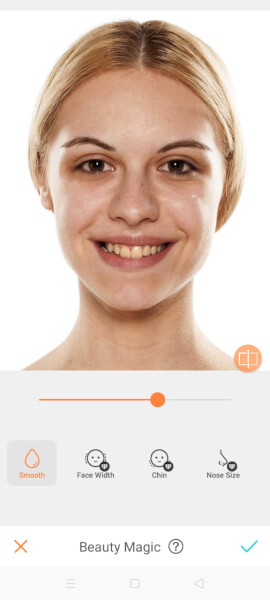
-
Magic Feature- Before
-
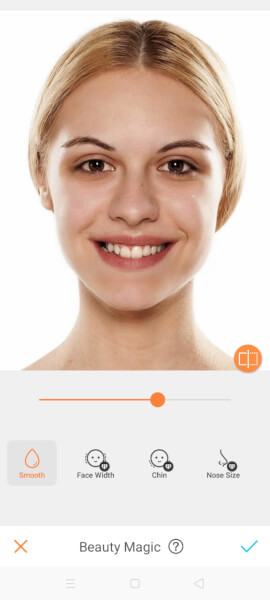
-
Magic Feature- After
GOOGLE PLAY
[DOWNLOAD ]
2. VSCO: Photo & Video Editor
VSCO provides you with creative tools for editing your photos and videos. This editor includes ten free presets to take your photo or video to another level. VSCO camera features are quite good. It is a type of photo and video editing app, but there is also an in-built camera in the app. And the good thing is that the inbuilt camera comes with exclusive camera functions. In addition to the ten free presets, VSCO lets you create custom presets as well. Moreover, VSCO comes with a comfortable & clean interface. We can use both manual editing and automatic editing to edit our photos.
Features of VSCO
- Many interesting filters
- Photo-stretcher tool
- Clarity: Sharpen the photo
- Tint: it can change the tint colour of the photo
- Enhance skin tone
- Add fading effect to the photo
-
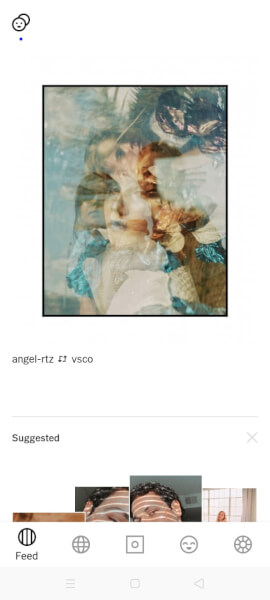
-
VSCO- User Interface
-
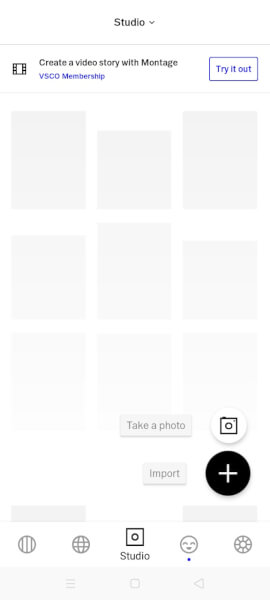
-
VSCO- User Interface
GOOGLE PLAY
[DOWNLOAD]
3. Enlight- Photo Animator and Photo Editor
We added this app in the list of Best 5 Editing Apps for Android because this app is different from other apps. In addition to being a photo editing app, Enlight is also a photo animator. It means we can easily add animation to ou photos. Like if we capture or record a photo/video of a sea, we can only see running waves in the video, not in the photo. You can convert your ordinary photo into an animated picture by just adding an arrow and with some simple tools. Also, there are some AI tools that make our editing easier and more effective. Furthermore, Enlightlets you can make your own live wallpaper.
Features Of Enlight
- Photo animator
- Colour correction
- Add extra text
- Animates any photo with the sky
- Adjust animation effects
GOOGLE PLAY
[DOWNLOAD ]
Checkout Free Professional Photo Editing Apps.
-

-
Enlight Features
-

-
Enlight Features
GOOGLE PLAY
[DOWNLOAD]
4. PhotoDirector: Edit & Create Stories
The next best photo editor app for android is Photo Editor. This app has a vast collection of photo editing tools and effects, like photo retouch, selfie editor, sticker designer, live camera filters, tone adjustments, colour editing, collage maker, and many more. It also has many amazing features.
Features Of Photo Director
- Covert your photos in moving art
- Magic brush (automatically enhances your image)
- Collage-maker
- Adjust the brightness, contrast, and warmth of the picture
- Clone objects
GOOGLE PLAY
[DOWNLOAD ]
5. Afterlight
Afterlight is one of the Top 5 Editing Apps 2020. It comes with 15 adjustment tools. Furthermore, Afterlight lets you edit your pics with ease.
Features of Afterlight
- 59 Filters
- Easy cropping and transformation tools
- 77 Different Frames

Source: Playstore
GOOGLE PLAY
[DOWNLOAD]
These are the Best 5 Editing Apps for Android. Must download these Apps and share your reviews in the comment section below. We hope you liked it.
That’s all for this article, stay tuned with TECHBURNER for more stuff.
Check out: TOP 10 ANDROID GAMES: MOST ADDICTIVE GAMES OF 2020