A few days ago, Google announced the Camera Go App for the Android Go devices. And, it was a very excellent Camera App by Google for the Go Phones. But, budget users are also waiting for the Google Camera Go APK Download link by which they can install it and get their hands on the app and take some great photos. So, the Google Camera Go APK with HDR Download Link is now available, and it’s working on all Android Devices. Therefore, we are providing you with the Google Camera Go APK download now link. And, also we will give you a tutorial on How to Download Google Camera Go APK with HDR for Android devices. Therefore, read the full article to know more about the Google Camera Go App Download Guide along with the Camera Samples of it.
Google Camera Go Features

The Android Go is a miniature feature-packed version of Android made for Entry level devices. Google made various Go application also to support this OS. Now, Google came with Android Go Camera app based on Pixel camera interface is available. The Android Go Camera App will be genuinely in sync with the smartphone camera module. Features like Portrait mode and stabilised video will be available soon. Also, the app includes features such as:
- Portrait mode: The App consists of Portrait Mode for taking good portrait shots by both rear and selfie camera. The Portrait Shots for Selfie camera works very well.
- Video Recording: Camera lets you record video also the video that we shot was very significant when it comes to auto-focus and colours.
- Face Enhance: The Beauty Mode is much better in the Camera App. Also, it works very well when compared to the Stock Camera.
- Translate: The Go Camera includes a specific option for Translate from where you can capture and translate anything without third-party app access. It will help copy or translate anything by capturing.
- 10x Digital Zoom: The app has built-in 10x Digital Zoom power by which you can capture photos even from long distance. Also, the picture quality was much good.
Google Camera Go APK For Android
Therefore, the Google Camera Go APK Download Free Link is provided below.
Google Camera Go APK with HDR
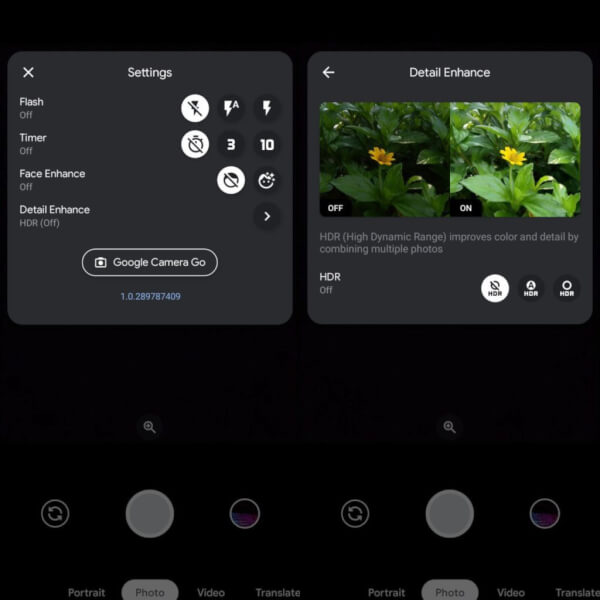
A well-known developer Parrot043 has made a mod of the Camera Go app. He managed to add HDR feature on the Camer Go app. HDR mode helps to capture better shadows and highlights in challenging lighting conditions. Download Google Camera Go APK with HDR from the below link.
How To Install Google Camera Go APK For Android Devices
- Download the APK from the above link.
- Open the downloaded location.
- Click on the Downloaded File.
- It will ask you for permission to install from unknown sources, give permissions.
- After giving permission, click on the Install button.
- Now, the app will start installing and enjoy by capturing exciting photos.
Camera Samples of the Google Camera Go App
So, these are the samples which are taken by the Camera Go App. Check out the shots below. Camera Go app captures some good photos with natural colours and well-exposed frame. The edge detection Is not perfect yet. For entry-level Android Go smartphones, this app will perform better than the stock camera app.
-
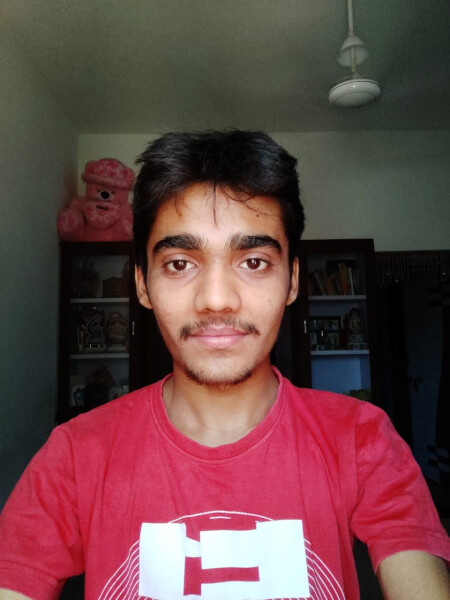
-
Normal
-
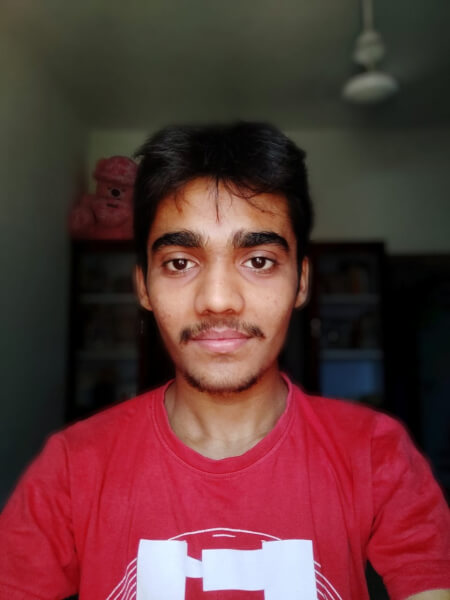
-
Portrait Mode
-

-
Portrait Mode
-
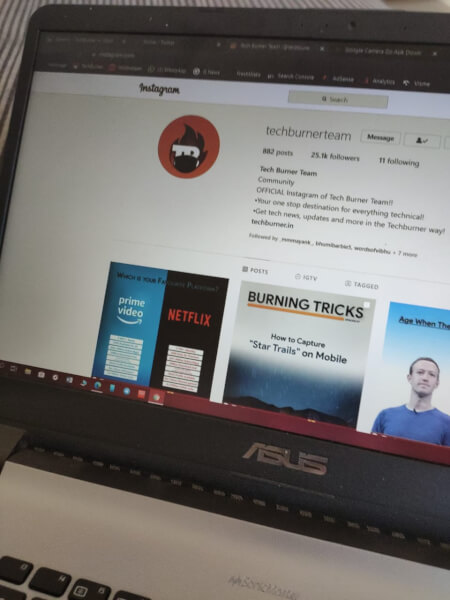
-
Indoor Shot
-
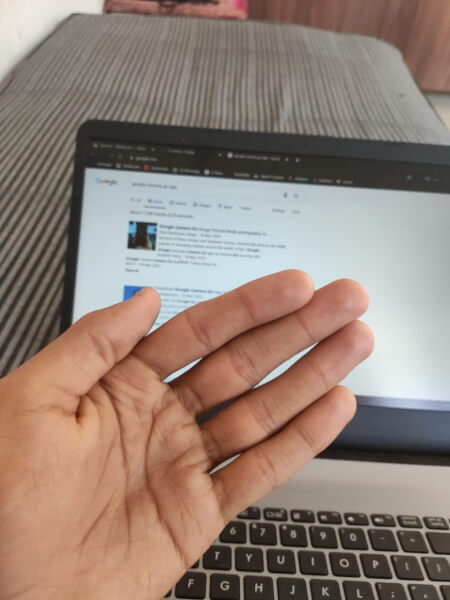
-
Indoor Shot
-

-
Outdoor Shot
That’s All For Today. Stay Tuned To TechBurner For More Stuff.