KRAFTON, Inc. has officially released PUBG New State for Android and iOS platforms. You can install PUBG New State from PlayStore or App Store. It will be a futuristic version of the original PUBG game that is set in the year 2051. It will contain futuristic weapons, vehicles, and drones to help players survive on the battlefield. However, Android users have complained about PUBG New State crashing on their phones and redirecting users to the web page. Here is a simple guide to fix the PUBG New State crash on Android and troubleshoot the app not opening on your phone.
PUBG New State Crash on Android

Game crashes can be considered one of the most annoying bugs of any game. Game crashes cause players to lose saved game data as well as lose the current game. PUBG New State has reported some crash issues with the game. Mostly at startup, but sometimes in the middle of the game. Although the developers have not commented on the bug, it seems that a lot of players are frustrated with the game’s constant crashes. Additionally, the game crashes when users try to open the app and are redirected to a web page in the browser. The game gives the error “Unable to connect to server” and crashes at 38% on the loading screen. Here is a screenshot for reference:
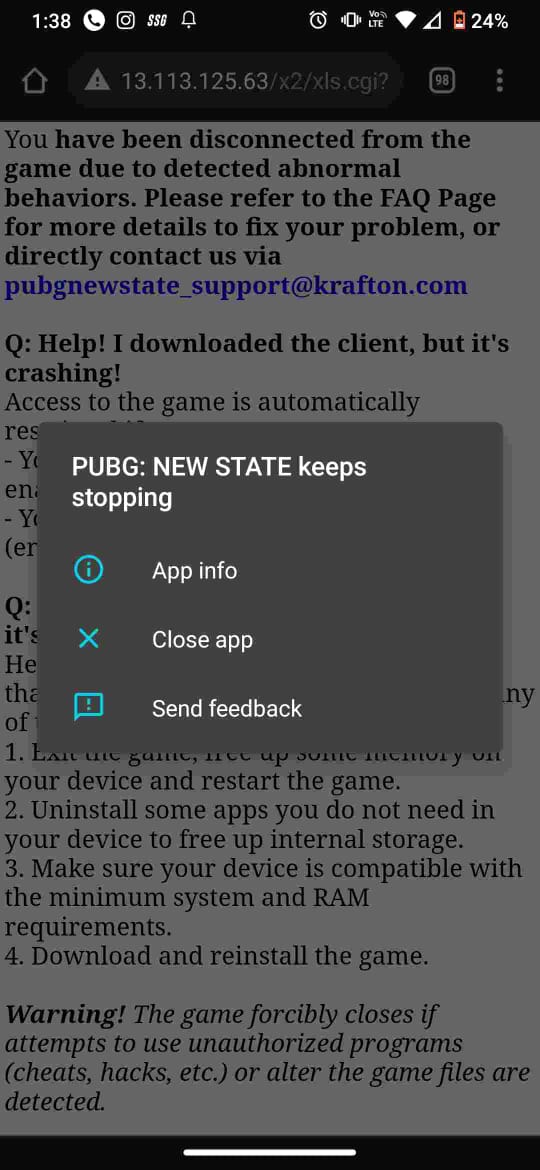
How to Fix PUBG New State Crash on Android
After a lot of searching, we were able to find some fixes for this neural bug in PUBG New State:
Disable Developer Options
- Open the Settings app on your Android device.
- Find Developer Options in the Settings app’s search menu.
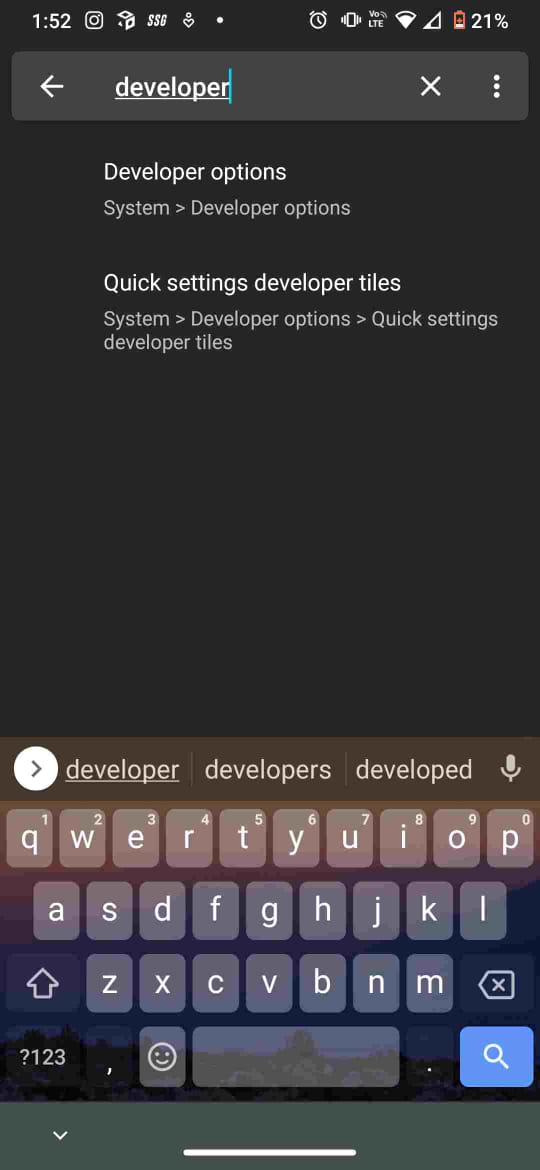
- Click Developer Options.
- Disable developer options by clicking on them once.
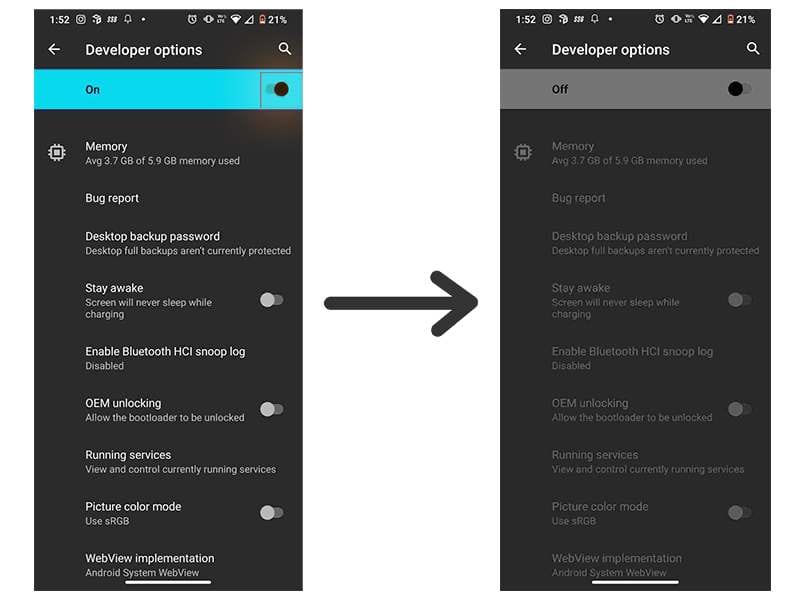
The steps for going to developer options will vary from device to device, as many Android skins have different ways to access developer options. Using the search bar is the most efficient way to access developer options.
If your game keeps crashing after disabling developer options, users should try the following methods.
Clear Cache of PUBG New State App
The game sometimes saves records of the actions taken when you open it. Unfortunately, this can cause the game to keep crashing even after disabling developer options. To clear the new status cache of PUBG:
1. Go to the information about the PUBG New State app by long pressing the icon.
2. Look for the “Clear Storage” option where you will find the “Clear Cache” option.
3. Clear the cache by clicking on the option. Now try launching the game.
Reboot your Android Device
Due to the variety of Android variants available in the market, some devices may require a reboot to change developer options system-wide. A simple restart after disabling developer options will help the apps installed on your device to detect the settings change.

After these Methods, your game will surely run on your android smartphone if it’s meeting the minimum requirements of the game required. Enjoy the Game
That’s All For Today. Stay Tuned To TechBurner For More Stuff.