Many of us use WhatsApp web to easily share any file from PC to Mobile or send the file from PC. However, to do so, you must have your smartphone connected to an active internet connection. But, WhatsApp is soon going to come with a solution where you will be able to link your WhatsApp without keeping your smartphone online. Today, in this article, we are going to tell you How to Use WhatsApp Without Keeping Your Smartphone Online. You just have to follow some easy steps and you will be able to link your WhatsApp without keeping the device online. The feature is going to be available on both Android and iOS platforms so you don’t have to worry. Currently, the feature is under development, but soon all the WhatsApp users will be able to use it.
How to Use WhatsApp Without Keeping Your Smartphone Online?
Here’s how to use WhatsApp without keeping your smartphone online. Just follow some easy steps and you will be able to link your WhatsApp without keeping your smartphone online:
Step 1: Open WhatsApp on your Smartphone.
Step 2: Now on the top right corner, you will see three dots, tap on them. A menu will appear. Tap on the Linked Device option from there.
Step 3: On your desktop, open the browser and search WhatsApp Web or visit this link web.whatsapp.com.
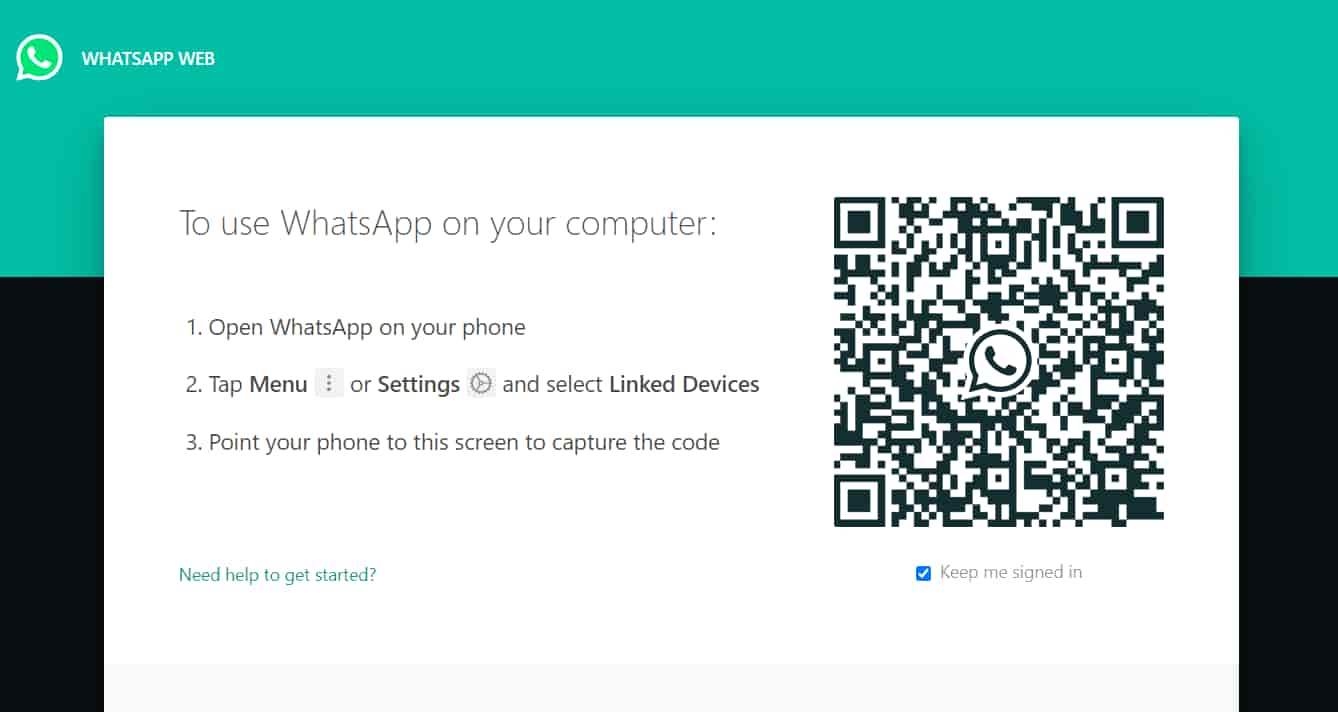
Step 4: A QR Code will appear on your screen. Now on your device tap on the option Link a Device.
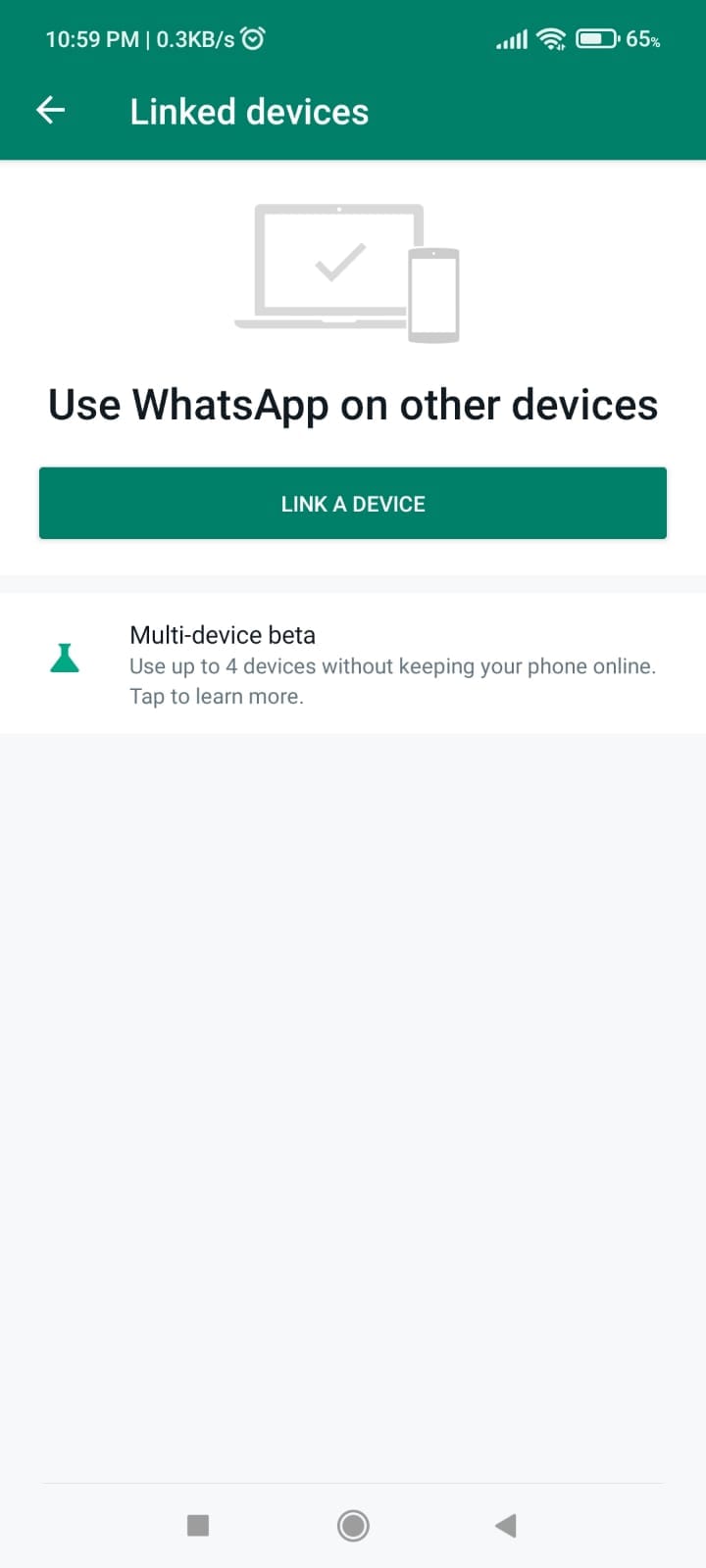
Step 5: Scan the QR Code on your desktop screen with your smartphone camera.
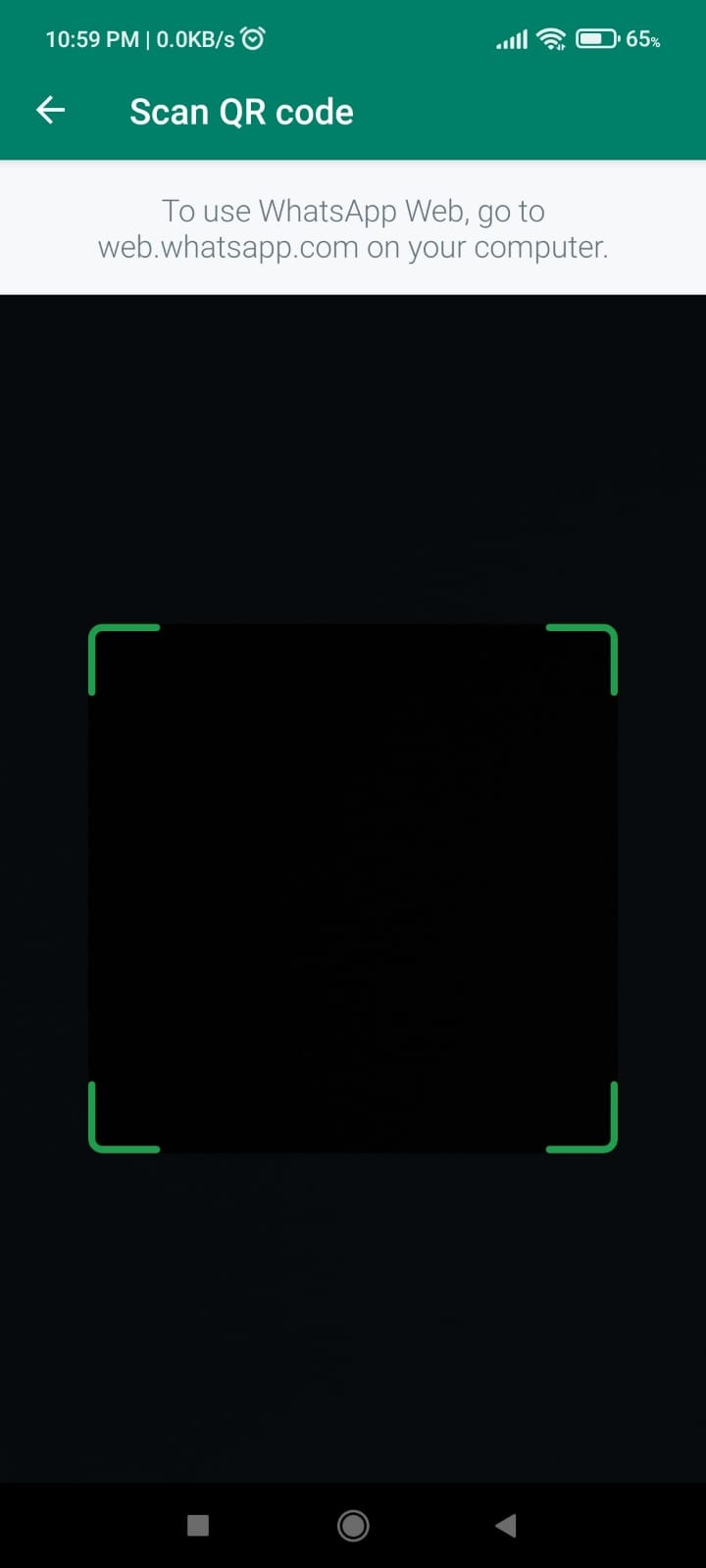
Step 6. Your WhatsApp will start to load, it might take a few seconds to load up.
How to Join the WhatsApp Beta Program?
You can now link your WhatsApp without keeping your smartphone online. However, you have to wait a little bit to use this feature. Although if you want to try out this feature, you can join WhatsApp’s Beta Program. If you don’t know how to join WhatsApp beta program, then you are at the right place. Here’s how to join the WhatsApp beta program:
Step 1: Open WhatsApp on your smartphone and tap on the three dots on the top right corner.
Step 2: Now tap on the Linked Device option.
Step 3: You will get to a page with the option Link a Device. Right under the option, you will see another option by Multi-Device Beta tap on it.
Step 4: A page will open where you will find information related to the WhatsApp Beta Program. At the bottom of your screen, you will see the JOIN BETA option.
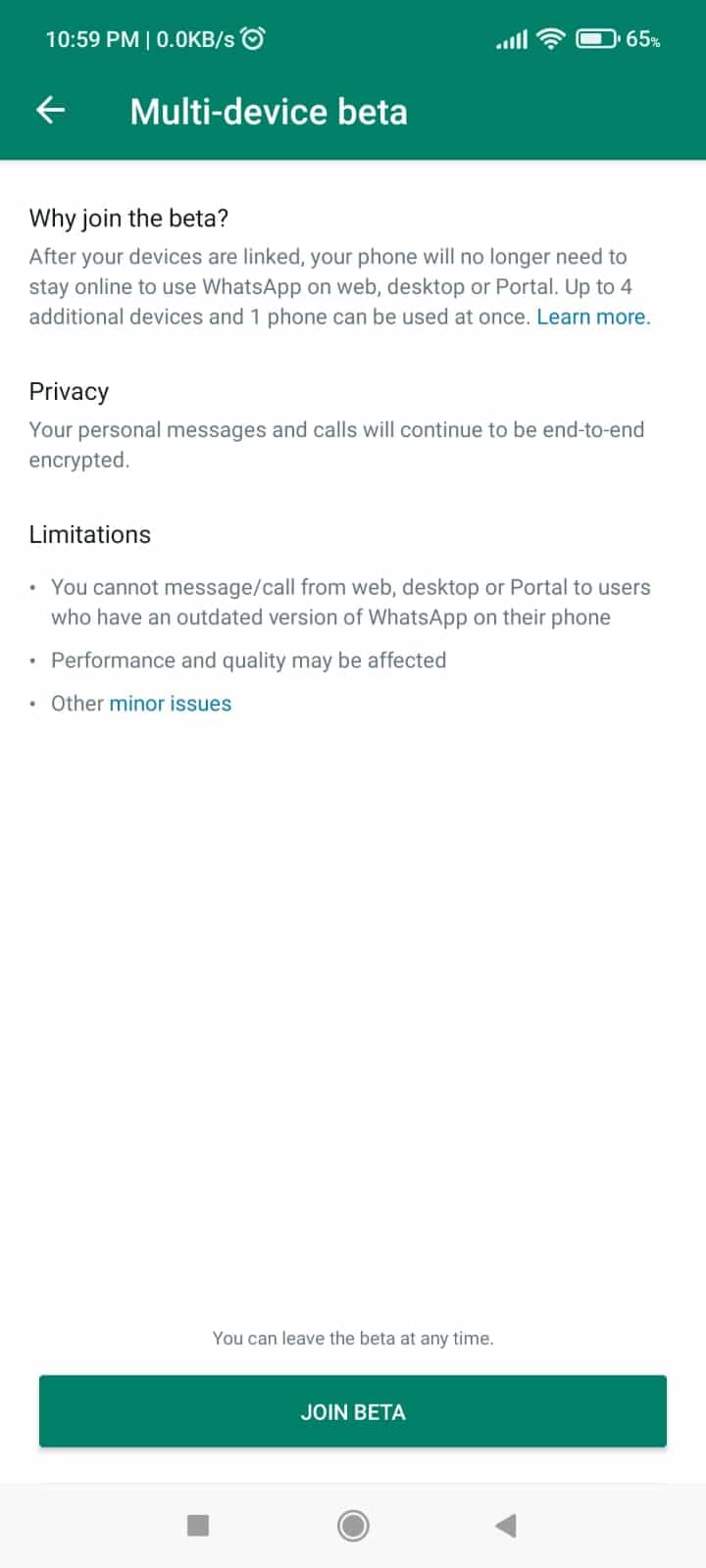
Step 5: Tap on the option and fill in some information and wait for the approval. Once you have received the approval you will be able to use many great upcoming WhatsApp features before anyone. Yeah, we know don’t worry you’ll also be able to link your WhatsApp without keeping your smartphone online.
That’s All For Today. Stay Tuned To TechBurner For More Stuff.