All of us have seen people with verified accounts on Twitter and wondered how we can get the blue tick? Today we are going to tell you how to apply for Twitter verification. We have made a guide by which you can easily apply for your account verification on Twitter. In this article, we are going to tell you about Twitter’s new verification application process. Many of us want to get verified on social media, but don’t know how to get verified. There are many different social media platforms like Instagram, Facebook, Twitter, and many others. You can get verified on any social media platform. All you have to do is fill in some applications and you are all ready to get verified. Now let’s get to the article without any more ado.
What are the requirements to get Verified?
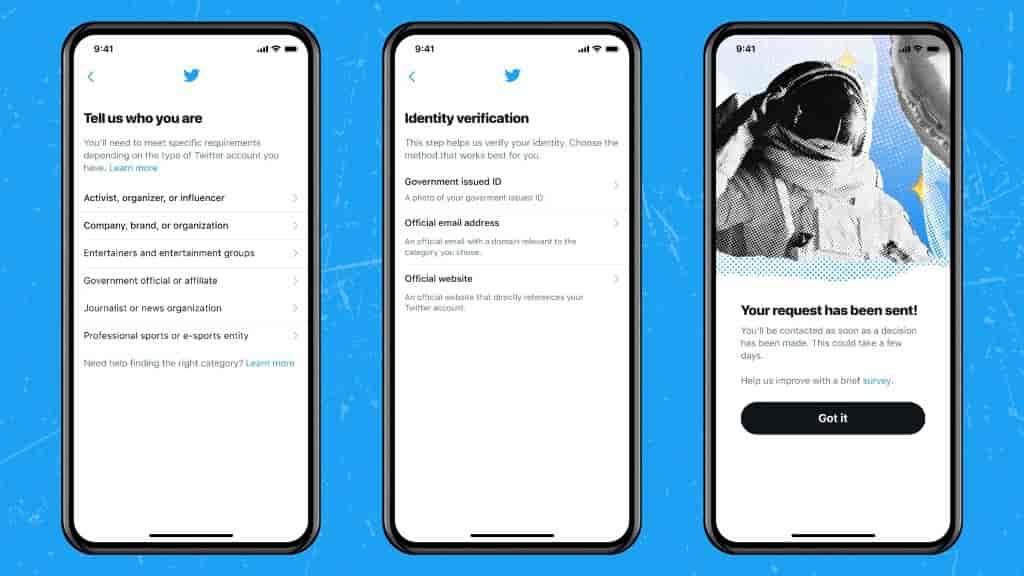
There are some requirements to get verified on Twitter. If you are unable to complete all the requirements your application will be denied. The requirements that you need to fill in include your Government ID so that you can give proof of identity. Your account must have been active in the last six months. The user’s account must also not have done any violations that resulted in a 12-hour or one-week lockouts in the previous year. The account must have complete with the features like profile image. Also, you have to give your email address to prove your account identity. You also have to answer some of the questions like “Tell us who you are” and others. If you answer all the questions correctly and fill in all the details, you must get verified. All that will be left is to wait to get verified.
How to Apply for Twitter Verification?
Here’s how to apply for Twitter verification, You just have to follow some easy steps and you are all ready.
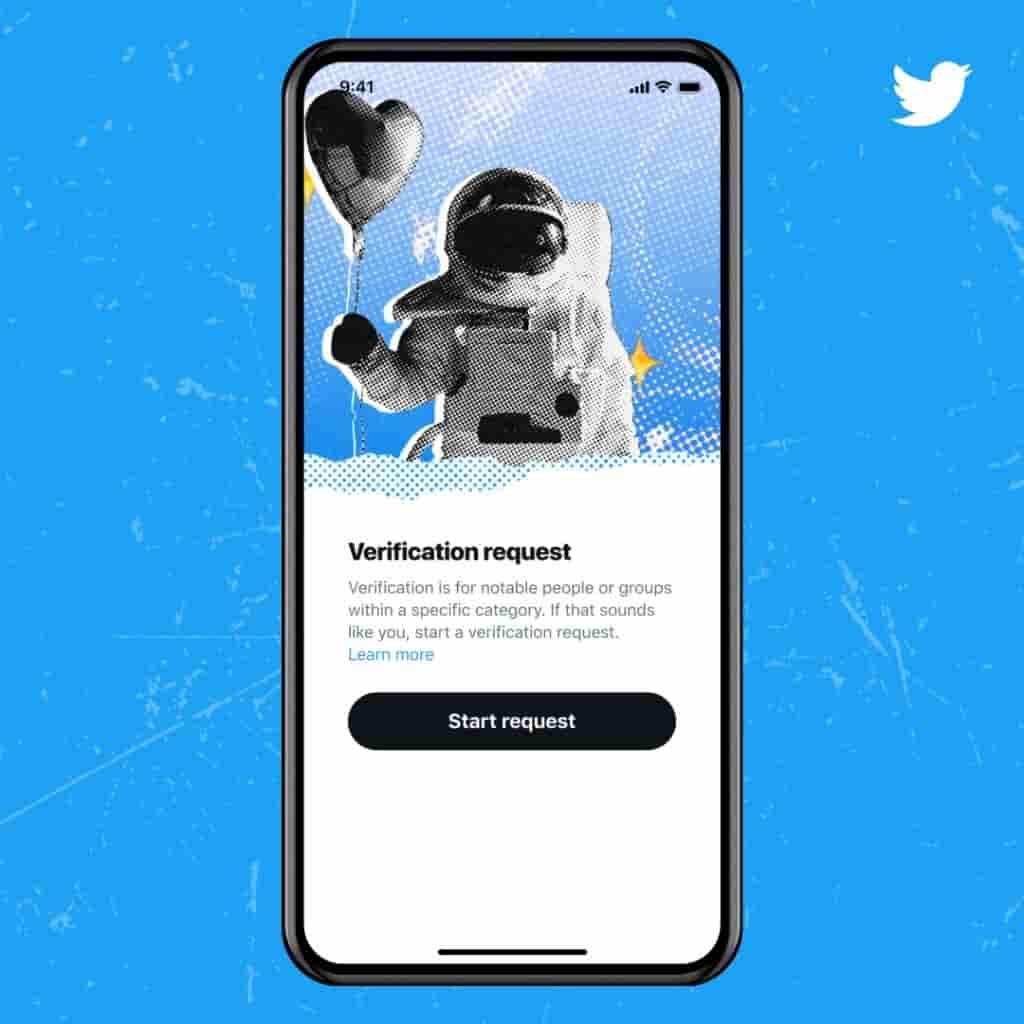
Step 1. Go to your Twitter Account Settings. There you will find the Verification Application.
Note: If you are not able to see the verification application don’t worry all the eligible users will see the application in the next few weeks.
Step 2. Now provide details by uploading a government ID, your email address, and the official website link with the direct reference to your Twitter account.
Note: A blue badge will start showing on your profile in a few weeks if the application is approved.
Important: You can reapply for the verification application after 30 days after being denied the badge. Most important all the applications are reviewed by a human.
That’s All For Today. Stay Tuned To TechBurner For More Stuff.