Recently there have been many cases of data leaks and we all are thinking if we can trust companies for our privacy. We have also wondered and wanted to see if our data has been leaked or not. Well, you don’t have to worry as we are going to tell how you can check if your data has been leaked or not. You just have to follow some easy steps to check your data breaches. In the recent data breach of Facebook, over 533 million users’ personal data has been leaked globally. The reports have also claimed that the data includes personal details of 6 million Indian users. The data which has been compromised includes phone numbers, Facebook ID, full name, location, past location, birth date, email address, account creation date, relationship status, and personal bios. So, without any further delay let’s get to the article and check if your data has been leaked or not.
How to Check If Your Data has been Leaked or Not?
There are many ways available by which you can check your data has been leaked or not. But, we are going to tell you about one of the trusted sites which you can use to check data breach. We have checked and tested the site for ourselves. Troy Hunt, a well-known and respected online security specialist, runs a site that can help you to check whether your data has been leaked or not. He said that he is working on a way to see if your Phone number has been leaked in the recent Facebook data breach. He also cautioned users to stay safe from the cybercriminals who can use your information for social engineering, scamming, hacking, and marketing. Here’s how you can check your data has been leaked or not, just follow these easy steps.
Step 1: Visit www.haveibeenpwned.com or just click on the direct link below
Step 2: Fill in the email that you have used the most to sign up for applications or sites.
Step 3: Now just wait a moment and the site will show you your data.
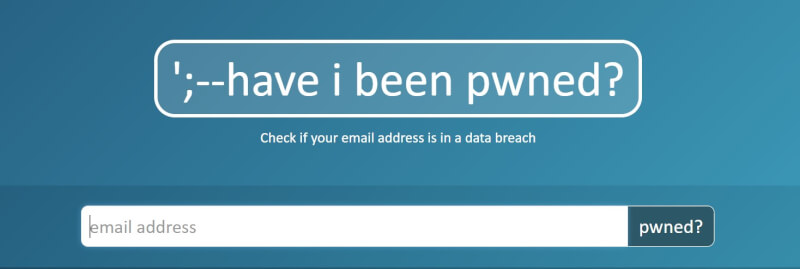
What to do to Make you and Your Data Secure?
Here’s are some tips to secure your account from any future data breaches.
- Change your Passwords
- Use passphrases instead of passwords
- See what applications have permissions to collect your data
- Backup your data
- Anti Malware protection is a must
- Install operating system updates
- Automate your software updates
- Secure your wireless connection
- Disable automatic uploading
That’s All For Today. Stay Tuned To TechBurner For More Stuff.