Microsoft had announced the new Edge Browser in December 2018 when they decided to switch to Chromium codebase from their own browser engine. It was under testing for a year and finally, the stable browser is ready to download on both macOS and Windows. In this article, we will be talking about how to download new Edge browser.
How To Download New Edge Browser
Windows 7, Windows 8.1, Windows 10, and macOS users can download the new chromium-based edge browser. Windows 10 users will get the new browser with the windows update in coming weeks but here’s how you can get it right now. Microsoft has provided a website to let users download the latest Edge 79 stable version.
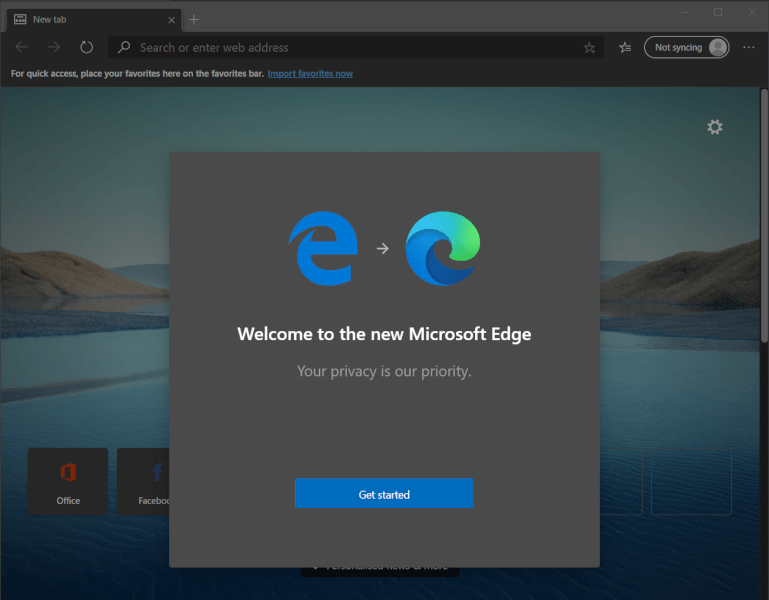
New Edge Logo
- Visit Microsoft Edge’s website and hit the download button. Select your OS.
- Once the download is completed, run the installer.
- The new logo will appear on your desktop once it gets installed.
- You will be greeted with the new logo and the welcome screen shows you an option to import data from Chrome or the old Edge browser. You can start fresh as well.
- There is an option to customise how the tabs will look and hit the next button to start using the new Edge browser.
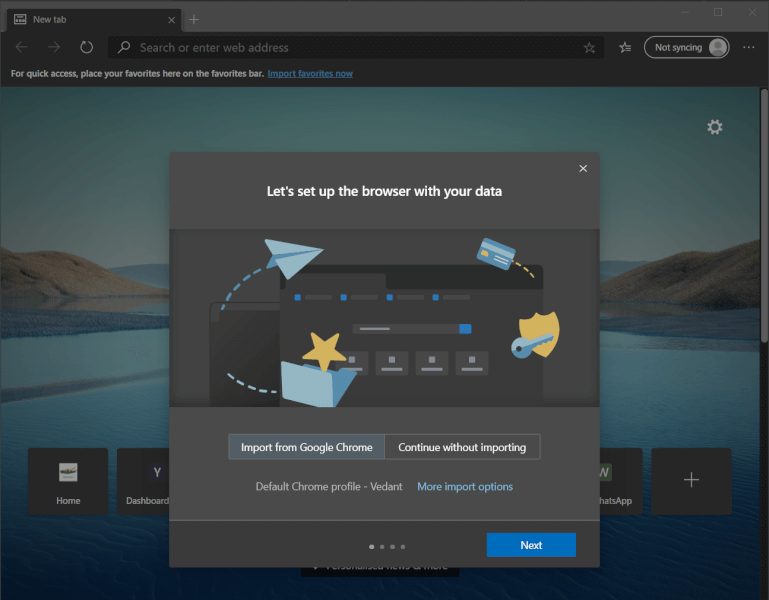
Import Data / Fresh Start
Highlights of Chromium Based Edge Browser
- The new Edge browser is now available on all devices which automatically syncs your passwords, favourites, and settings.
- Microsoft Edge and Bing give you the tools to protect your privacy.
- Select a layout, Focused, Inspirational, or Informational for the new tab.
- The new Microsoft Edge is now compatible with extensions.
- You can earn rewards by searching.
- Dark mode
- Internet Explorer mode
We had tested the earlier beta build of the Edge Chromium and now we used the Edge 79 stable version. Our experience with the browser is great so far. Because it’s based on the chromium you will find it very close to the Chrome browser. Also, the speed and other functions are pretty good as well. That’s all in this article on how to download the new Edge Browser. Install Edge Chromium and share your experience in the comments down below.
Read More: PS5 Concept Design Renders Surface the Internet: Looks Real!