You all might now know that Google has updated their policy and from the 1st of August, they will publish apps using .aab (Android App Bundle) instead of .apk (Android Package) on Google Play. People are confused right now and have many queries in their minds. Well, we have decided to solve all the queries such as why Google is using aab? What will be the impact on sideloading apps? Will APKs still work? and most importantly, How to install aab apps? So, in this article, we will try to solve all your queries. Moreover, we will guide you on how to install Android App Bundle in an easy step-by-step guide. So, without any further ado, let’s head into the article.
Why Google is Now Using AAB?
Google has announced the Android App Bundle in its I/O 2018. According to Google, the use of AAB will result in smaller size apps. With the help of app bundles, Google will define the best APK based on your hardware (including CPU architecture, DPI, and languages). Then Google Play will offer you the best app through the process called Dynamic delivery.
What is the AAB Impact on Sideloading Apps?
APK’s replacement with AAB will result in a complex process of sideloading Android apps. This means that the installation process of AAB will not remain as direct as it is right now by just downloading and taping the apk. Also, it will be difficult to find the AAB file to download on the internet. However, developers will be able to create the APK file from app bundles with the help of Google’s bundletool.
Will APKs Still Work?
The simple answer to this question is yes, the APKs will work. However, Google has asked all its developers to offer their apps in AAB format. So, in the future, all your favorite applications might get to the AAB format. If apps did not comply with the AAB format, Google might even take down the app from their store.
How to Install AAB Apps
However, Google will start the AAB files on PlayStore in August. Some of the major apps such as LinkedIn, Netflix, Twitter, have already adopted the AAB format. However, it is difficult to get your hands on AAB files right now. If you somehow get the AAB file of your desired app, then you can follow a step-by-step easy guide to install AAB apps.
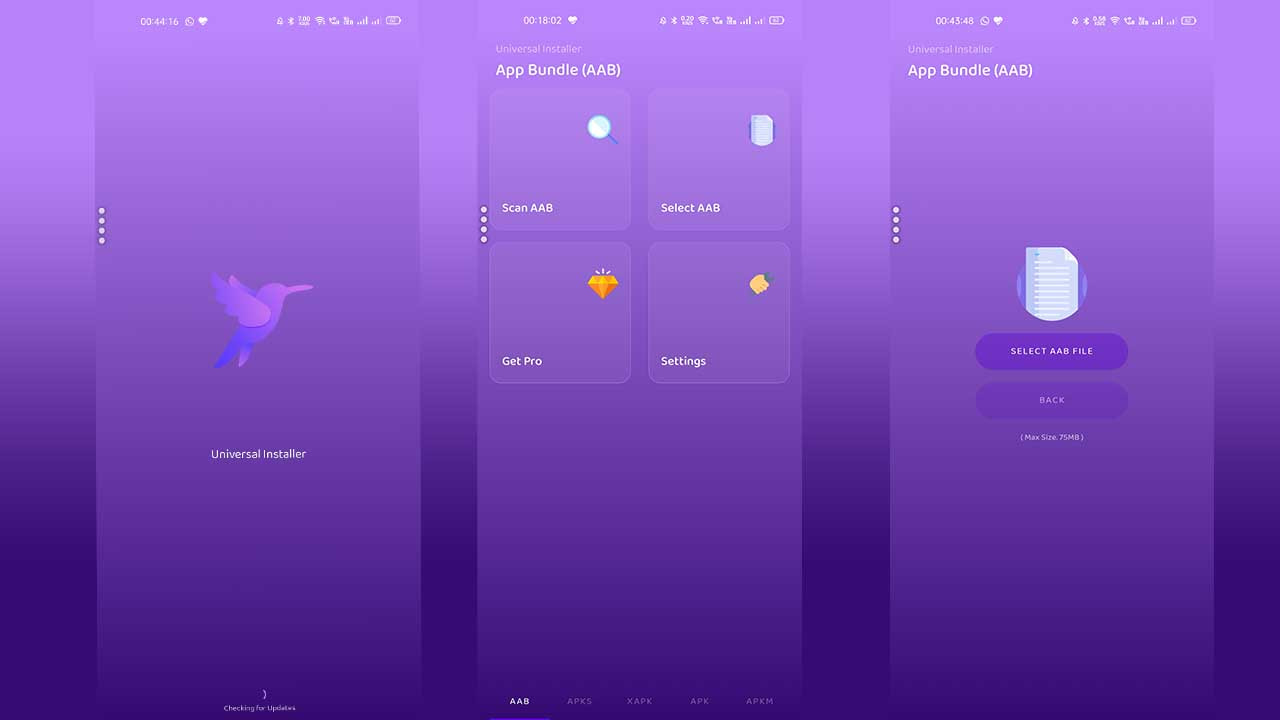
- Download the AAB file and store it in your internal/external storage.
- Install the app called App Bundle Installer from PlayStore. (It is available in public early access version)
- Once installed, open the app.
- Click on Scan AAB. (Make sure that you are in the AAB section)
- It will automatically scan for AAB files on your device and list the files.
- You can simply select the aab file and click on looks good, go ahead.
- Once the apk is ready, you will see the installation confirmation. Just tap on install to continue.
- Now the app will be installed on your device.
[Note: This app uploads the aab file on its server, signs the app, and creates the APK. This process includes a third-party app so, do it at your own risk.]
Moreover, if your app downloaded aab file is not listed after scanning, then you can manually select it from the file manager by tapping “Select AAB file”
That’s it guys for this post, keep an eye out on TechBurner for more such updates!!