Google Pixel 5 has been launched. And, we know that you are waiting for the new Google Camera that is coming with the Pixel 5. So, we are here with the How To Download Google Camera 8.0 on Any Android Phone along with the steps to How to install Google Camera 8.0 on Any Android Phone. Also, check GCam 8.0 APK Features.
Google Camera 8.0 Features
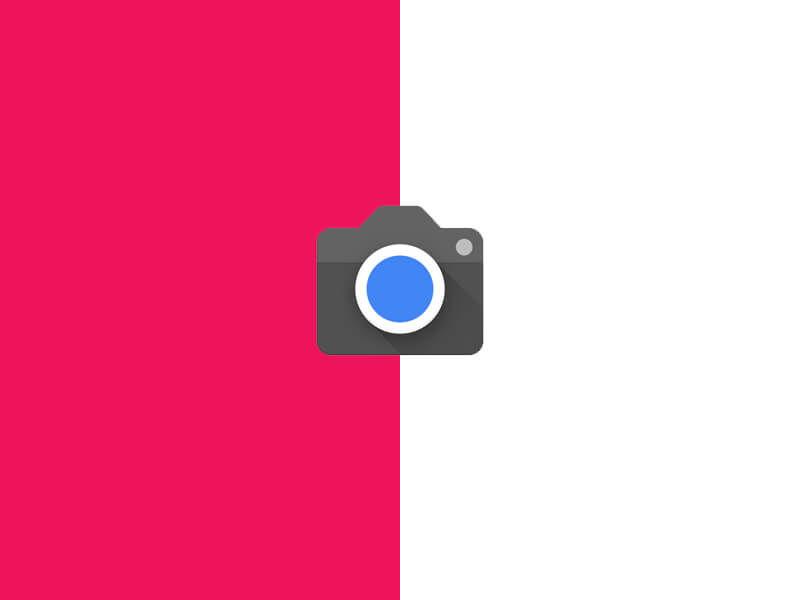
Google Camera is one of the best Camera App for mobile phones. It improves the picture quality very well and also provides you with a different feature that helps in taking great photos. We all know that the Stock Camera of devices is also good, but GCam gives you the other way of capturing. So, we are providing you with the working GCam 8.0 APK download for your Android Phone, which will improve the picture quality very well. Some of its more features are:
- GCam performs very well with low lighting conditions.
- It provides natural colours to the photos in most of the cases.
- The Portrait mode is very natural and provides blur at a logical level which makes the image more pretty.
- GCam detects edge very well along with the sharpness, details, and other things which makes the picture better.
- You will also find Night Sight mode, which is suitable for taking pictures at night.
- Google has also added the Astrophotography Mode, which will give you another level of taking astrophotos.
How To Download GCam 8.0 On Any Android Phone
So, directly download the Google Camera 8.0 from the link provided below. This is developed by Whyroczen.
How To Install Google Camera on Any Android Phone
Follow these steps to download and install GCam on Device.
- Download the APK from the above link
- Install it by permitting the ‘Install From Unknown Sources.’
- After installing the GCam 8.0 APK, open it.
- Do Settings according to your need.
- And Start taking photos.
That’s All For Today. Stay Tuned To TechBurner For More Stuff.