Featured
How to Play GTA V On Android Smartphone: Step-By-Step Guide
Published
5 years agoon
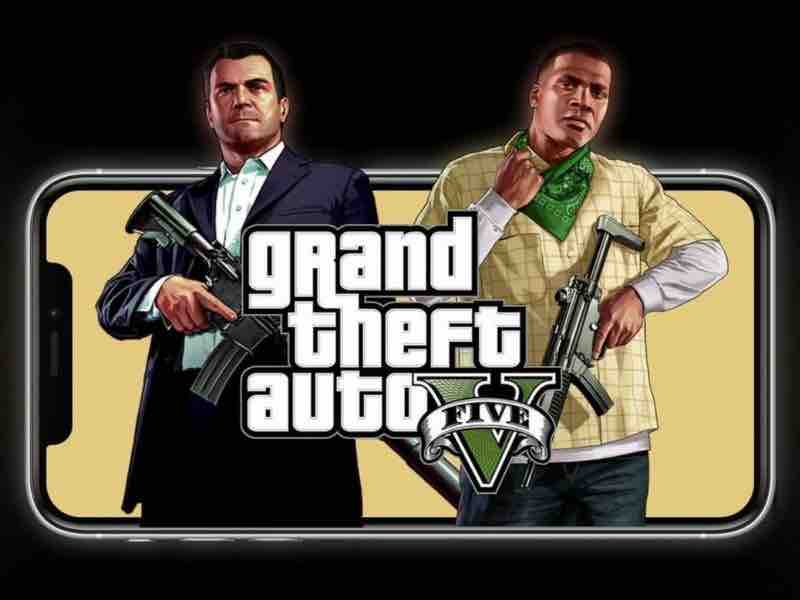
Tried downloading GTA V on smartphone, but end up getting nothing. The internet is backed with a lot of free resources on how to play GTA V on a smartphone. You might have read a ton of articles and watched videos, but did not find something magical out of it. Trust us! We can easily play GTA V with help of cloud gaming platforms. In this article, we will be telling you How to Play GTA V on Android. We have made a quick guide on how to play GTA V on Android. After following all these steps, users will be able to play GTA V on any smartphone. So, let’s get started and check how to play GTA V online on Android.
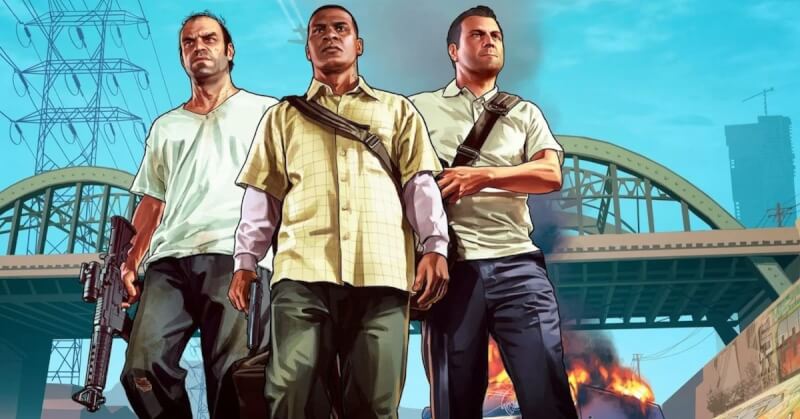
What Is Cloud Gaming?

Cloud Gaming is a technology that allows us to play games on cloud servers without downloading them. To play games on cloud servers, we do not need to upgrade our hardware parts such as Graphic Card, RAM, ROM and other essential parts. Cloud Gaming allows us to play high-end games on low-end devices without any hassle. It is similar to stream video content available online without downloading them. For instance, Netflix allows us to watch content available on their platform without downloading it. In other terms, content runs on remote servers and streams directly to the users device.
Features Of Cloud Gaming
Here are the some unique features of Cloud Gaming.
- No Need to Upgrade Hardware: Cloud Gaming allows us to play games without upgrading the hardware of our devices such as Graphic Card, RAM, ROM and other parts. Moreover, if a user does not want to spend a hefty amount on upgrading the hardware parts, then cloud gaming is the best service to go with.
- Games Can Be Played Without Downloading: Cloud Gaming runs games on remote servers and streams directly to a user’s device. So, the user does not need to download the games because the games are already stored on the server-side.
- Cross-Platform: Cloud gaming allows us to play PC and Console games on Android.
- Integration With Other Devices: Cloud gaming can be done on any device such as smartphone, laptop, PC, and tablet. The only thing the user requires is a functional device, subscription and a stable internet connection.
What Is Microsoft xCloud?

Microsoft xCloud is a cloud video game streaming service. It allows users to instantly access and play console and PC games on their device with a stable internet connection. Games runs on Microsoft’s own cloud servers and stream directly on the users device. Microsoft Azure cloud servers are spread in 54 different regions to experience games without any lag. Microsoft Cloud is available for Android and PC. However, the Microsoft xCloud has not yet been launched for all countries. As of now, Microsoft xCloud is available for 22 different regions. Here is the list of all 22 regions.
- Austria
- Belgium
- Canada
- Czech Republic
- Denmark
- Finland
- France
- Germany
- Hungary
- Ireland
- Italy
- Netherlands
- Norway
- Poland
- Portugal
- Slovakia
- Spain
- South Korea
- Sweden
- Switzerland
- United Kingdom
- United States
What are the Requirements to Play GTA V On Any Smartphone?
The requirements are significantly less. The user will barely need a working smartphone with minimum specifications. Here are the minimum requirements that the users will need to fulfil to play GTA V on Android with the help of Microsoft xCloud.
- A Smartphone: To enjoy PC and Console Game on Android, the user should have a working smartphone. The smartphone should run on Android 6.0 Marshmallow or later.
- Stable Internet Connection: We will advise users to have a stable internet connection, to enjoy games on their device. You should have at least 25 Mbps of internet speed to play games without any lag.
- A VPN: As of now, Microsoft xCloud is only available for few regions. However, if the user wants to use it in India, then the user can use a free VPN and connect it to the countries in which Microsoft xCloud is available.
- A Compatible Controller: The user should have a compatible controller to play games on Android. Some of the games on Microsoft xCloud does not come with adaptive on-screen touch controllers. So, the user will need a controller to play games. However, as an alternative, users can also use keyboard and mouse to play games.
- Microsoft Xbox Game Pass: Users will require a Microsoft Xbox Game Pass to play PC and Console Games on Android. It costs Rs. 699 per month which offers both Console and PC games.
These are the prerequisite to play GTA V on Android. Anyway, let’s know how to setup Microsoft xCloud on Android.
How to Set Up Microsoft xCloud?
Users can easily set up Microsoft xCloud on their android smartphone in a few steps.
Step 1. Head over to Playstore and download Xbox Game Pass. Users can download it by clicking Here.
Step 2. After that, Sign-In with your Microsoft Account, and if you do not have a Microsoft account then you can create one.
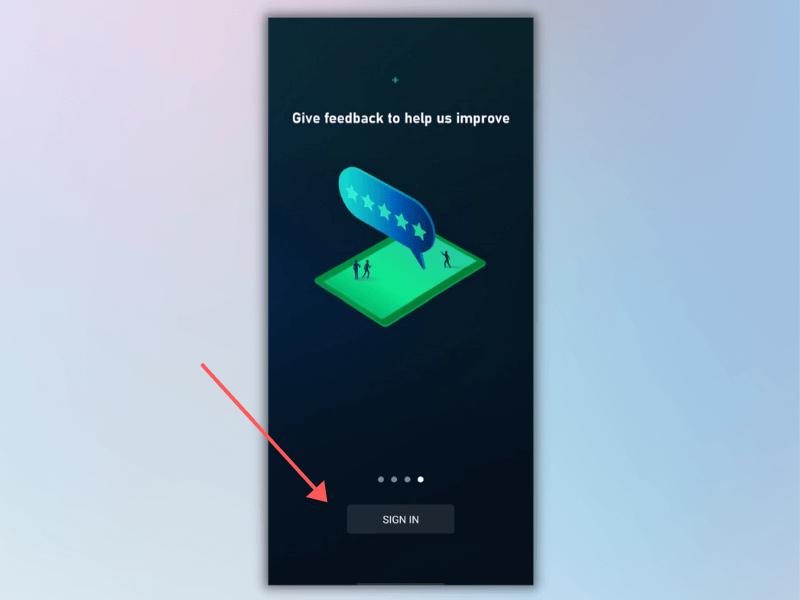
Step 3. Now, choose a perfect username and gravatar which will be displayed on your profile publicly.
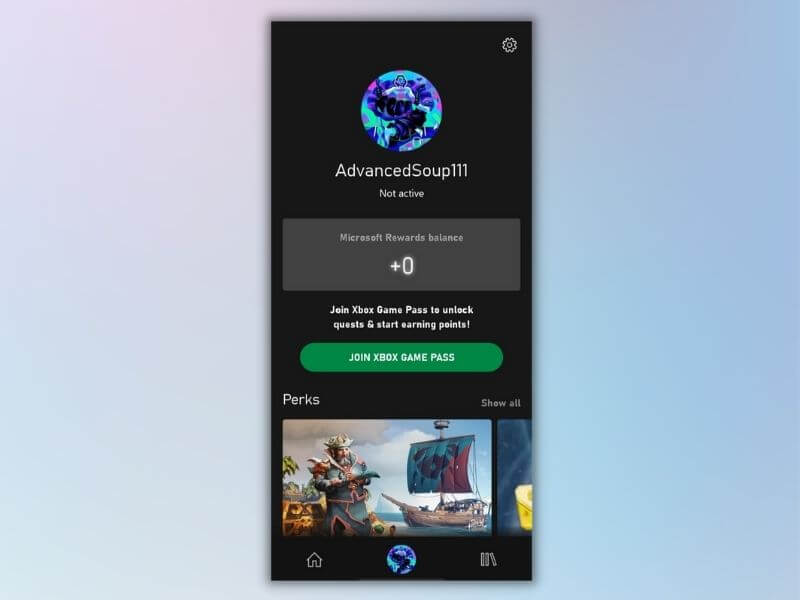
Step 4. Later on, click on the Profile section and click on Join Xbox Game Pass. And, buy Xbox Game Pass, as per you requirements.
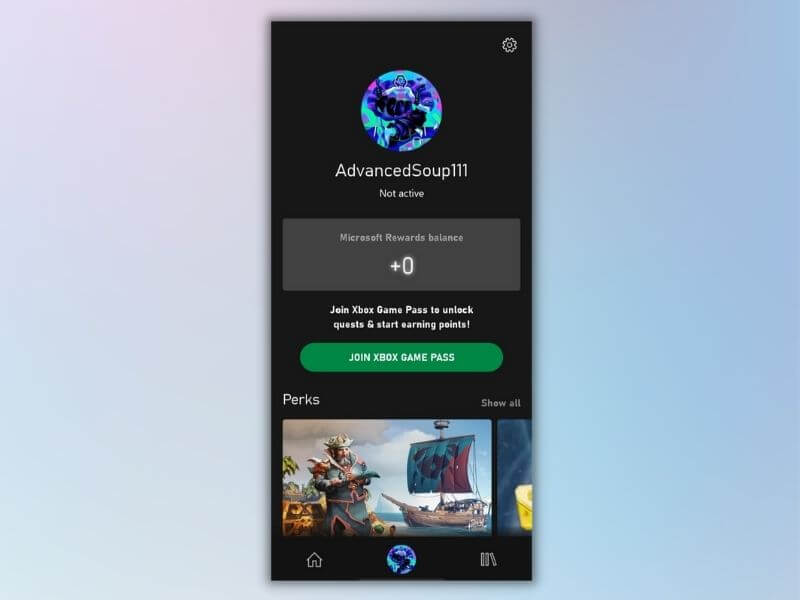
Voila, now you have finally bought Xbox Game Pass and connected it with your Xbox Game pass application. Now, let’s figure out how to Play GTA V Mobile with the Xbox Game pass application.
How to Play GTA V On Mobile With the Xbox Game Pass?
We can easily play GTA V on Android in a few steps.
Step 1. Connect your device with a high-speed and stable internet connection.
Step 2. Now, connect your device with a VPN. Make sure to connect your VPN with the above-mentioned regions.
Step 3. After that, connect the controller to your device with the help of Bluetooth or any other medium. You can connect keyboard and mouse as well to play games.
Step 4. Now, open the Xbox Game Pass Application and Click on GTA V. Now, you will see the game is loading.
NOTE: Users can try disabling VPN after entering the into game. Otherwise, they will experience lag and low-quality graphics.
Voila, now you can enjoy GTA V on mobile with the Xbox Game Pass.
This is a quick guide on how to play GTA V on Any smartphone. We hope you liked it. If you are experiencing any kind of issue in this whole process, then do let us know in the comment section below. We will try to guide you.
That’s all for this article. Keep Visiting TechBurner For More Stuff.
Click to comment
