Snapchat is among the most popular social media apps that let you share your daily updates with the world. Snapchat allows users to share photos, videos, and more with their friends. It also features a wide range of photo and video filters which is very famous among its users. What makes Snapchat unique is the disappearing messages feature. Users have the option to either automatically delete their chats or select a time limit of 24 hours. You can also save your messages in the chat permanently. If you are wondering if the deleted messages can be recovered then the answer is yes. Here is a detailed guide to recover your deleted messages on Snapchat.
How to Restore Deleted Snapchat Messages: Steps
On most social media platforms users have an option to download all their data. This data includes your private and public information such as your email address, phone number, location, chat history, etc. Here is how you can save your data:
1: Go to accounts.snapchat.com from your desktop or phone browser
2: Login into your account
3: Select My Data from the given options

4: Scroll down and choose Submit Request option
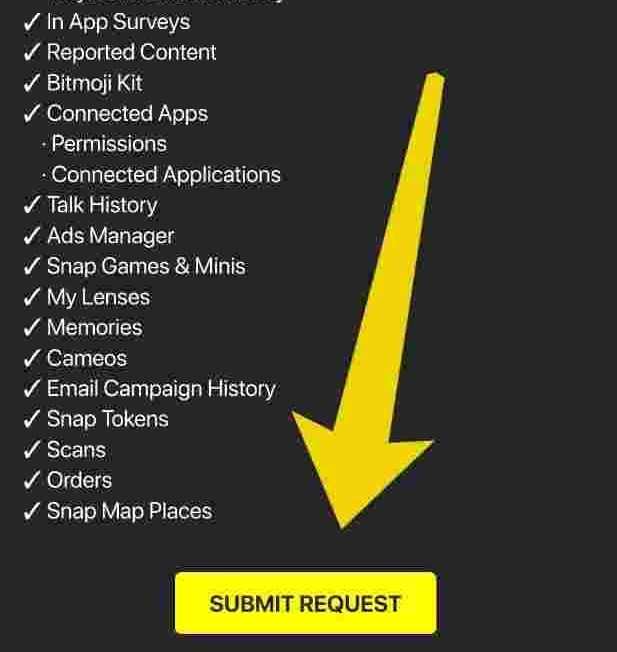
After you submit a request, Snapchat will prepare your data and send you to your verified email address. When you open the zip file there is an index.html file that contains all your chat history. You can view it in any supported browser.
Must Read | How to Read WhatsApp Messages without opening them?
How to Restore Deleted Snapchat Messages on Android: Steps
- Open your file manager (you can use your default or install a file manager from the play store)
- Navigate to the Android folder
- Find and open com.snapchat.android folder
- Open the folder named Files
- Rename all the files with .nomedia extension and delete the extension
- Once you rename the .nomedia files, your phone will be able to scan and read those files with your chat history
Must Read | How To Disable Website Tracking and Save Yourself From Online Tracking!
How to Restore Deleted Snapchat Messages on iPhone: Steps
The process on iPhone is a little bit different from that on Android. If you are using the Snapchat app on an iPhone then you have to use third-party software to restore your deleted chats.
1. Download and Install a free software called iBeeSoft on your desktop
2. Choose to recover from Device, iTunes, or iCloud
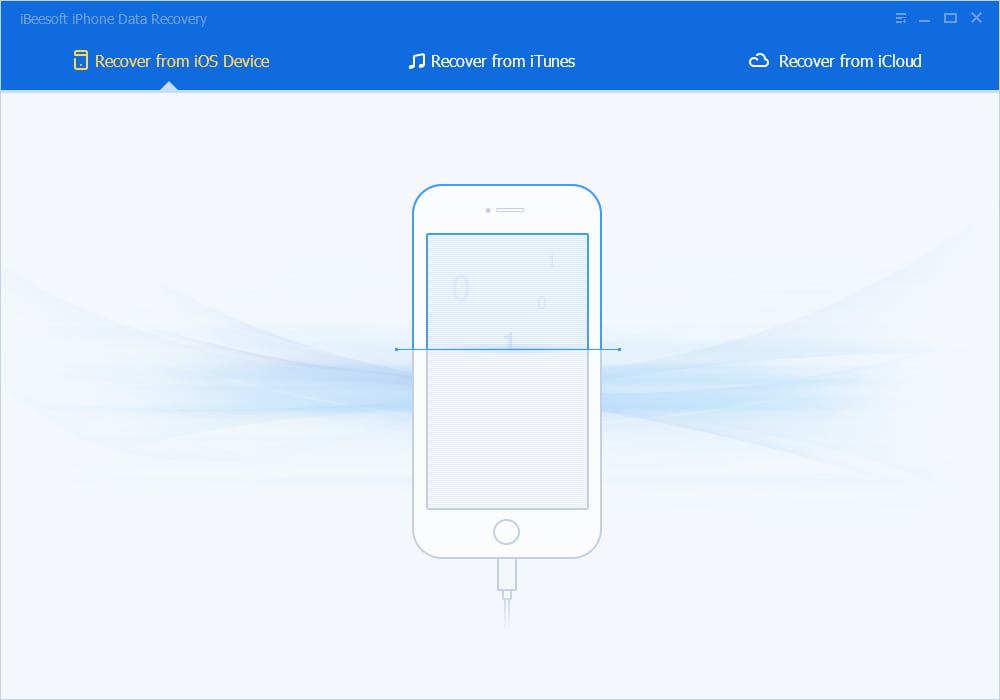
Credits: iBeeSoft
3. Connect your iPhone with the desktop using a good USB cable
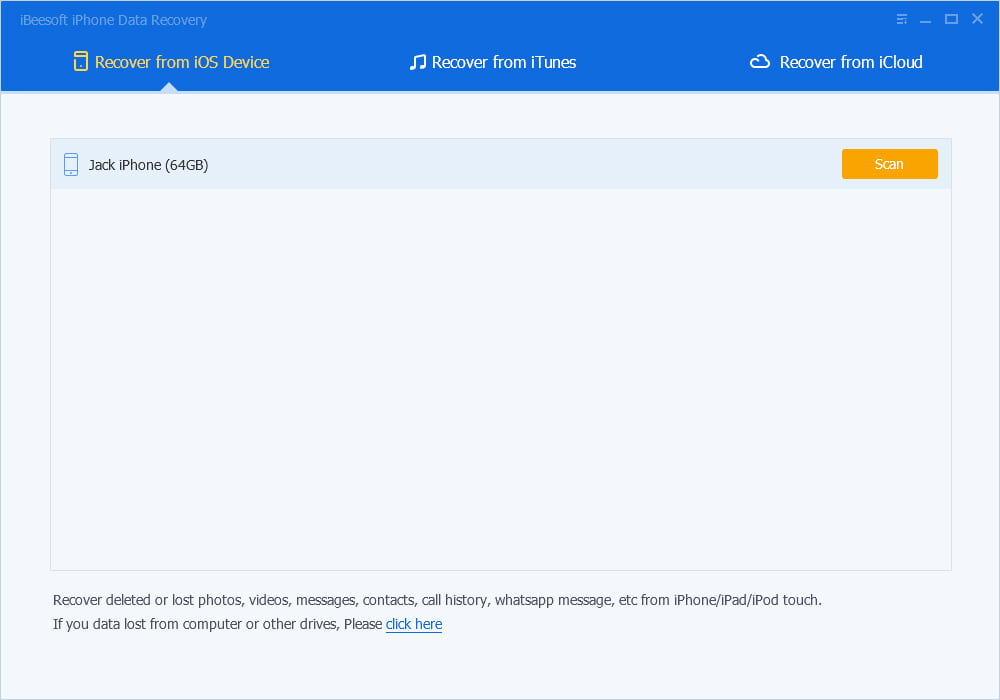
Credits: iBeeSoft
4. Start the scanning process
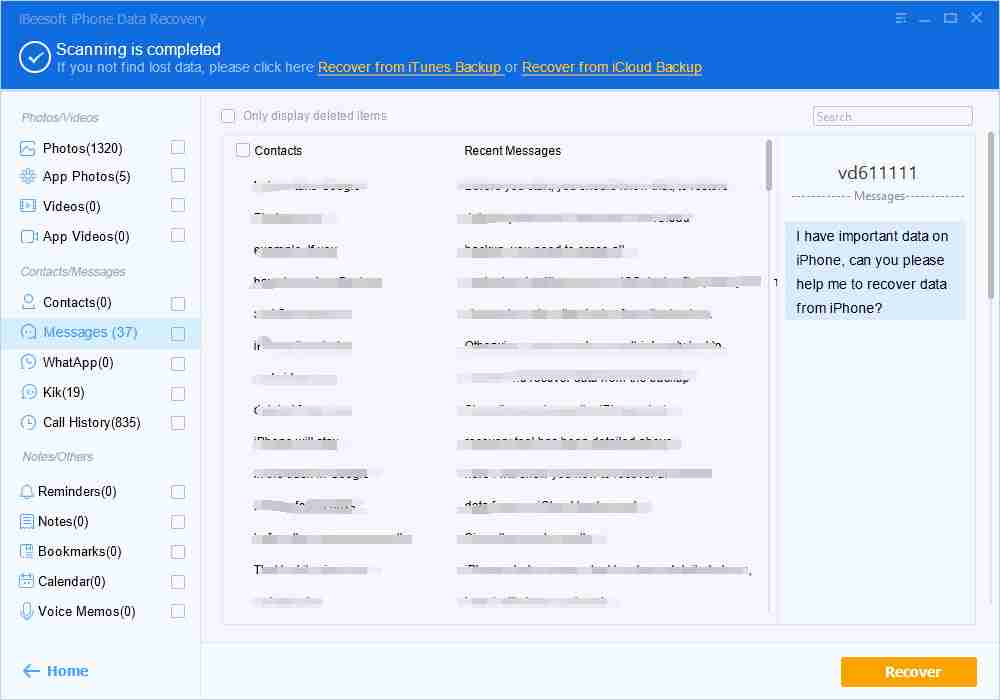
Credits: iBeeSoft
5. Select Snapchat folder from the left menu and click recover
Even though it is possible to recover your deleted Snapchat messages by the above methods, we recommend that you save them in your chats directly. You can tap on any message once and it will be safe and secure in your chat permanently.
That’s All For Today. Stay Tuned To TechBurner For More Stuff.