Techie people love to customise their regular smartphones with Custom ROM, Exclusive Softwares, etc. However, smartphones eventually slow down as per time goes and that’s why we expect higher-end phones to come with long term updates so that we can use the smartphone for a longer time. Also, if that is not enough, and people needs to have some extra capabilities, they can root their device and have full control over their devices. In this article, we will discuss how to root LG G8X. However, to root LG G8X, you will need to unlock your bootloader first. Anyways, you don’t need to worry as we have got it covered for you. We will discuss how to unlock bootloader in LG G8X. After reading the guide carefully, you will know how to root LG phones. So, without any further ado, let’s head into the article.
What is Rooting?

Before rooting, you must know what rooting is. We will briefly explain the whole concept of rooting for you. Rooting a device gives the administrator permission to the user. A user with a rooted device has full access to the device and can install custom ROMs and some applications that are not available for normal users. Rooting a device has its pros and cons like – having full access to your device, installing custom ROMs, etc. and disadvantages include voiding the warranty and boot loop sometimes.
Must Read | How to Root Mi 10T: Step by Step Guide
How to Unlock Bootloader in LG G8X?
So as mentioned above, you will first need to unlock bootloader in your device. So below are the pre-requisites for unlocking bootloader in LG G8X.
- Full Backup of your device
- Battery above 70%.
- ADB & FastBoot Drivers – DOWNLOAD
Note: If you will not follow all the steps correctly or if there is some problem occur while rooting the device, then you will end up bricking your device. So, root your device at your own risk and only if you are pro at rooting.
Steps To Unlock Bootloader in LG G8X
- Install ADB & Fastboot Drivers on your PC.
- Now head to Settings -> About Phone and tap on “Build Number” 7-times to enable Developer options.
- Now head to the Settings -> Advanced settings -> Developer options and enable the OEM unlocking option.
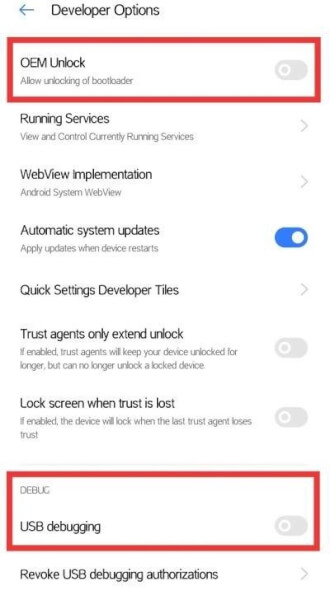
- Now you need to backup your device –
- Head to settings and go to backup and reset
- Now You Have To Check Both “Back Up My Data“ And “Automatic Restore“ Options. Then, Tap On Backup Account -> Add Your Google account.
- Go To Settings -> Accounts -> Google. Refine your data that you want to be backed up.
- Note your device’s IMEI number for further proceeding by dialling *#06# in your dialer.
- Now head to the PC/Laptop and locate the ADB & Fastboot drivers folder, then type “CMD” in the location tab and press enter.
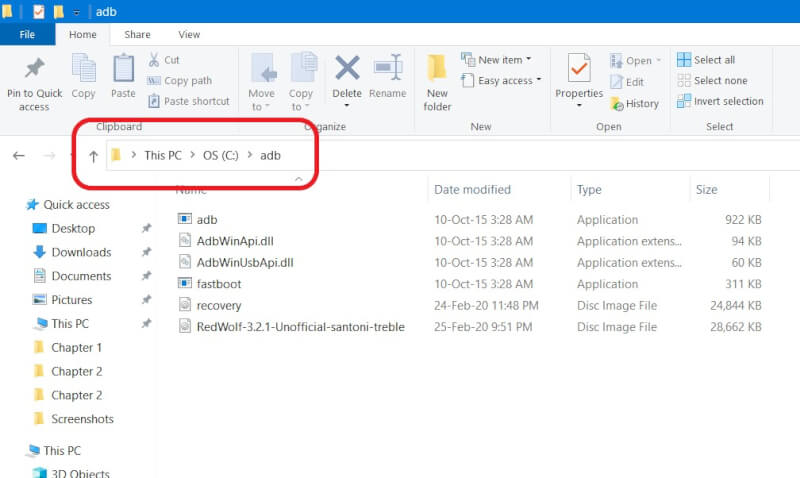
- Now type the command below and press enter:
adb reboot bootloader
- Now you need to get the device ID for that type the command below and press enter:
fastboot oem device-id
- Now you will see two device IDs.
- Now copy and combine both device IDs and paste it.
- Now copy device ID and IMEI of your smartphone.
- Now head to LG developer’s website, scroll down and click on “Start Unlocking the Bootloader”.
- Now fill details and paste your Device ID and IMEI number, then click on “Confirm”.
- Soon you will receive an Email from LG with the file attached namely unlock.bin. Download and move it to ADB & Fastboot folder.
- Now again head to cmd window of ADB & Fastboot folder, type below command:
fastboot flash unlock unlock.bin
- After completion, type the command below:
fastboot reboot
That’s it guys, and you have now successfully unlocked the bootloader. Now we can further proceed to root our LG G8X. So for rooting, let’s move ahead.
Must Read | Top 5 Laptops Under 70000 of October 2020 That You Should Buy Now
How to Root LG G8X?
Below are the pre-requisites that you will need before you root your LG G8X.
- Make sure that Bootloader is unlocked on your device.
- TWRP
- ADB & Fastboot Drivers
- Magisk – DOWNLOAD
Note: There is no TWRP Image file available for LG G8x. So, don’t follow these steps if you don’t have the Compatible TWRP Image file of LG G8x. However, if you have TWRP Image, then read the rest of the article.
Steps to Root LG G8X
- Rename TWRP file to “twrp.img”, then copy it to ADB & Fastboot folder.
- Go to ADB & Fastboot folder and open Command window there.
- Now enter connect your smartphone and enter the below command:
adb devices
- It will list the connected devices.
- Now type the below command:
adb reboot bootloader
- Now after rebooting type below command to flash the recovery file:
fastboot flash twrp.img
- After flashing completes, type below command to boot into the system.
fastboot reboot
- Now move Magisk.zip too your device’s storage, and then head to TWRP recovery by pressing volume down and power button simultaneously.
- Now, click “Install” and browse the Magisk.zip and flash the file by swiping to confirm.
- After successfully flashing click on reboot, and voila you have successfully rooted your LG G8X.
That’s all for today guys. We hope you have successfully rooted your LG G8X without any hassle. However, if you face any problems, i.e. Bootloop, please let us know in the comments below. We will be happy to help you. Also, Keep an eye out on TechBurner for the latest tech updates.