Samsung made it simpler to run Android apps on PC by adding their tweaks and allowing their Galaxy devices to operate the apps on your PC via Microsoft’s Your Phone app. You will need to have the latest windows service that can be downloaded from the Galaxy store.
Now follow the steps below to run Android apps on your PC:
- Open Your Phone App on your PC.
- Select Android and continue.
- You will be asked to install/update the app on Android from www.aks.ms/yourpc.
- Now open Your Phone app on PC and open the QR code.
- Head to Settings > Advanced Features > Link to Windows, enable it, and tap on add computer.
- Sign in with the same Microsoft account on both PC and Android.
- Now head to the apps section on Your Phone app on PC to get access to all your apps.
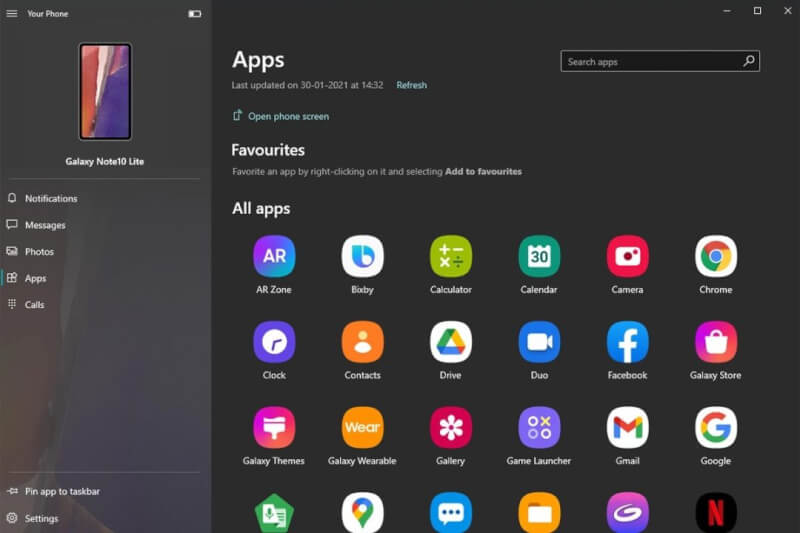
Unfortunately, it is currently supported only by Samsung’s listed devices.
- Galaxy Fold
- Galaxy Note20 5G
- Galaxy Note20 Ultra 5G
- Galaxy S20
- Galaxy S20+
- Galaxy S20 FE
- Galaxy S20 Ultra
- Galaxy Z Flip
- Galaxy Z Flip 5G
- Galaxy Z Fold2 5G
- Galaxy Note10
- Galaxy Note10+
- Galaxy Note10 Lite