In recent times, every Android user is Worried about their Personal Data getting Leaked on the Internet. As it is happening through Google itself, users are Worried more than usual. The Location History of a Mobile Phone user is one of these Leaks. Do you know that Google knows all the Places you go? Well, there’s is a Process which can help you to Turn off Google’s Location Tracking. Sounds Cool? So today I will explain the Whole Process of How to Turn Off Google’s Location Tracking.
How to Turn Off Google’s Location Tracking on Android Devices
- Go to Settings
- Click on Google and then go to Google Account
- Go to Data and Personalization Tab
- Find the Location Tab and Turn Off the Slider
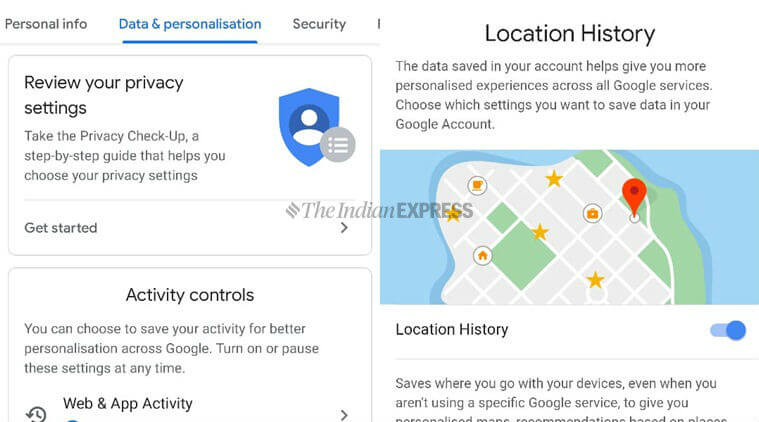
Source: The Indian Express
Pro Tip: Perform a “Delete Location History” to Remove all the Previous Locations that had been saved to your Google Account.
How to Turn Off Google’s Location Tracking on iOS Devices
- Go to Settings
- Head over to Privacy
- Tap on Location Services
- Find the Location History Slider and Turn it Off.
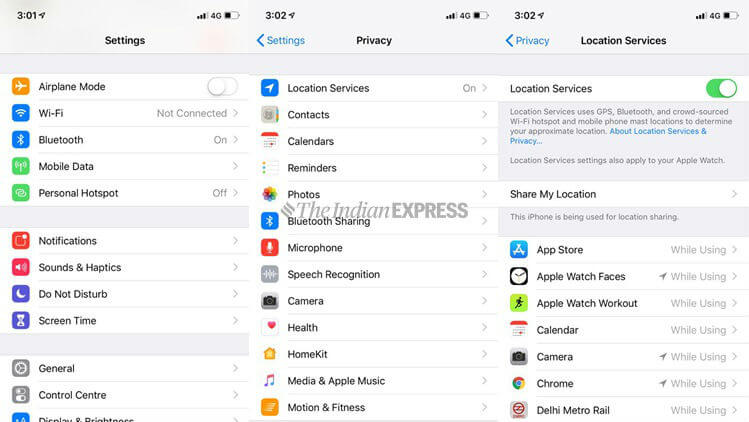
Source: The Indian Express
Well, Turning Off the Location Services may affect a few of the Apps. To Solve this Problem, you can Turn Off Location for Specific Apps.
Read More: Best Graphics Cards For PUBG PC To Play It Without Any Lag
How to Turn Off Google’s Location – App Specific
Android:
- Go to Settings
- Head Over to Security
- Tap on Permissions
- Find App Permissions and go to Location
- Tap on the Application you don’t want to Track Your Location
iOS:
- Open Settings
- Go to Privacy
- Head over to Location Services
- Find the Application you don’t want to Track Your Location and Turn Off Location.
If you have done the Process, you can Easily Stop Google from Spying on You. Although disabling Location Services may Affect some of the System Apps or can also Affect the Exact Location Details if you want to Share with your Friends. Though the Steps are quite Good Enough, still you have to Consider a few things after Performing them.
That’s All for Today Guys. Press the Bell Icon to get Notified whenever we Post a New Article. Till then, Good Bye – Team Tech Burner 🙂