Nobody wants to leave an interesting post behind for a message as it might be lost when you return after the reply. Instagram has recently released its quick reply feature which was one of the most awaited features. Before the recent release, you had to open the person’s inbox to reply to the message. One other way to reply to a message was through a notification panel. But there was no easy way to reply to a message while scrolling the feed. However, Instagram has recently solved this problem through its quick response feature. But many people might get confused about how to use this feature. Today, in this article, we are going to tell you how to use Instagram’s new quick reply feature. We have made an easy guide for you through which you can use Instagram’s quick reply feature on your iOS and Android devices.
What is Instagram’s Quick Reply Feature?
As the name suggests Quick Reply feature allows you to quickly reply to a message that you have received from your friend on Instagram without leaving the feed. Before this feature one had to move to the inbox in order to reply to a message. In most scenarios that may cause the post, you were viewing to get lost. But with the Quick Reply feature you won’t have to leave your post to reply to a message, you can directly reply to them through the Instagram Feed. To do so all you have to do is follow all the below-given steps on your iOS or Android devices.
How to Use Instagram’s Quick Reply Feature on iOS?
Here’s how to use Instagram’s Quick reply feature:
Step 1. Firstly, open Instagram on your iOS devices.
Step 2. When you receive a message while scrolling through your Instagram feed, you will be able to read the message on top of your screen.
Step 3. Tap on the message and swipe down, a message box will open up with the keyboard on your screen.
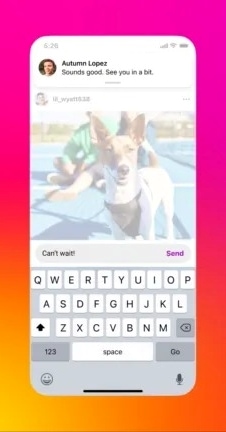
Step 4. Now type the message you want to send and click on the send option in the message box. Your message will be delivered without going into the inbox to give a reply.
How to Use Instagram’s Quick Reply Feature on Android?
Here’s how to use Instagram’s Quick Reply Feature on Android:
Step 1. Launch the Instagram app on your Android devices.
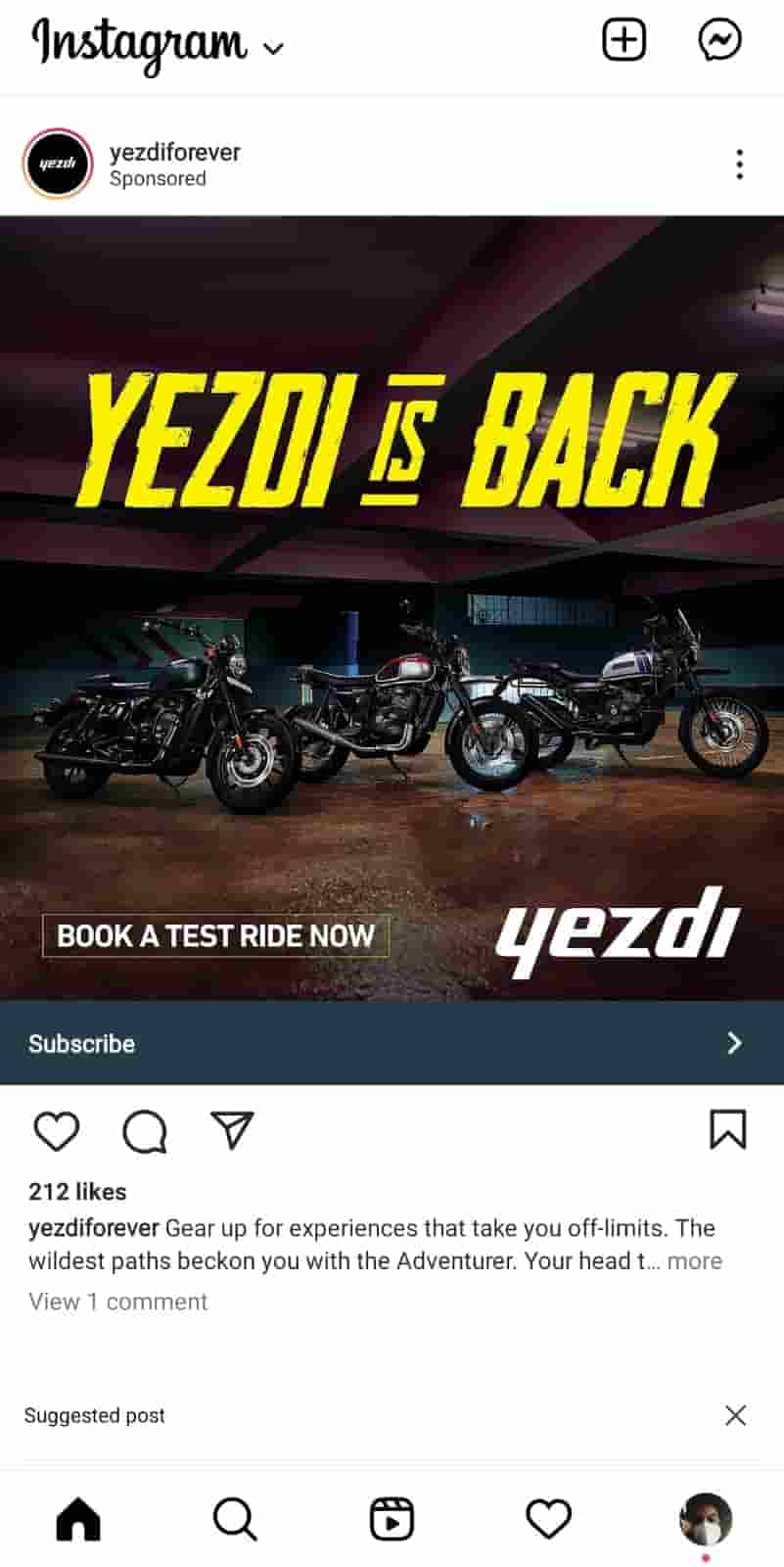
Step 2. When you receive a message it will be shown on the top of your screen, tap on the message and two options will appear Like and Reply.
Step 3. Tap on the Reply option, a message box will open up with the keyboard.
Step 4. Now type the message you want to send. After you have typed the message tap on the send option in the message box and you are done.
Conclusion
If you were looking for how to use Instagram’s Quick reply feature, then this article is for you. All you have to do is follow all the above-given steps and you will be able to reply to your friends without opening the chat inbox. Using the Quick Reply feature on Instagram is pretty easy we have shared all the steps you have to follow in this guide for both iOS and Android users. So what are you waiting for? Try out this feature now on your devices.
That’s All For Today. Stay Tuned To TechBurner For More Stuff.